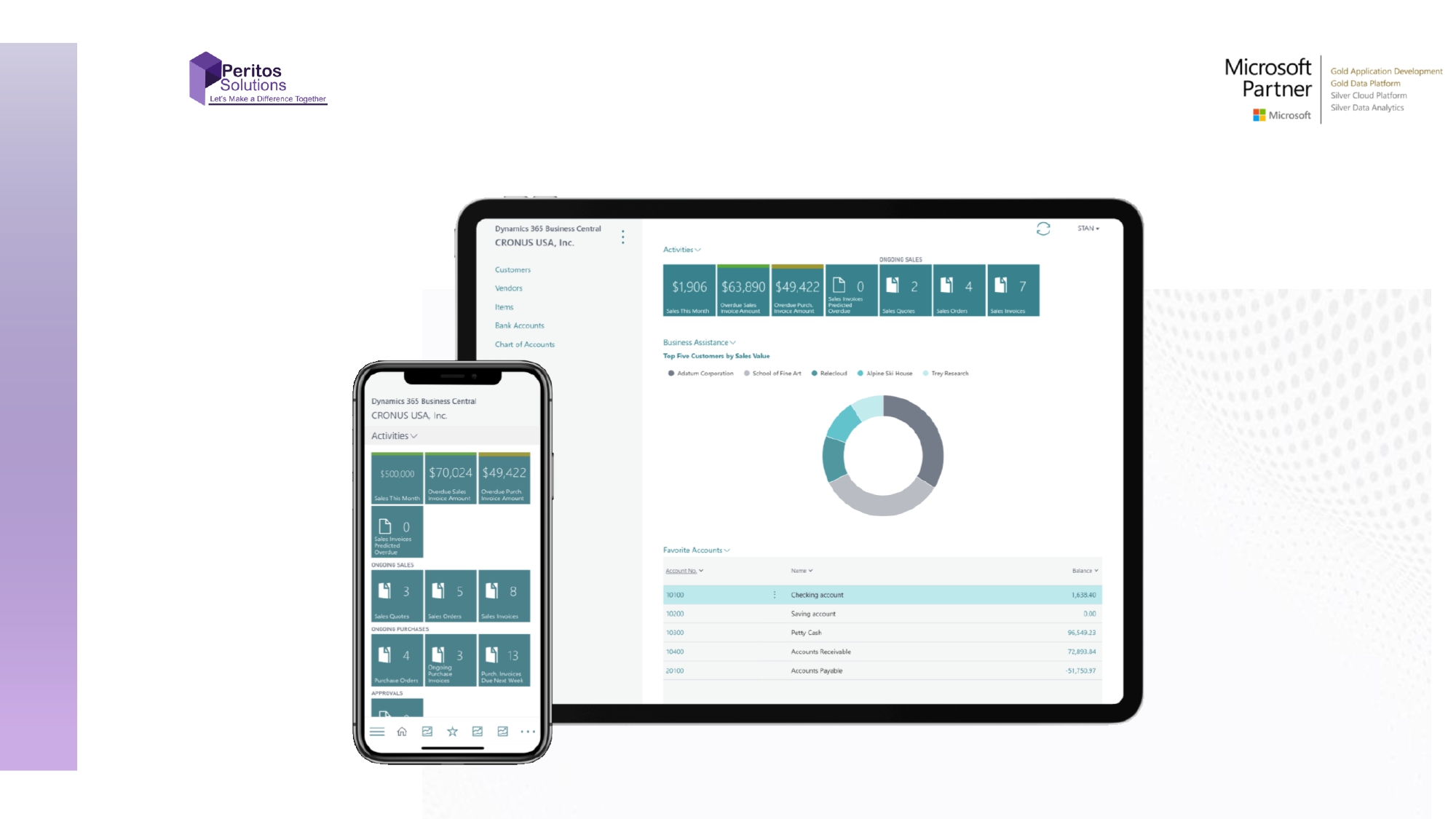- Home
-
Services
Software Consulting
Innovative, future-proof software solutions

Software Consulting, Outsourcing & Training
Innovative, future-proof software solutions

Assessments
Innovative, future-proof Assessments solutions
Getting startedAI
Cloud Consulting
Innovative, future-proof Cloud Consulting solutions

Industry Types
Innovative, future-proof Industry types

Products & Offerings
Innovative, future-proof Products & Offerings
- Resources
- Our Networks
- About Peritos
- Contact Us

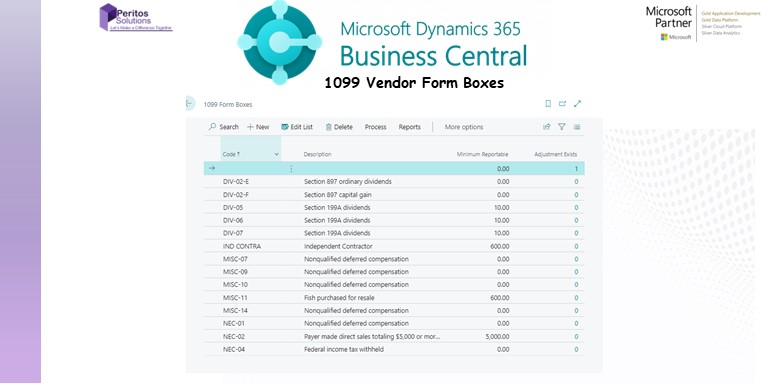
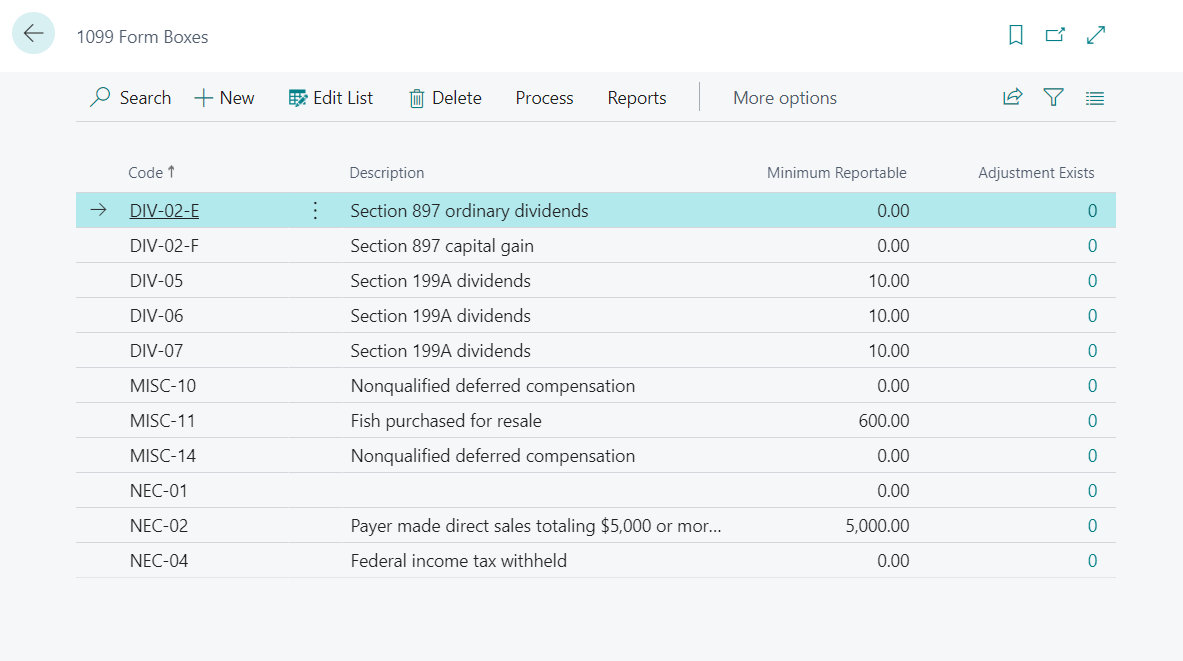
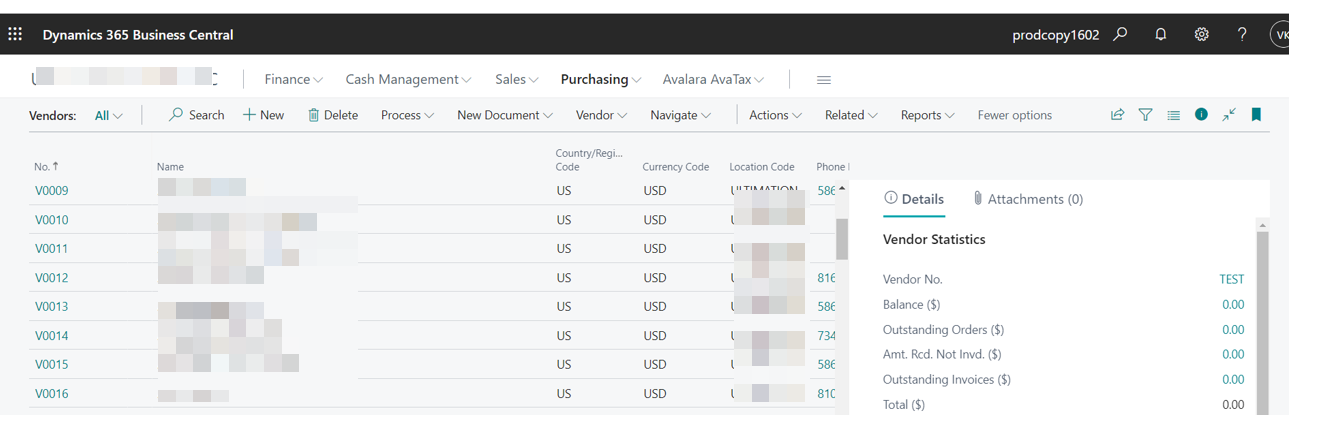
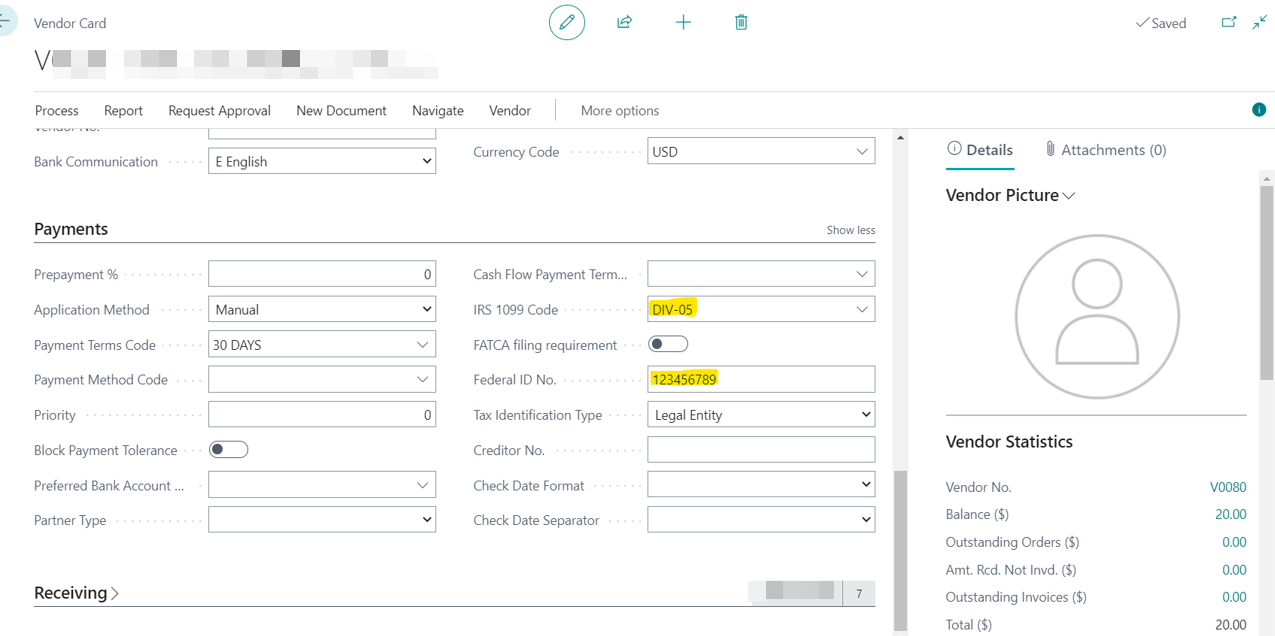
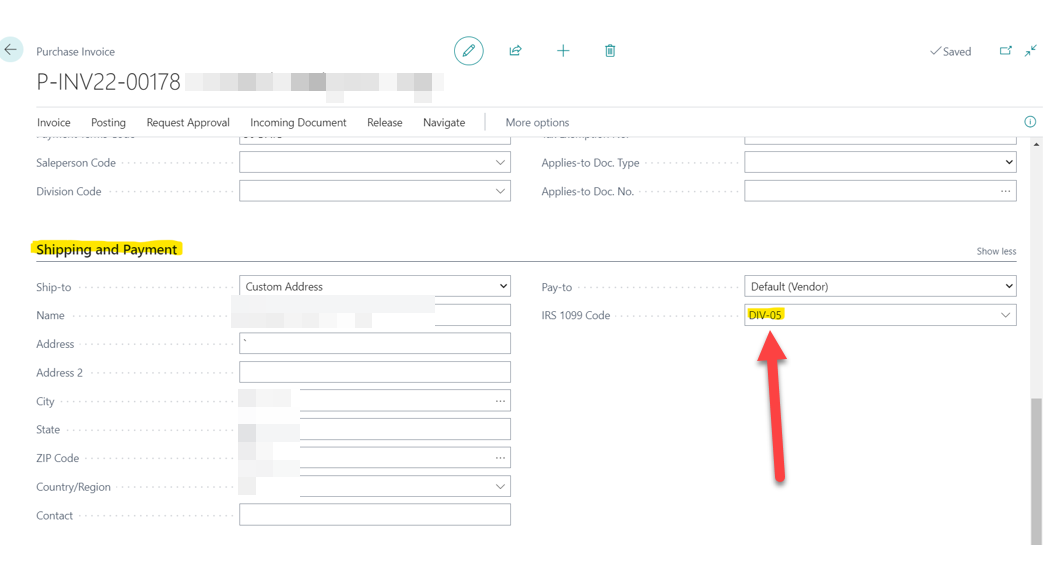
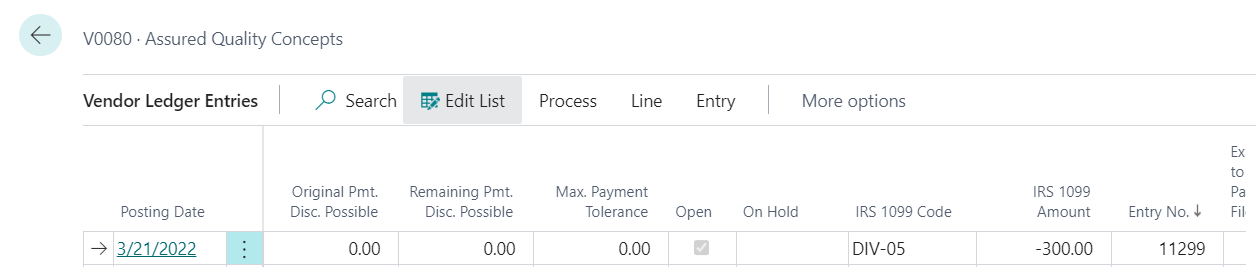
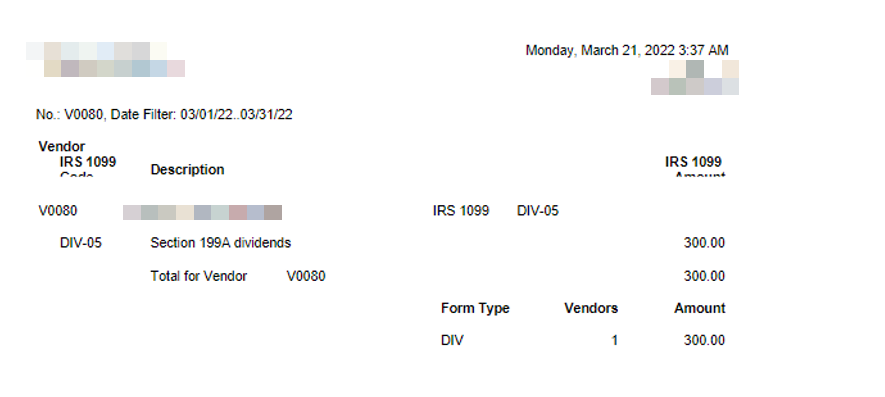
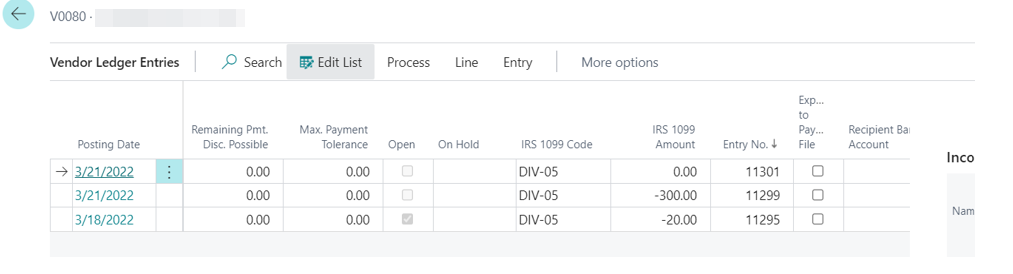 Once you are done correcting the transactions, you can run the “Vendor 1099 Information” report to verify the totals.
Once you are done correcting the transactions, you can run the “Vendor 1099 Information” report to verify the totals.