This blog talks about Business Central State field customizations via...
Read MoreIn this article, we will talk about the Business Central Bank Reco page does not open up. Have you ever noticed that sometimes when you search for bank reco, Business Central does not open the bank reco screen but instead opens the Bank Rec Worksheet? This issue is faced by a lot of users and so, this article talks about resolving it.
This issue majorly happens after an upgrade when you setup a new environment. Sometimes, the issue also arises randomly. Then Microsoft rolls out new updates and features and as an administrator, you can turn on the new features using the Feature Management page.
Note that the features may be switched off by default, but can be enabled/disabled as required by the business.
To resolve the issue then follow the steps below:
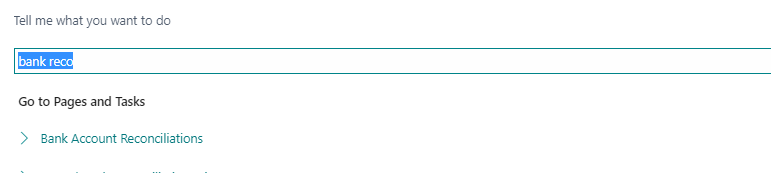
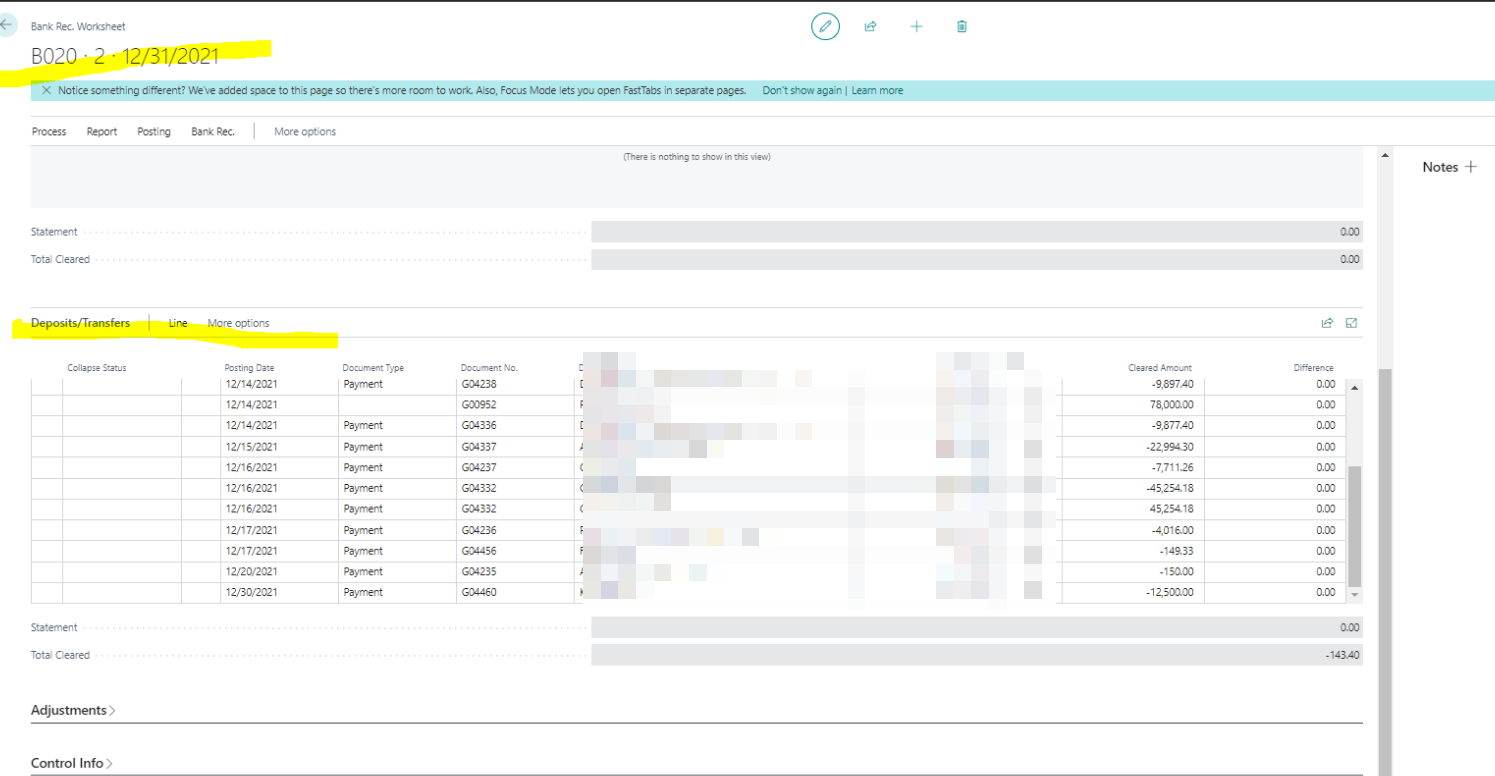
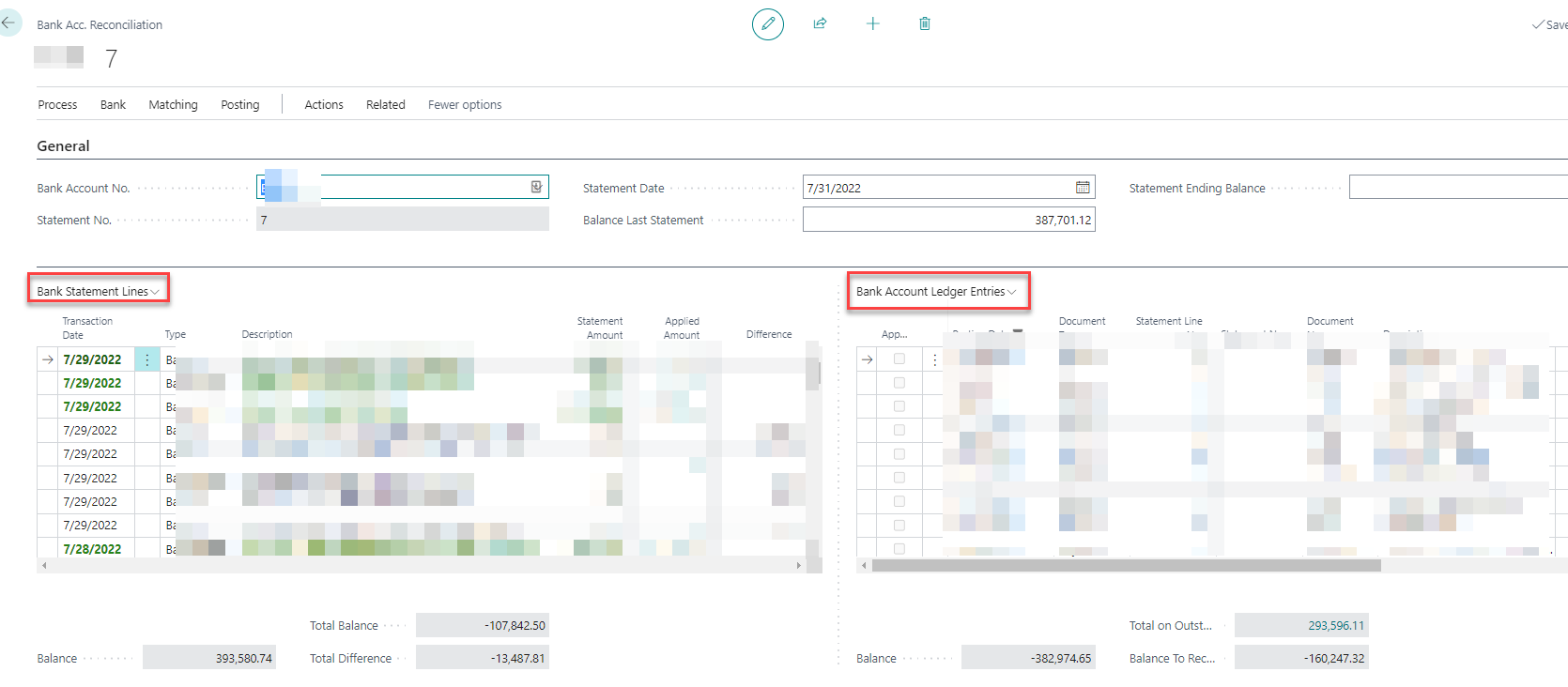
To fix the issue search for Feature Management. Then When you do that, the below window should open up.
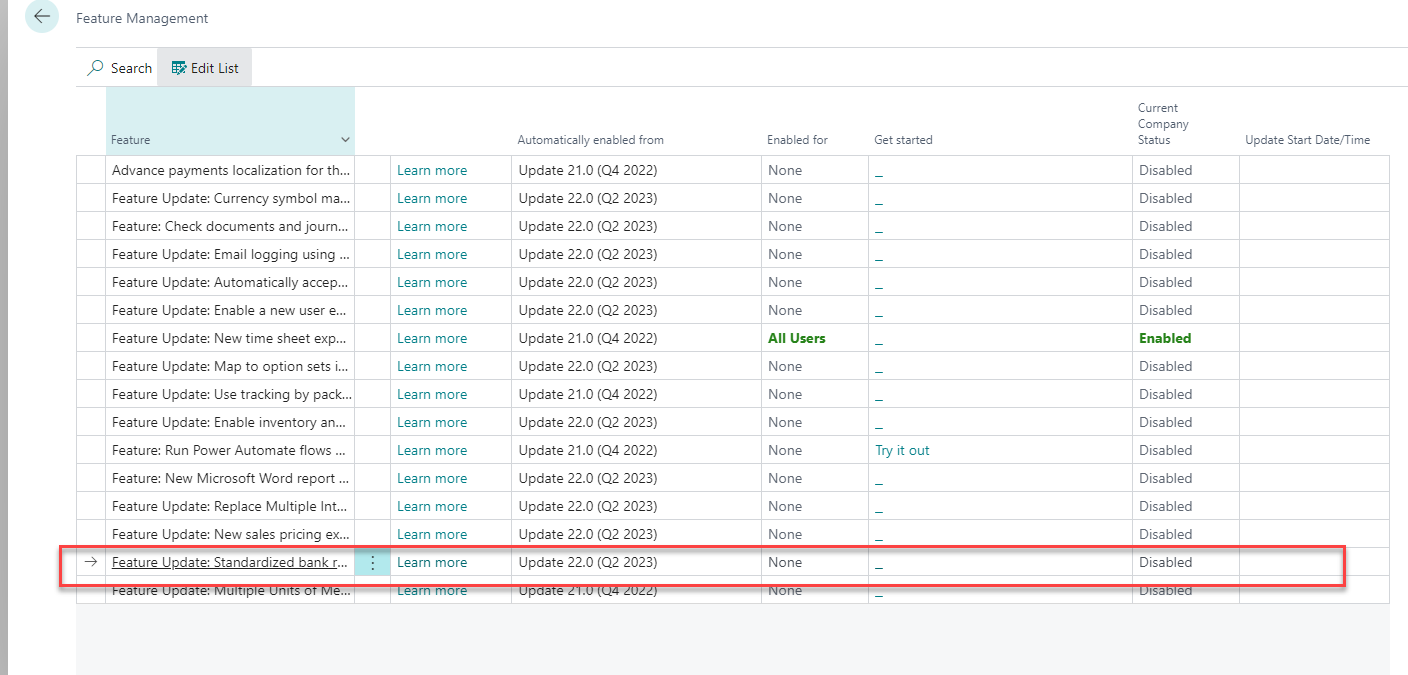
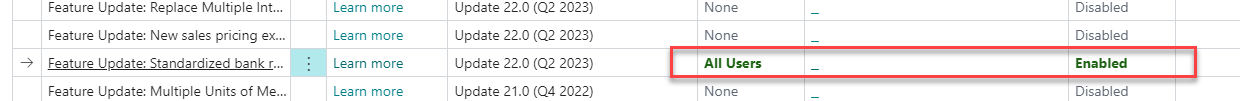
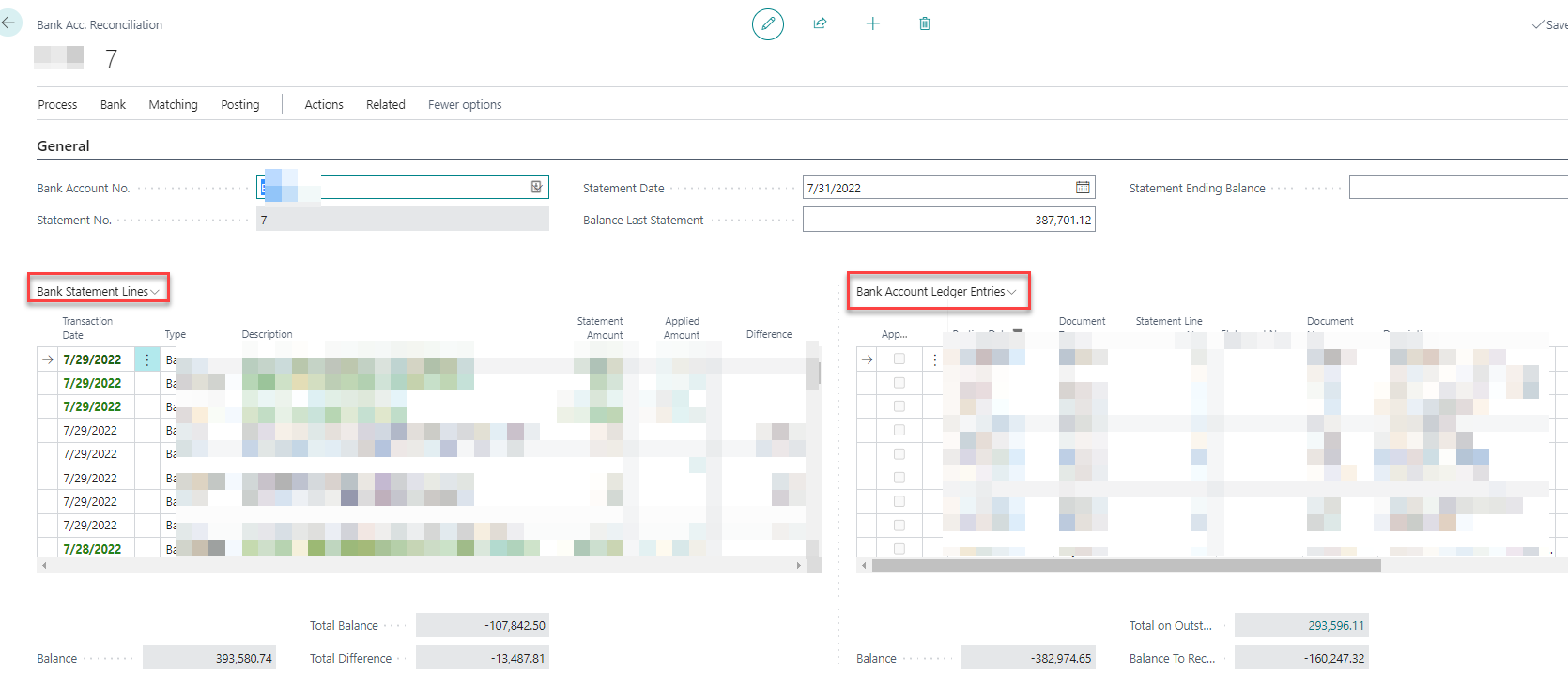
In conclusion, Feature management can be used to enable and disable features for users. Then Using these simple steps with feature management will help you to resolve the issue of bank reco screen not opening up properly.
References
This blog talks about Business Central State field customizations via...
Read MoreThis blog talks about Business Central Web Service APIs and...
Read MoreThis blog talks about Business Central Top 8 Unique Features...
Read More