This blog talks about Business Central State field customizations via...
Read MoreIn this blog, we will talk about Business Central State Field Customizations. As mentioned in the last article, we are trying to control the value in the state field so that more validations can run on them..
We have created a lookup table which is updated based on the specific country in the configuration. The user can select the state based on a lookup table.
There are some more checks and balances we could add. For example:
We created custom roles and permissions and assigned the user profiles; whoever has the right role will be able to update the State lookup table.
Here, we update the value of the table from which state lookup table is valid. We specified the country as US, so the checks will run only for the US.
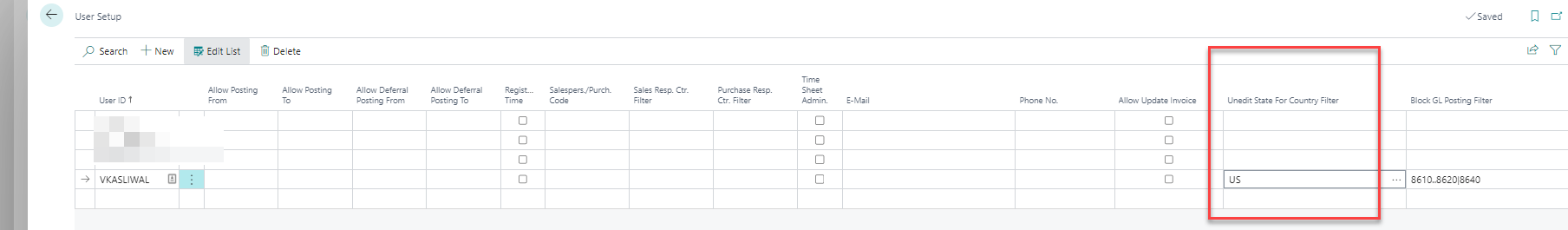
Here is a screenshot of- How I am able to add any state in the sales order field before my change.
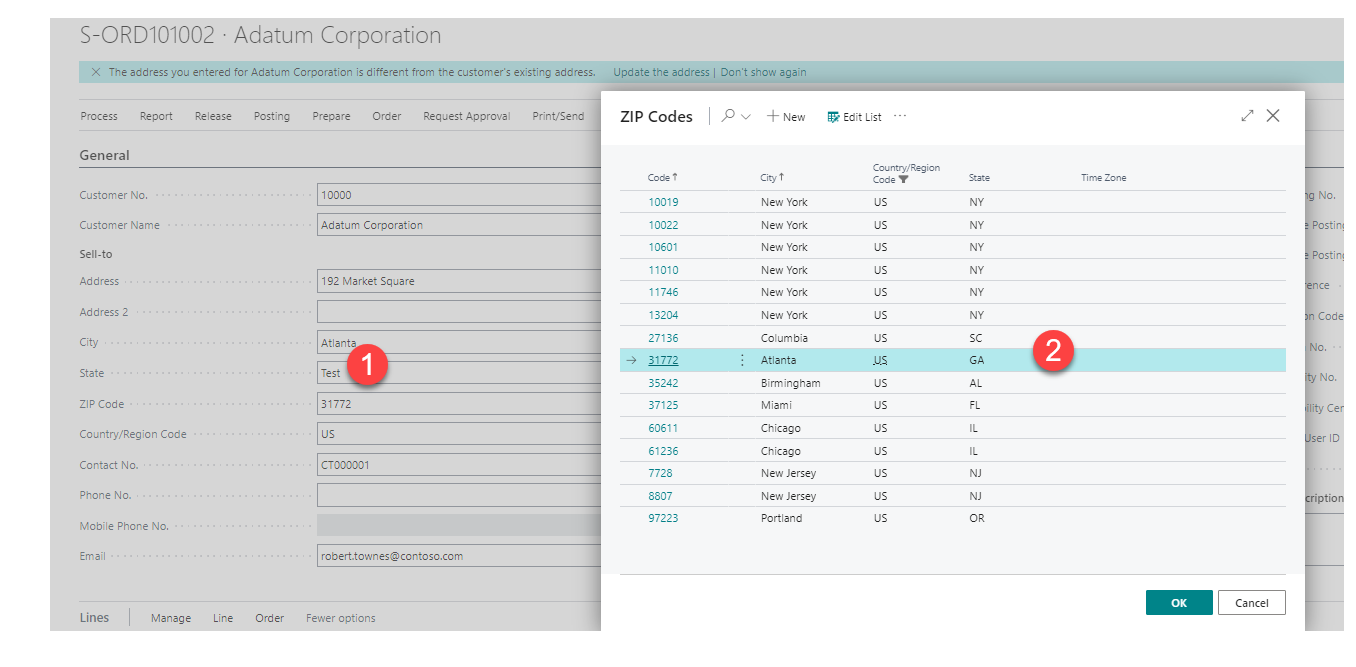
And now, after my change this is how the sales order screen looks like:
To see the available option of state field click on the 3 dots.
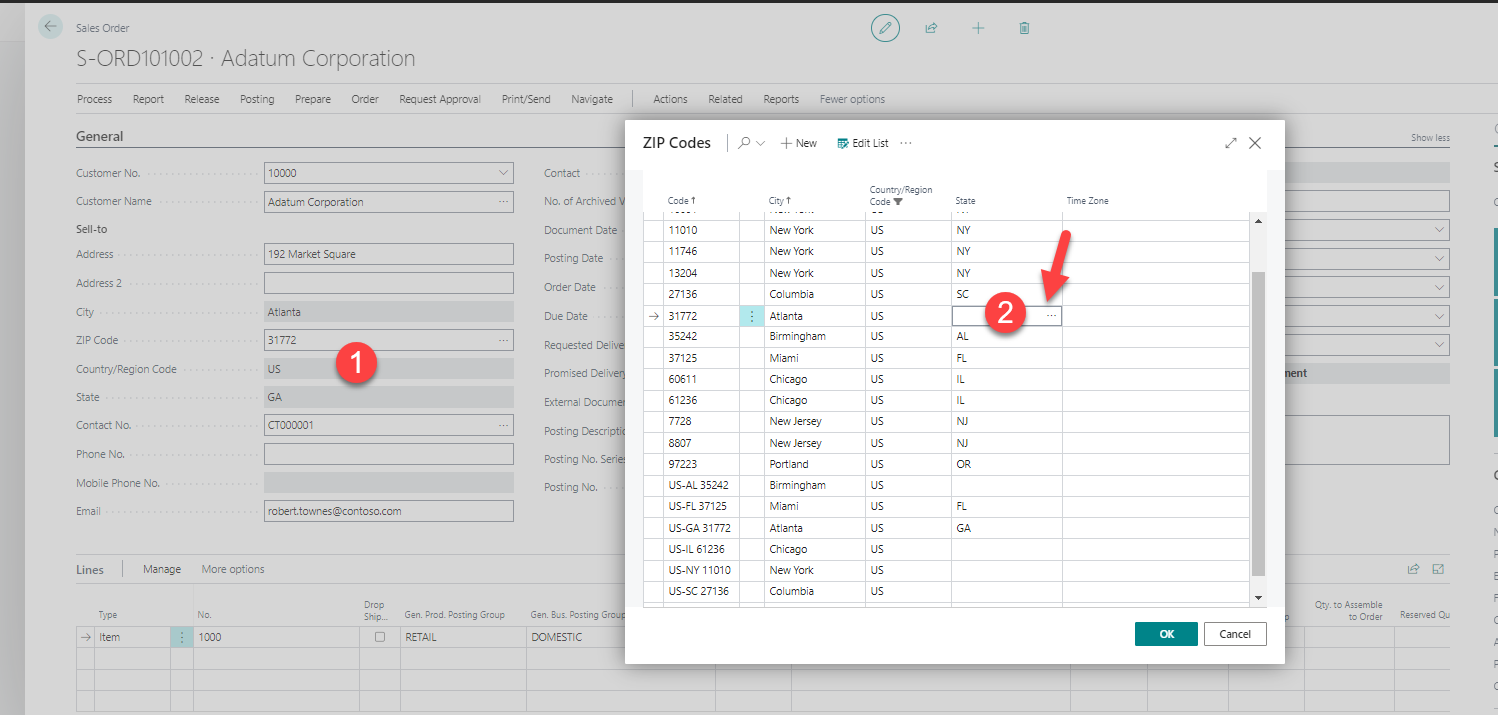
Now the user would see the 3 dots to open the table for State
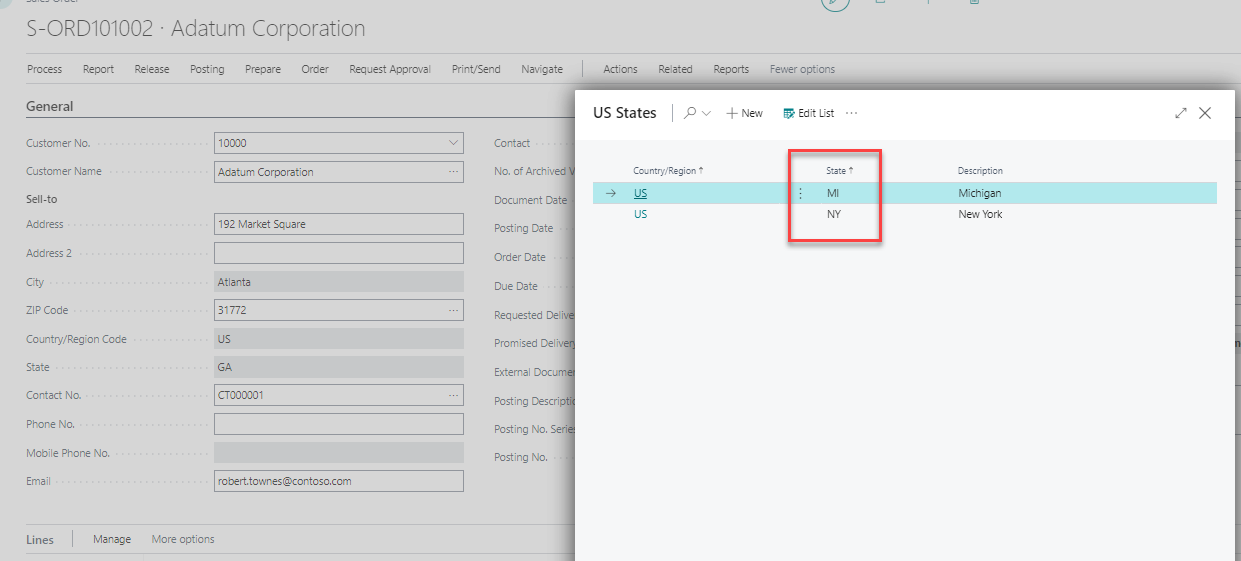
With this change we are now able to restrict user to only select the state values from the available options. This would then prevent the user from randomly entering an incorrect value. Hence, giving lesser issues when trying to collate the data state wise for reporting, taxation or compliance purposes.
For more information:https://learn.microsoft.com/en-us/dynamics365/business-central/ui-customizing-overview
This blog talks about Business Central State field customizations via...
Read MoreThis blog talks about Business Central Web Service APIs and...
Read MoreThis blog talks about Business Central Top 8 Unique Features...
Read More