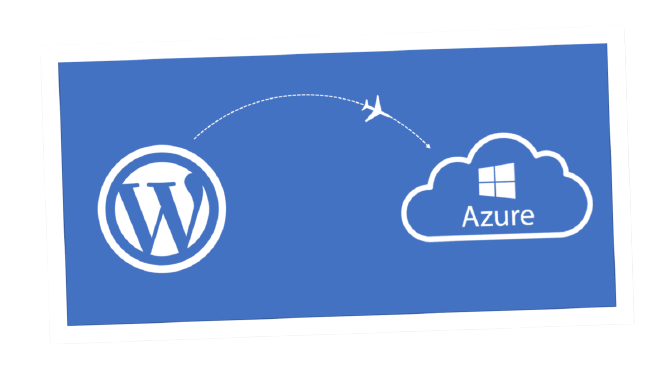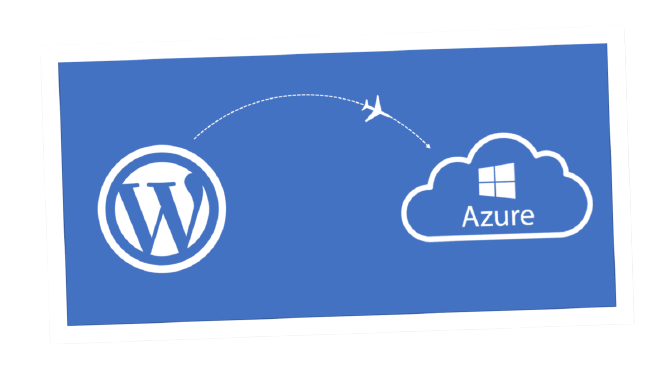This blog talks about Business Central State field customizations via...
Read MoreBusiness Central is an ERP that is created for the entrepreneur. With it being easily able to scale from a small enterprise to a large one, it is perfect for the ambitious and the innovative. However, in addition to this, there are certain unique features it possesses which ensure that it can aid a business that is not familiar with ERPs tremendously. These unique features are what make it an asset for the everyday man. This is the business model of the future and the following 8 points are the reason for it.
The implementation of Business Central can run concurrently with your business plan. Basically, if you have your business plan thought through, and know which modules you require to implement, then you can migrate your business in as little as 8 – 12 weeks. Based on our past experience clients can migrate to business central within just a few weeks with this depending on the number of modules you wish to implement and how customized your business processes are required to be. Download our checklist which would help you to understand your requirements better, cut down on implementation time and help align your business goals with Business Central.
This ERP understands that most of its users are first-timers to an ERP. And so, unlike other ERPs that require either a trained operator to interface or leave you to a sink or swim approach, Business Central boasts a very advanced search tool that works to provide even a layman with answers on how to best utilise Business Central to realise their ambitions. Basically, If you do not find what you are looking for just search (Type the name and the options will appear) along with strong documentation links associated with each search option.
As an example, if you wanted to receive customer payment and don’t know how just follow the simple steps:
Type the query in the search box
Enter the text to search
Get the link to the relevant page
Then get some documentation and help links associated with it
Get some partner app source app links to match your search criteria which can be explored as well
Along with excellent search functionality, Business Central is also equipped with tooltips for each field along with links to follow. This ensures a complete understanding of the challenge at hand and easily dispensed knowledge.
As an example, if you wanted to know in the ‘Register customer payment’ what purpose does the ‘field Payment made’ fulfil, it will take you to the help documentation page when you click on ‘Learn More’ to understand its utility perfectly.
Excel is the tool that runs businesses today, more than any other. Reports are created in excel, timeline mapped, goals decided and computations done. Business Central understands this implicitly and consequently, all of its data can be downloaded in excel, and excel data can be uploaded to it with minimal interference or hassle. After all, no matter how robust your ERP system is you still always download the data in excel for further analysis. Here there are multiple options Business Central provided you to do just that:
Download data in excel by selecting all records and click on Edit in excel option
Upload masters and other data via excel as seen on the right a panel box opens up which lets you enter your User ID and password
Edit in excel and upload directly just via a click of a button by clicking on refresh, publish, filter and design
Copy-paste from excel onto the system just how you would add to another excel file. In Any of the screens select the line item and Ctrl + C to copy the selected line and these can be pasted to excel or copied over from excel depending if the page accepts new entries or not.
The integration Business Central enjoys with Microsoft Outlook is so thorough, that you do not even have to switch UIs to be able to access the features of both. In fact, Outlook can perform many of the tasks that Business Central does once they are integrated. Some of the salient features of this integration are:
If the same customer replies back to you it is easy to get customer insights
Create sales Quote, orders, Purchase orders etc, without logging into business central just via the Outlook Add on
Check the customer insights on the right panel to see what are the ongoing quotes/ Sales order with the customer
Additionally, by hovering on a client email on outlook who is not added to Business Central, you can effortlessly add that client to business Central at the click of a button.
You can create documents like sales orders, invoices and others without even leaving Outlook.
Business Central offers unparalleled customization through fields which are not usually visible on the UI. These features and customizations can be added to the UI of the individual or for the entire organization.
Flow also known as Power Automate before: Integration of Business Central with Power automate using multiple predefined templates is completely supported by Microsoft. There are AI and ML based integration along with Integration with Power BI. In fact, there are a whopping 3k+ scenarios per flow that pre-exists and are ready to be used.
Just by activating the power flow on the Business Central. Navigate to the corresponding transaction and open Actions > Request Approval > Power Automate >Create and see flows
Similar flows exist for other scenarios as well .
This is the one game-changing disruptive feature of Business Central. A must for the busy stakeholder of today who want to have a quick view to approve requests, monitor the dashboard or for a sales rep to show some company dashboards to the prospective client just at the click of a few buttons. The screen below shows how you could review the home page on the app as well as the create document page. It mimics most of the functionality that helps you manage the day to day transaction seamlessly.
In conclusion, Business Central is built with the objective of getting an ERP out to any enterprise without requiring specialised handling. To add to this is extremely customizable and easy to understand the nature of the tool. The 8 unique features listed above are perfect examples of how Business Central is easy to use, easy to integrate and easy to master.
If you are using Business central cloud version you do not have to worry about implementing the new features or upgrades from your side as these are managed by Microsoft directly and are automatically added every time there is a release rolled out by Microsoft.
If you’d like to understand more or get a free demonstration – please don’t hesitate to get in touch.
To read more: https://cynoteck.com/blog-post/how-can-business-central-help-you-build-your-business/
This blog talks about Business Central State field customizations via...
Read MoreThis blog talks about Business Central Web Service APIs and...
Read MoreThis blog talks about Business Central Top 8 Unique Features...
Read More