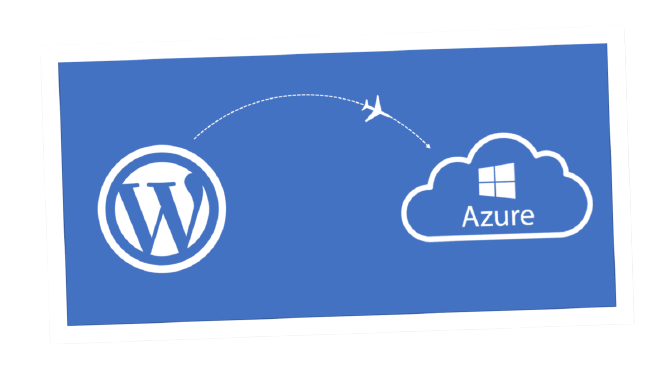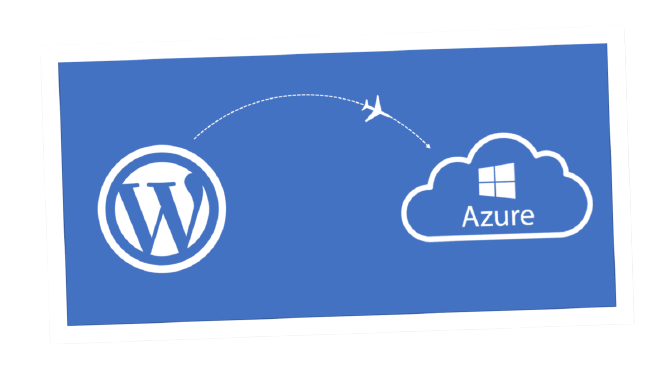Business Central State Field Customizations
This blog talks about Business Central State field customizations via the lookup table. It offers a solution to restrict the users.
In the hyper-competitive world of retail, often the most tedious and error-prone business operation is invoice matching. Without mapping the money coming in with the correct accounting record, the entire business operation can come undone. Business Central acknowledges this issue by ensuring that your retail business will never be plagued by redundancy due to mismatching of orders, provided you take the assistance of Business Central that is! Business Central seamlessly matches orders through integration in the below-mentioned steps –
Business Central is the most ideal ERP for a retail business, regardless of the business’s size or scope. Its handling of this very serious issue of order matching is but one of the many ways that it can introduce efficiency, optimization and transparency into your retail Business. Pertitos Solutions has extensive experience in helping Retail Business owners create a unique ERP using the highly customizable Business Central to take their business to greater heights. Retail businesses can ascertain the extensive help provided by Business Central from our e-book itself.
You can contact us by filling the form on our site or drop us an email at info@peritossolutions.com
To read more:https://learn.microsoft.com/en-us/dynamics365/finance/accounts-payable/three-way-matching-policie

This blog talks about Business Central State field customizations via the lookup table. It offers a solution to restrict the users.

This blog talks about Business Central Web Service APIs and its easy availability to various external systems and users.

This blog talks about Business Central Top 8 Unique Features and why migrating to this ERP system is a good idea.