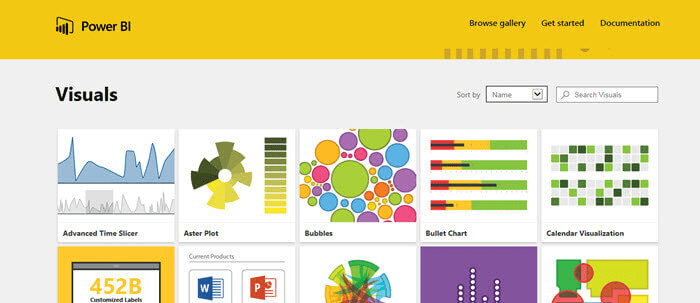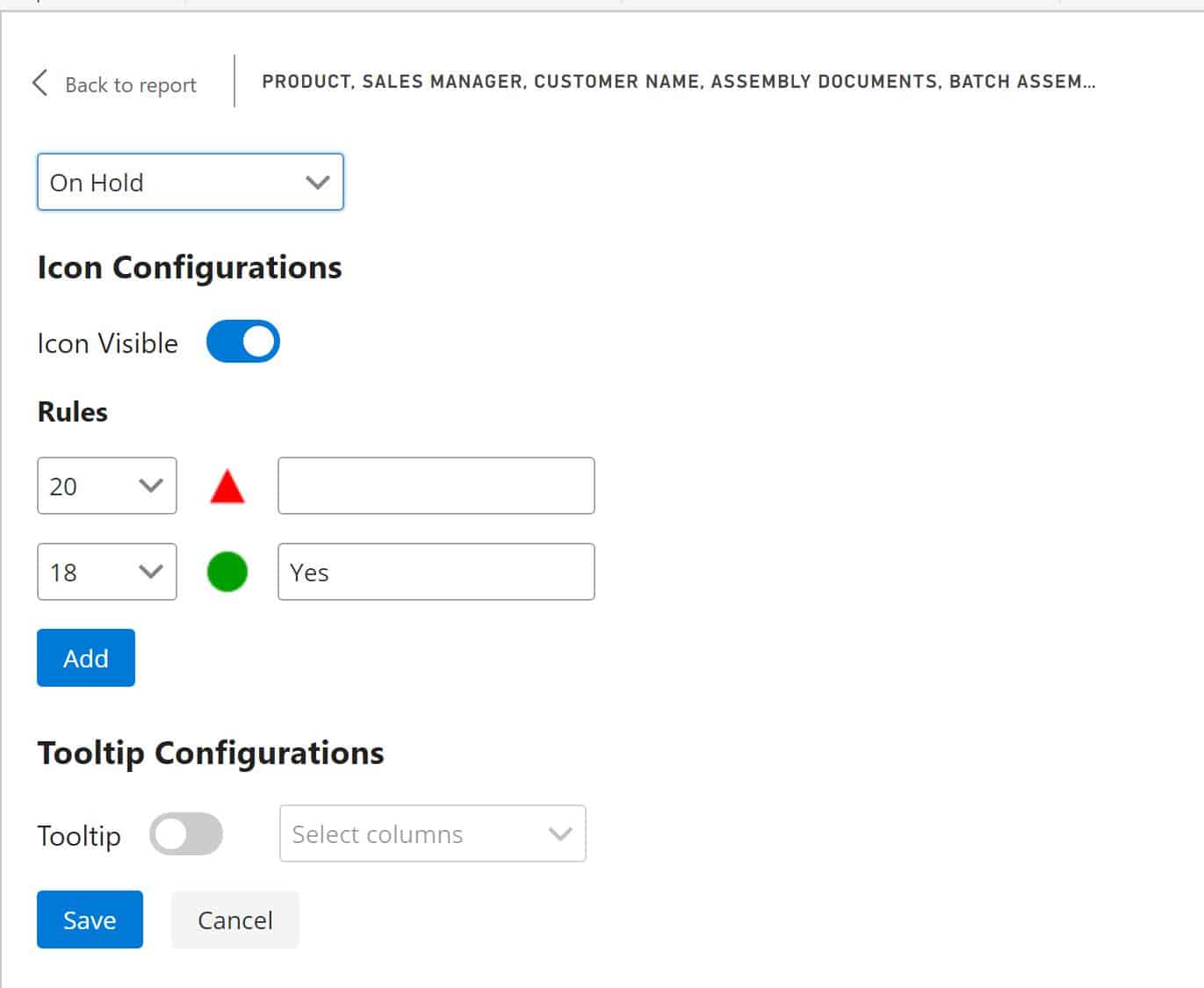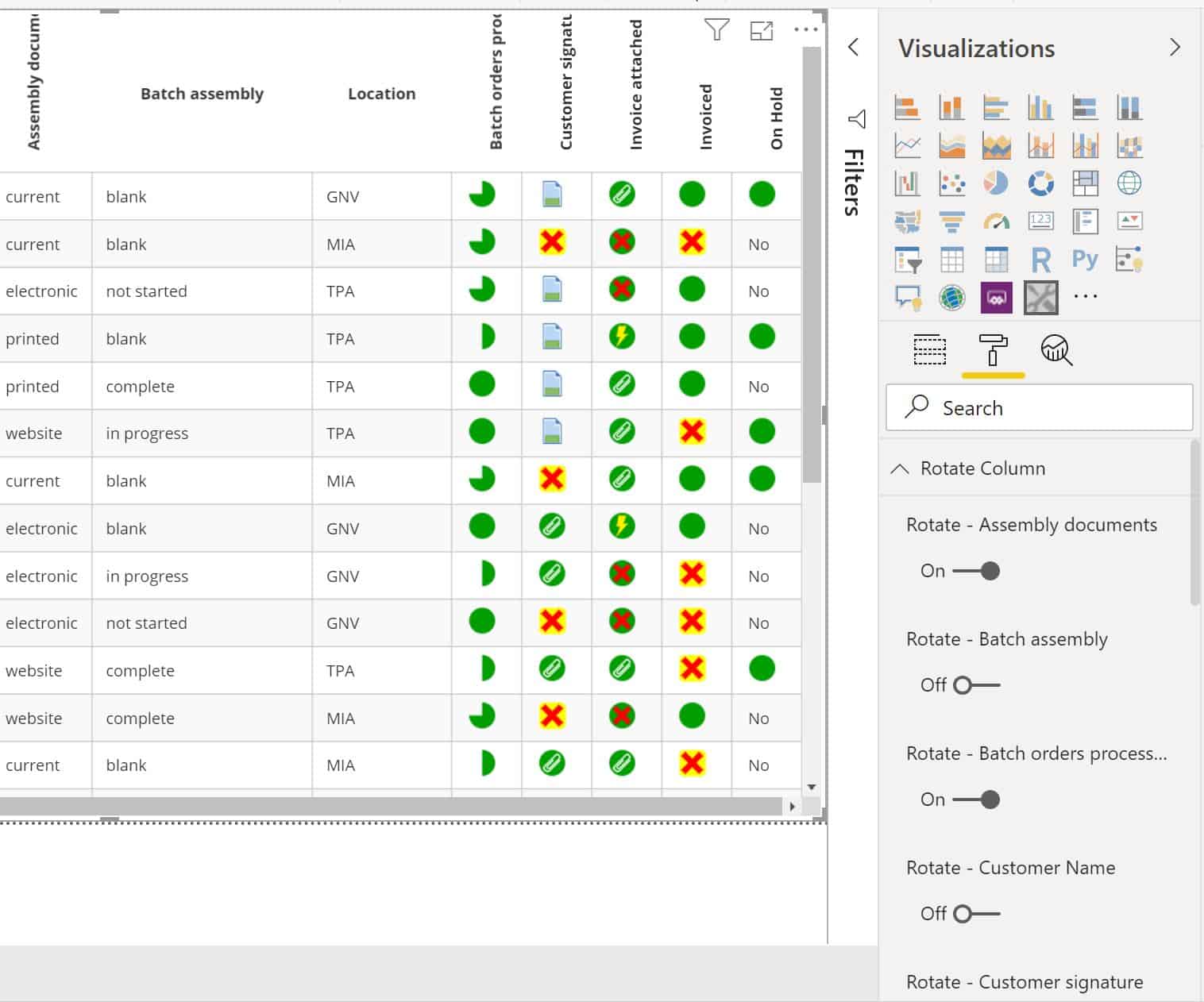POWER BI CUSTOM VISUALIZATION
Microsoft PowerBI is one of most used BI Visualization tool which comes with a lot of out of visualizations. This helps BI developers in creating reports and dashboard by integrating with data source of choice. Apart from out of box visualization, BI developers can also use visualization that are available over PowerBI marketplace, which satisfies the data analysis requirements.
In this white paper, you will learn how we created a custom PowerBI visualization for the customer for their Power BI data analysis requirements. The document covers the technical details around the process we followed.