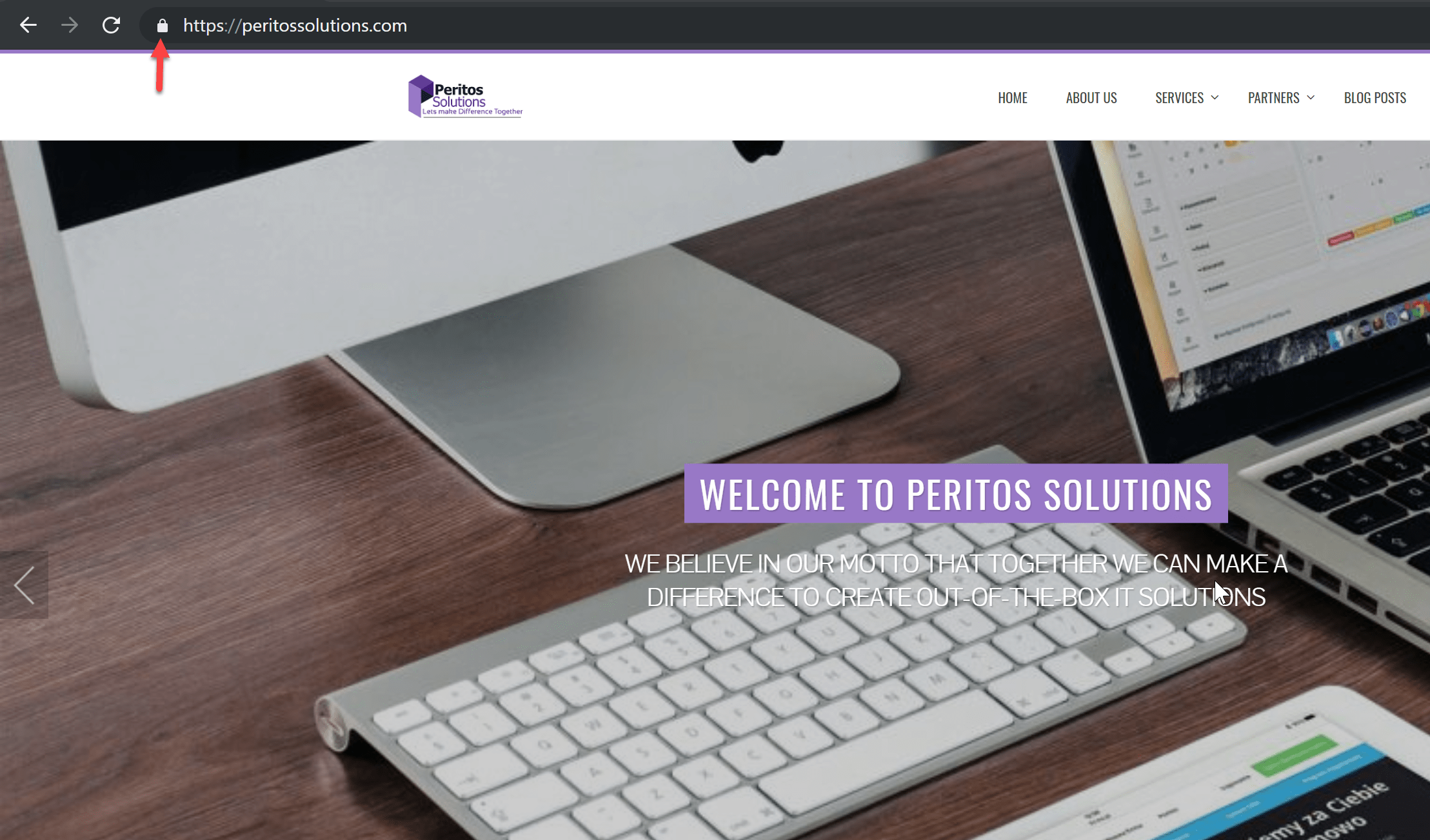Ensuring your website is fully optimized for SEO helps not only to rank your site higher but also to ensure it gives a good reading experience to your customers. In this blog, we talk about some basic SEO techniques and how to track the results from investing in your SEO activity. Implement these easy SEO techniques and then monitor using the KPIs as indicated in the 2nd section of the blog
ON page SEO optimizing techniques
- Managing META data Tags This includes below-mentioned parameters to start with
- Page title: Title is the most important first impression that the reader has. Ensure the title is aptly placed and reflects the content for the page. It should be within 10-70 character limit.
- Meta description: Meta description is short description related to your website and shows up in the search engine result about your website.
- Focus Keyword: Each page should have the meta description and a Focus Keyword. It is important that the Focus Keyword appears both in the meta description as well as the actual page. (You can add multiple such keywords if needed but with a Free Yoast SEO plugin it allows only one.)
Search engine result checks that these keywords and content to ensure atleast two relevant keyword match as on your website page and this gives you the ranking on that keywords and pages to improve your SEO score. There are additional details we can add to make it more optimized but is not a part of this document.
Check the screenshots below to understand where to add these parameters:

- Optimizing Images: Ensure each image uploaded is clearly helping with the content of the page and is optimized for below parameters.
- Alt attribute: Alt attribute is required for the representation of the image in the form of text So that user can easily understand on that image and search engine can index those images as well which serves to boost your ranking.
- Image optimization: Ensure the images uploaded are of an optimum size and do not take a load of time to load. Basical,ly image optimization is required for increase the loading speed of the website and to improve the site experience
- Sitemap XML: This helps to define the overall navigation
Check the Sitemap.XML is generated or created manually. Sitemap works like an overall structure or map of your website. This is extremely useful for search engines as it shows the result of your different pages and helps to get an overall navigation path for your website.
https://peritossolutions.com/sitemap_index.xml
If you use YOAST SEO basic plugin on WordPress this is automatically generated. This consists of
- All pages navigation
- All posts navigation
- Categories associated with blog posts
- Products added to the site
- Site Security:
Make your site secure using SSL certificates for your site
Adding a SSL certificate gives you an edge in SEO ranking as
A Domain Validated (DV) Certificate verifies your ownership of the domain, while the Organization Validated (OV) Certificate proves that you own the domain and that your organization is legitimate. This is reassuring to your site visitors, as a fraudulent website would never pass these checks and thus enables Google to show your content at a higher ranking.
Read more about what SSL can do at the link below
https://in.godaddy.com/web-security/ssl-certificate
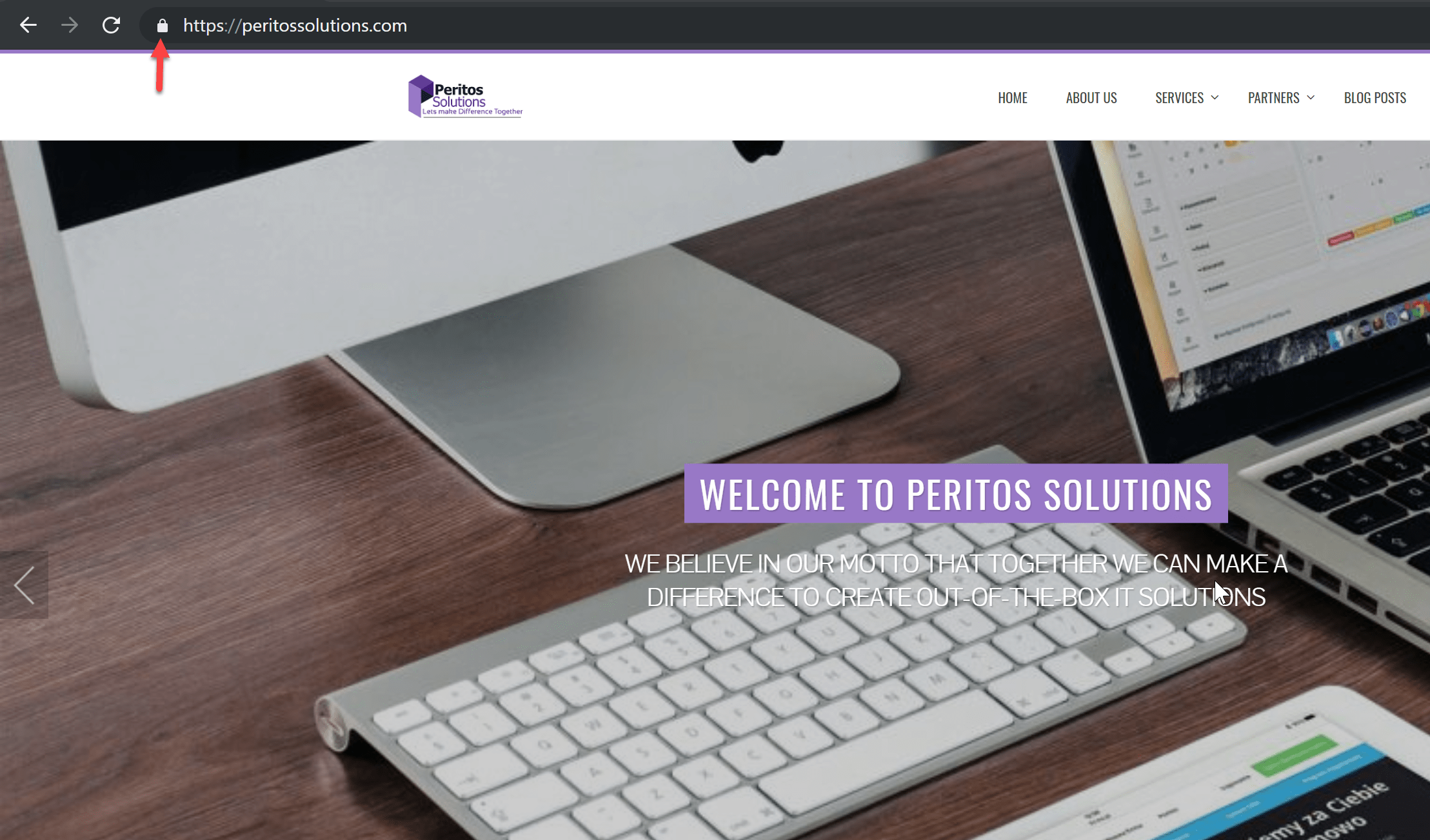
- Descriptive and friendly URL: Url should be friendly means Suppose we have No of internal links in a website like for a SAP consulting page we have clearly defined the title of the page in the URL itself which is https://peritossolutions.com/services/sap-consulting/
A URL which has title or page description is a correct one to use. It is automatically added but can be customized by the WordPress site. If however you are using other few website designed by the custom coding then you see junk being added in the end and they charge you a premium service to have a custom name. This may not look so important but is a critical factor to improve the user experience Examples of junk being added as below
These tips if implemented should help you better your SEO score as you improve on them week on week. If you want to track how you are performing, you can have a look at these links below.
These are free SEO tracking tools and are useful to ensure you are managing your SEO ranking correctly.
SEOLIUM: Professional Google Rank Tracker
A special mention about Seolium which is a new Google Rank Tracker tool and it’s like nothing out there. First of its kind , it has no artificial limits (number of projects, competitors, or reports) . It offers usage-based pricing & is extremely accurate.
To avoid data anomalies and ensure 99.7% accuracy across a large number of local, state/national, and Worldwide SEO projects, their algorithms uses a combination of cutting-edge technologies and human calibration which includes the following:
- Daily accuracy check routine
- Advanced search operators
- Throttled residential proxies that cover any zip-code in the world
- Manual data accuracy validation check by human testers
- Automatic data corroboration between SEOlium and Google Search Console
Also, they have a free tier plan where if you manage 500 Keywords monthly it would last for up to 10 months. Check the details on the online calculator on the home page to find out the right package for your business.
We have been using the tool and will include its review in one of our next articles. Refer to the link below to try it out.
https://www.seolium.com/
5 SEO tracking that can be effectively
- Monitor SEO score: Check SEO score here for below parameters
https://www.seoptimer.com
- Overall
- SEO
- Usability
- Performance result
- Social
- Security
- Check your domain authority This confirms what is the domain authority (DA) and Page authority (PA) and how well your site is performing using below link
https://smallseotools.com/domain-authority-checker/
- Create a backlink strategy: Check the valuable backlinks and see how you are generating traffic from below
https://www.seoreviewtools.com/valuable-backlinks-checker/
- Clicks and Visitors: Check site performance and how many visitors are seen using the link below:
- https://analytics.google.com/analytics/web/
Click on Home to find below
- Users
- Sessions
- Bounce rate
- Session duration
Click on the behaviour section and check overview to find below parameters that can be tracked
- Page Views
- Unique views
- Bounce Rate
- Check impressions and CTR: Use Google Web Master using the link below and click on performance
https://search.google.com/search-console
- Total Clicks
- Total impressions
- Average CTR
- Average positions
Hope you find this information useful and can be helpful if you want to get started on your SEO optimization journey for your site and improve your SEO ranking
If you have any queries please drop us a message to get in touch here