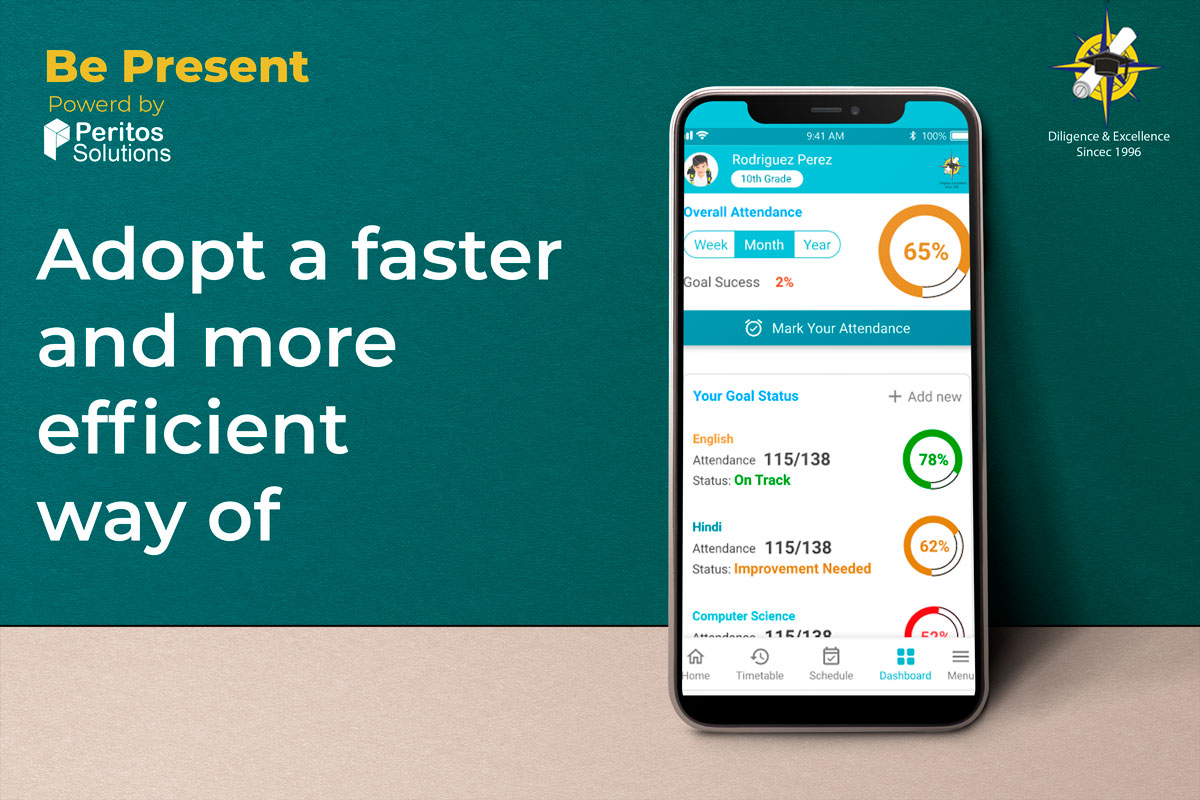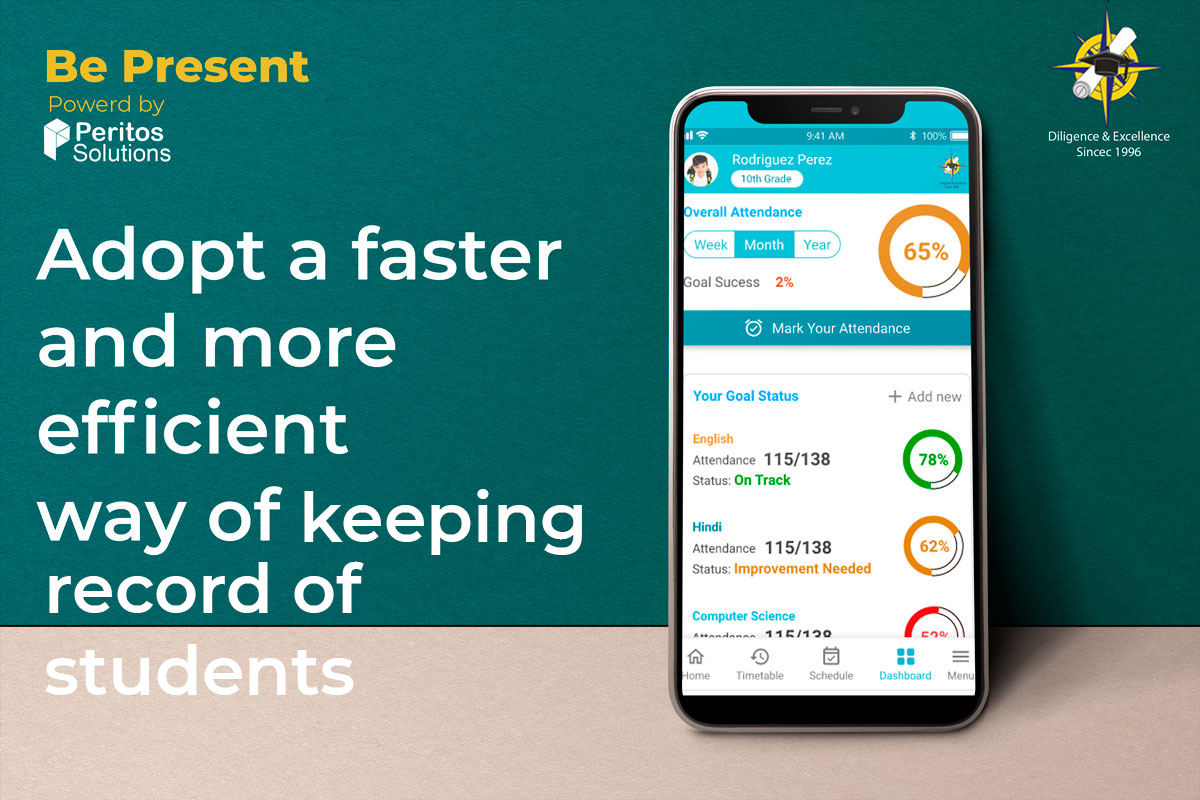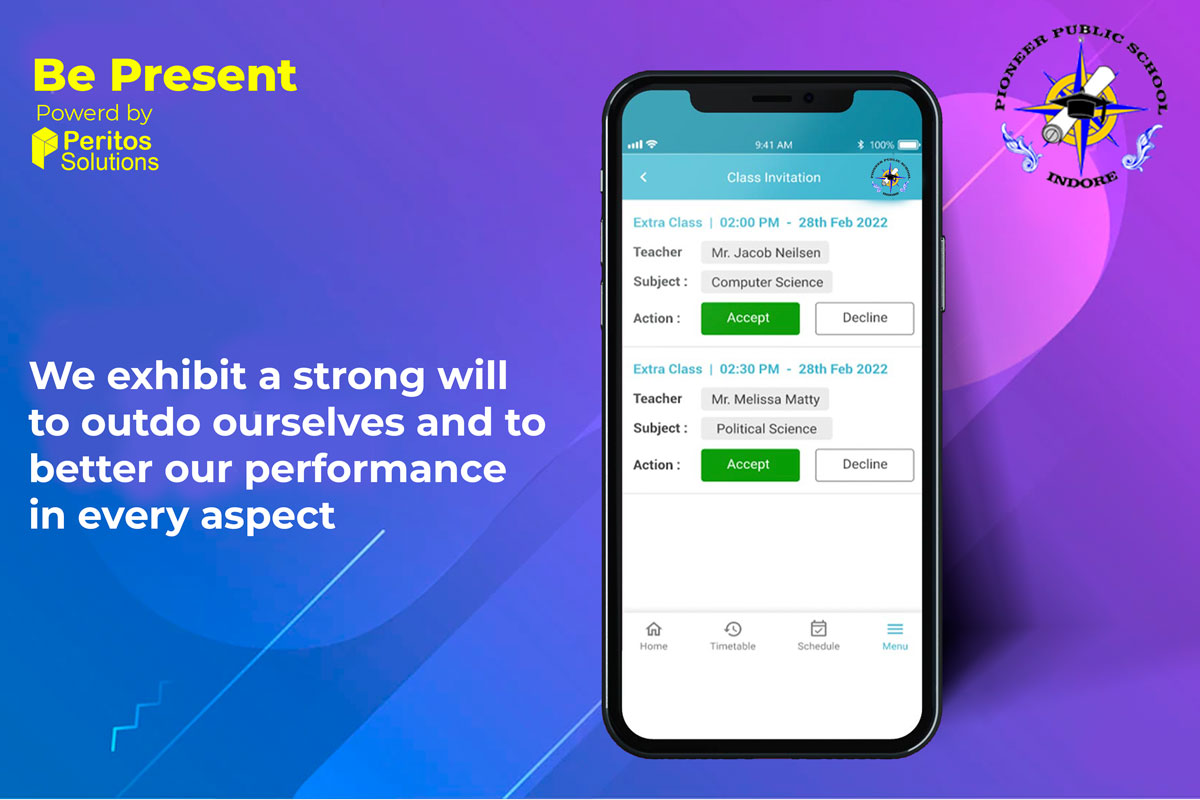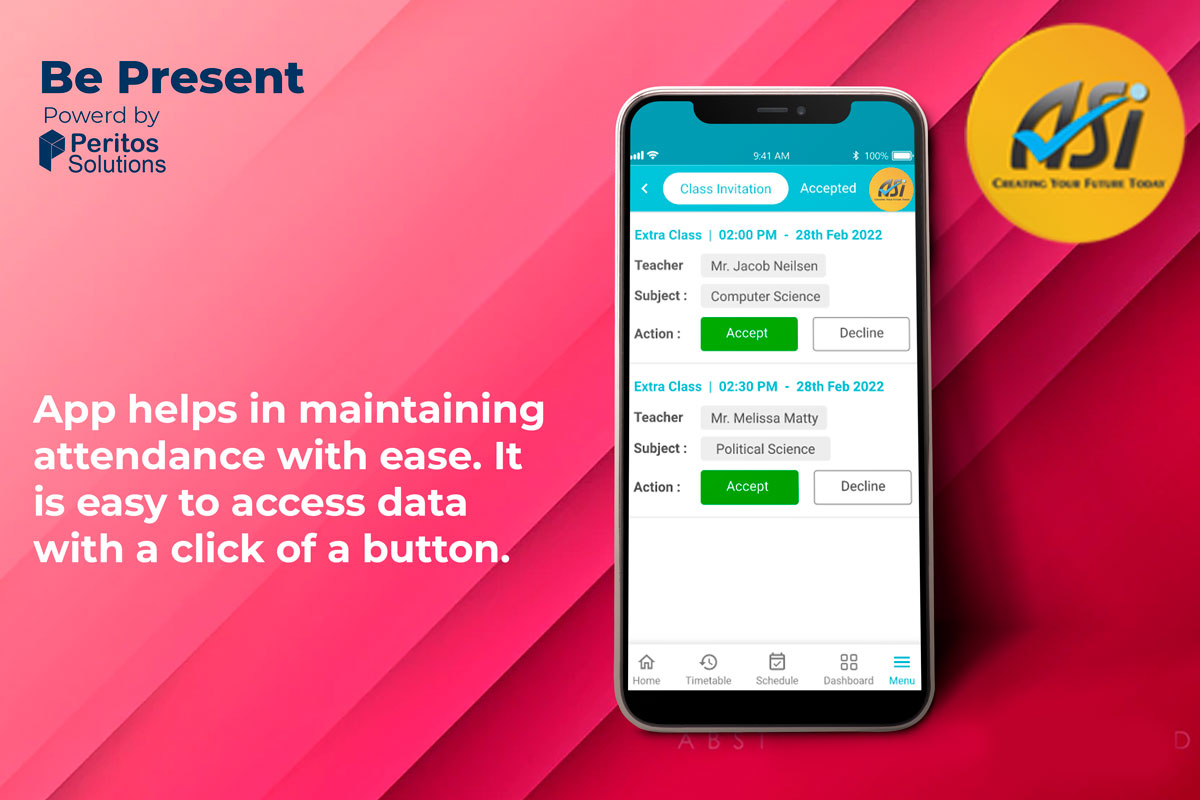This case study explores how Online Attendance Management software was built from scratch for a professional institute....
This case study explores the ease that an attendance tracking software can bring to a huge professional institute....
Explore how an online attendance management system is necessary to track the attendance of students in a public school....
Read more about how a school attendance tracking helps parents and teachers to ensure that children are attending classes regularly....
Explore this case study on an attendance tracking software with Pioneer Group of Professional Studies....