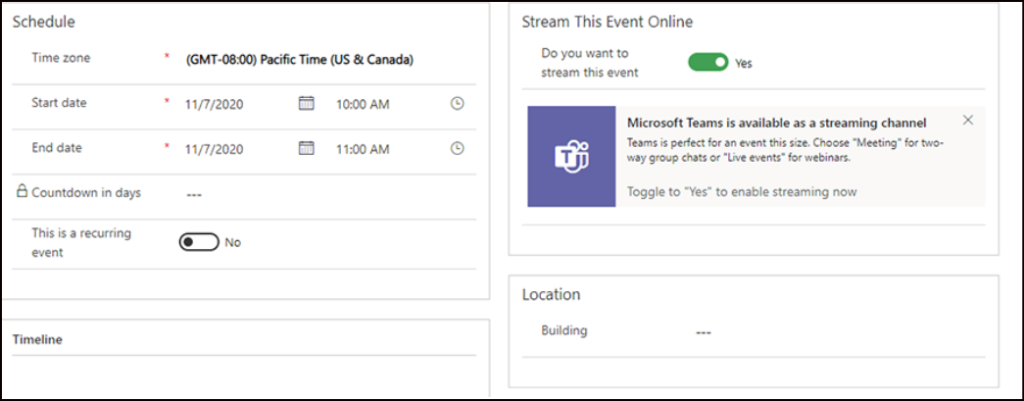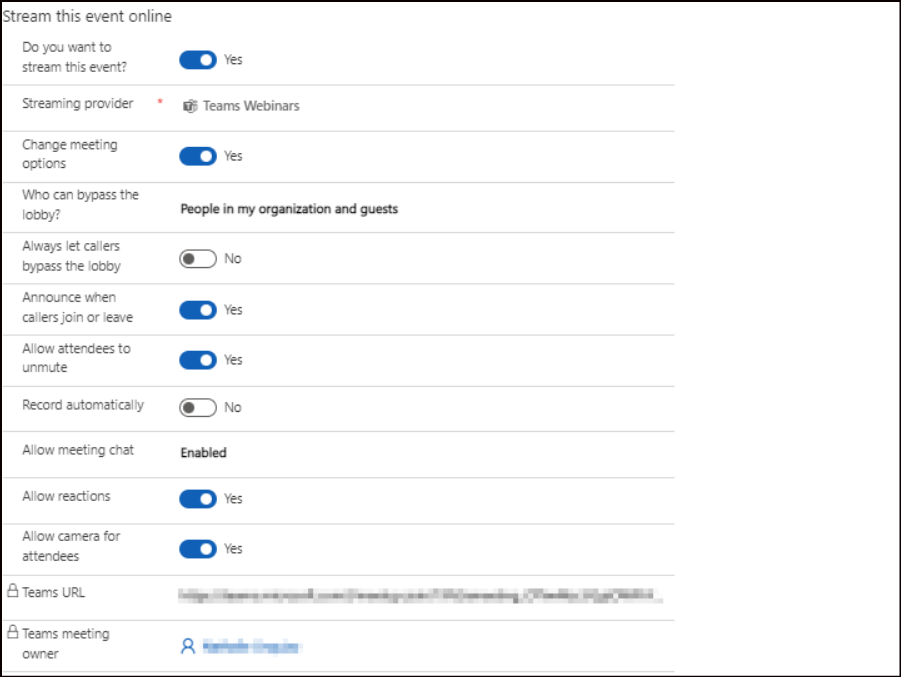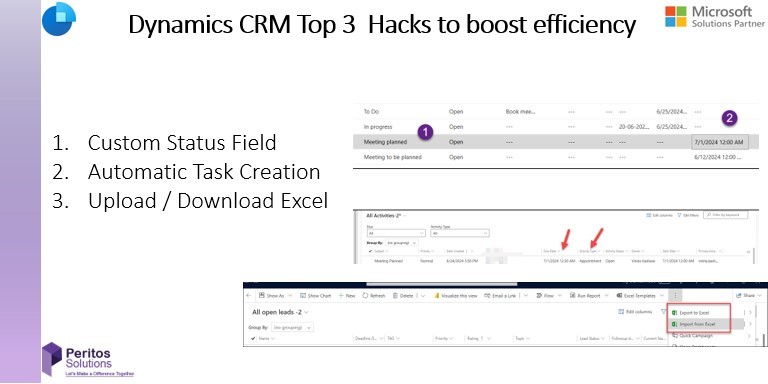After you conduct a Teams, webinar-based Dyn365 Marketing event, then you can check the attendee engagement data in the Dyn365 Marketing app.
To yield the engagement data, send an email invite to the webinar registrants before the event that includes the Webinar Join in Teams link. Ten minutes later, the Webinar ends (based on the end date configured in the Marketing app), and the Marketing app will automatically populate the engagement data for attendees.
Registrants can join the Webinar by establishing a link sent to them by email. Some of the webinar providers may send an invitation message including this link for you; on the other hand, others may need that you share the links (or you may prefer to send the links yourself).
To conclude, We are a Microsoft partner. If you use Dynamics, then make use of the team’s webinar functionality to conduct webinars online events. Use Predefined templates to follow up with the registered users and get more engagement after sending them relevant articles pre and post-webinar. Talk to us and learn more about how to get started for a free demo. Then We can also share tips and tricks on how to save with partner discounts, Monthly annual, or Hybrid plans for Dynamics and O365.