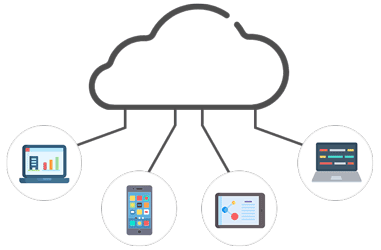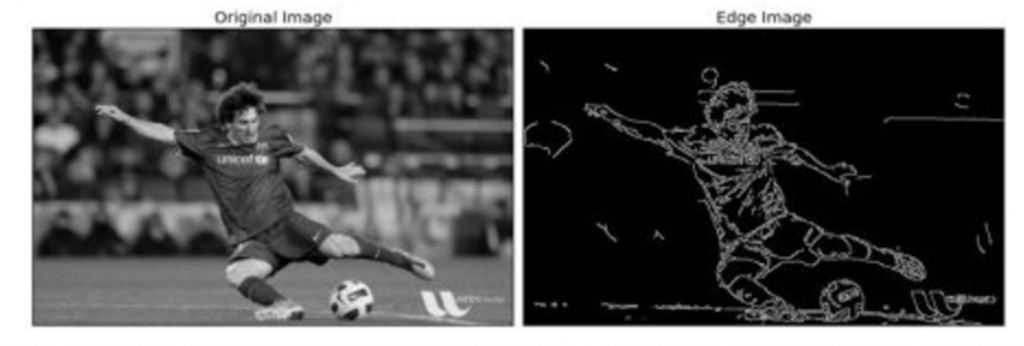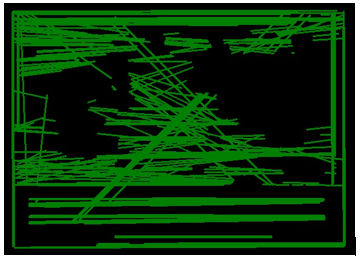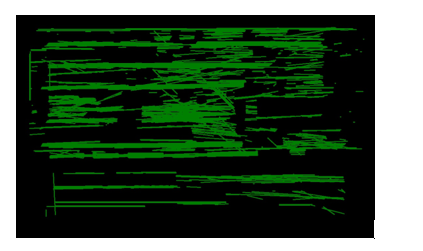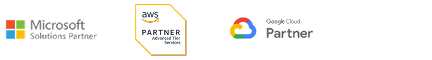The article talks about different ways of image processing and the technology and issues which we faced while developing this solution for a client. Consider a scenario of an end-user application which processes different ID cards such as driving licenses, passports and other similar photo ID proof cards. There are many business scenario where this requirement fits such as online application for credit/debit cards, online bank forms etc. Normally in such cases, a user takes a photo of their ID cards and uploads it. More often than not, photo gets captured awkwardly resulting in a lot of white spaces on each side of the ID card. Sometimes the captured image is even skewed. Eventually, all these improper scans of ID proofs gets uploaded in the system and causes a hindrance at the time of processing of application as they dont meet the pre-defined criterion. Therefore, in order to ensure that the images meets the pre-defined system criterion, certain level of image processing needs to be done on these images before they are uploaded.
So the requirement we had in hand was to:
- ID card border detection automatically and the image should then be cropped
Remove if any skew found
Ensure it gets rotated or the orientation be corrected.
Image Processing -
For any kind of Image processing requirement, OpenCV is one of the widely used libraries and is built on the open source platform. Its mainly developed in C++ and in order to use it, a separate component is required to be implemented which should run independently. In order to use OpenCV in other languages, there are several wrappers available.
EmguCV is one such cross platform wrapper for .NET compatible languages (C#, VB, VC++ etc). Its an open source wrapper and can also be compiled for Xamarin and Unity applications along with usual .NET applications.
This blog will cover some of the APIs provided by EmguCV and how it can be used for border detection, image cropping and checking for skew. Emgu CV library is available as a nuget package and can be installed using following command:
Install-Package EmguCV -Version 3.1.0.1
Pre-processing
To start processing on image there are few pre-processing steps which are required to performed. The first step of pre-processing is to convert the image to greyscale and reduce the noise.
//Convert the image to grayscale and filter out the noise
UMat uimage = new UMat();
CvInvoke.CvtColor(img, uimage, ColorConversion.Bgr2Gray);
//use image pyr to remove noise
UMat pyrDown = new UMat();
CvInvoke.PyrDown(uimage, pyrDown);
CvInvoke.PyrUp(pyrDown, uimage);
Here PyrDown method downsamples the image and reduces the noise then by using PyrUp method performs up-sampling, thus enlarging the image. This improves the overall image quality as well as the size of image.
Next step for pre-processing is edge detection using canny algorithm.
UMat boundary = new UMat();
CvInvoke.Canny(uimage, boundary, cannyThreshold, cannyThresholdLinking);
CvInvoke.Canny(boundary, cannyEdges, cannyThreshold, cannyThresholdLinking);
Below is the output of this
Below is the output of this
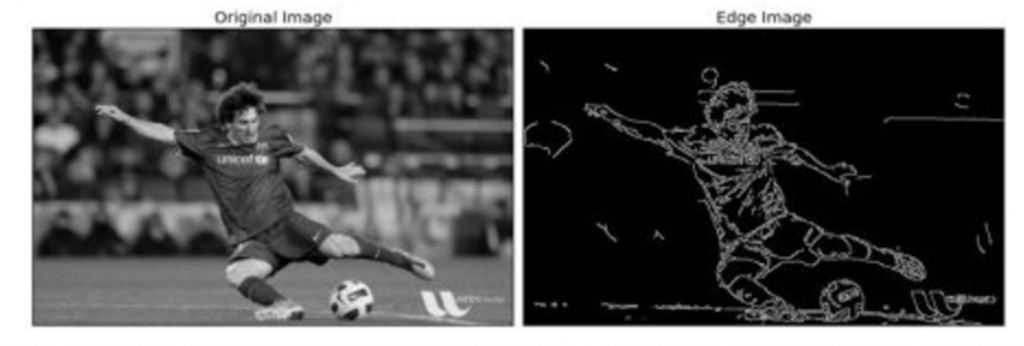
Gray scale image
Now that everything in image is marked with lines, it becomes easy to detect the most outer lines. Our image is now ready for edge detection.