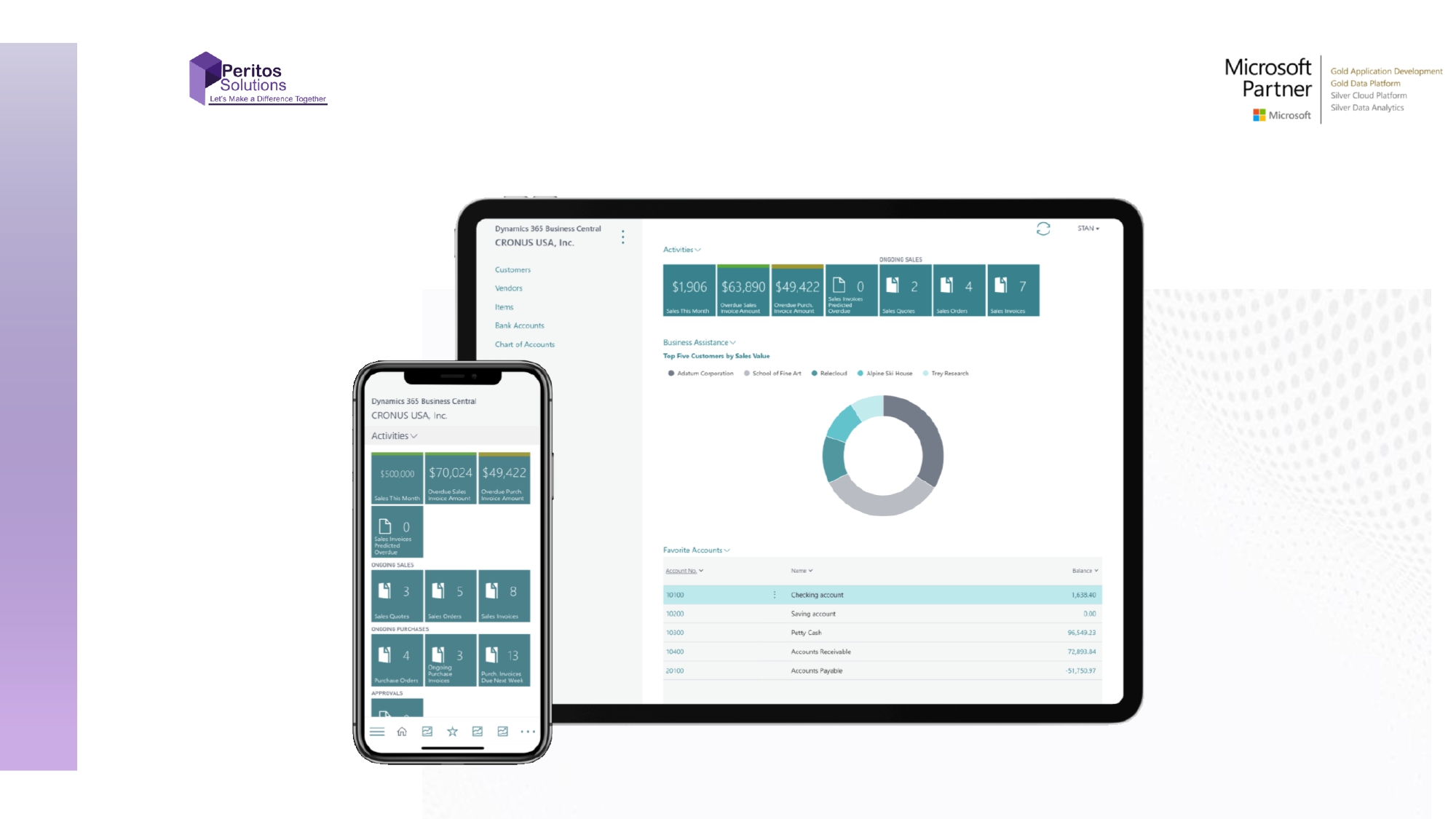- Home
-
Services
Software Consulting
Innovative, future-proof software solutions

Software Consulting, Outsourcing & Training
Innovative, future-proof software solutions

Assessments
Innovative, future-proof Assessments solutions
Getting startedAI
Cloud Consulting
Innovative, future-proof Cloud Consulting solutions

Industry Types
Innovative, future-proof Industry types

Products & Offerings
Innovative, future-proof Products & Offerings
- Resources
- Our Networks
- About Peritos
- Contact Us

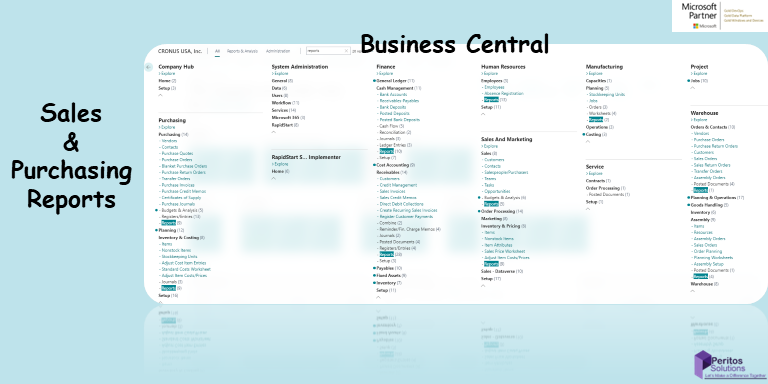
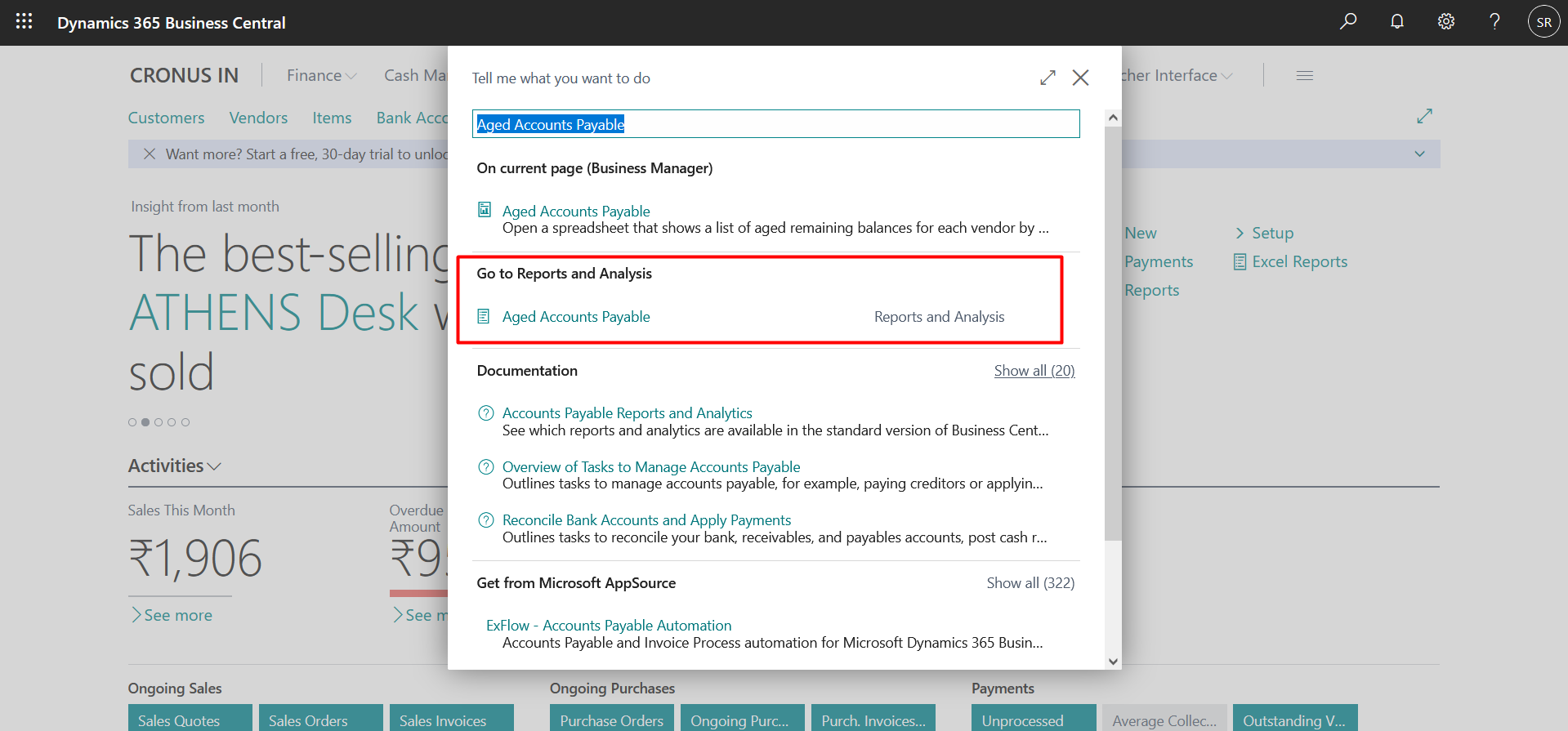 A new screen will be pop out like below
A new screen will be pop out like below
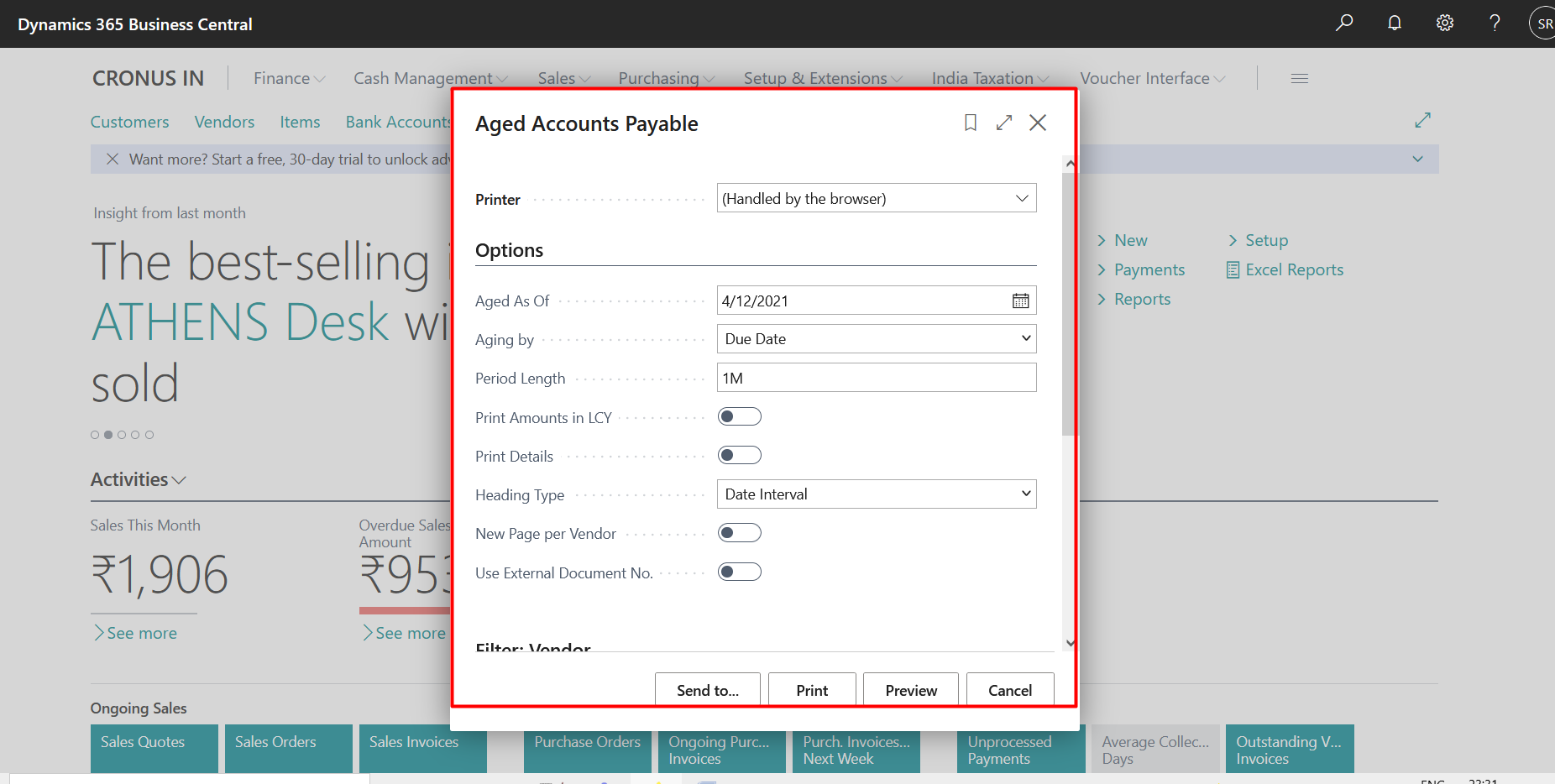
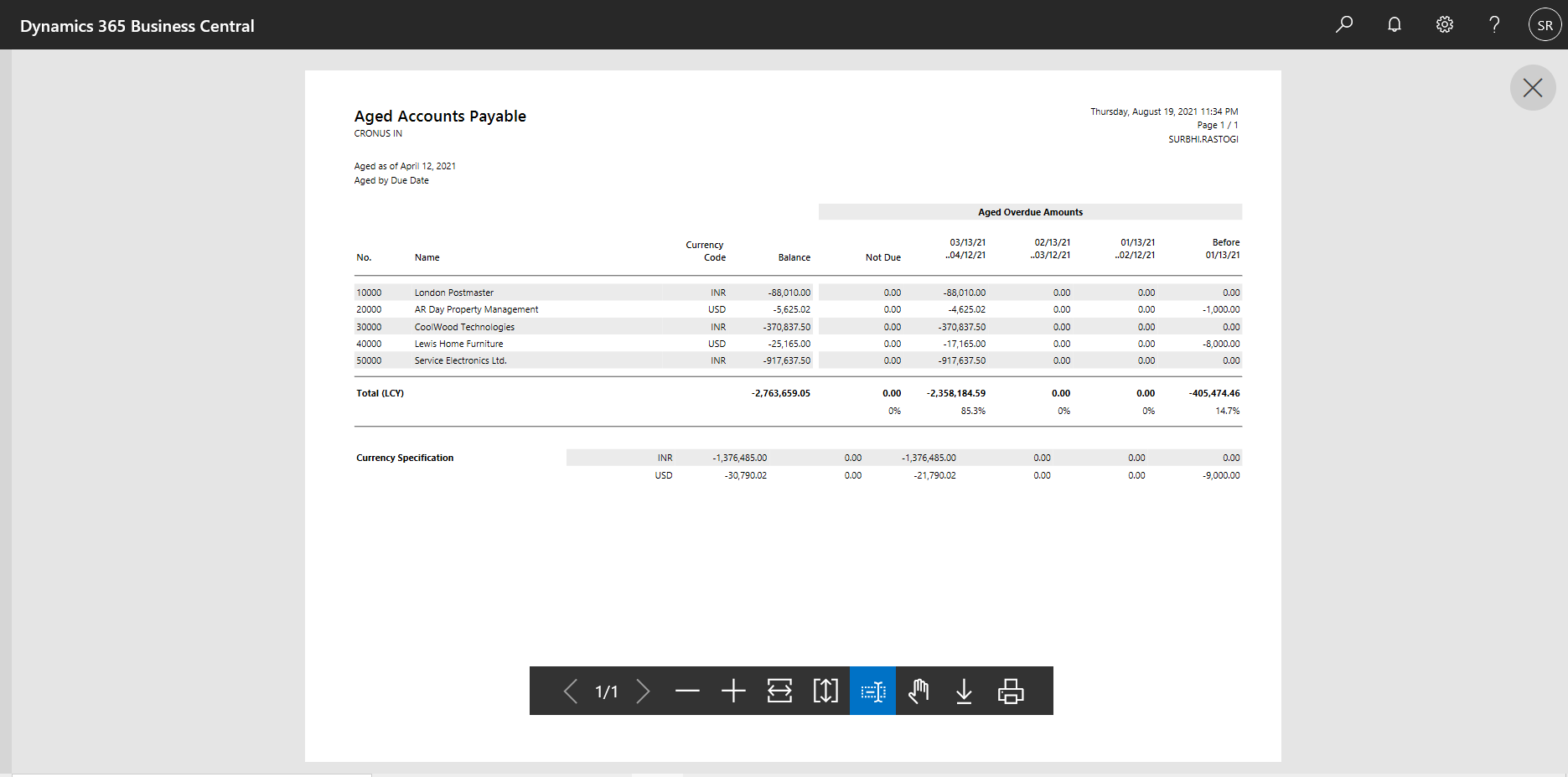
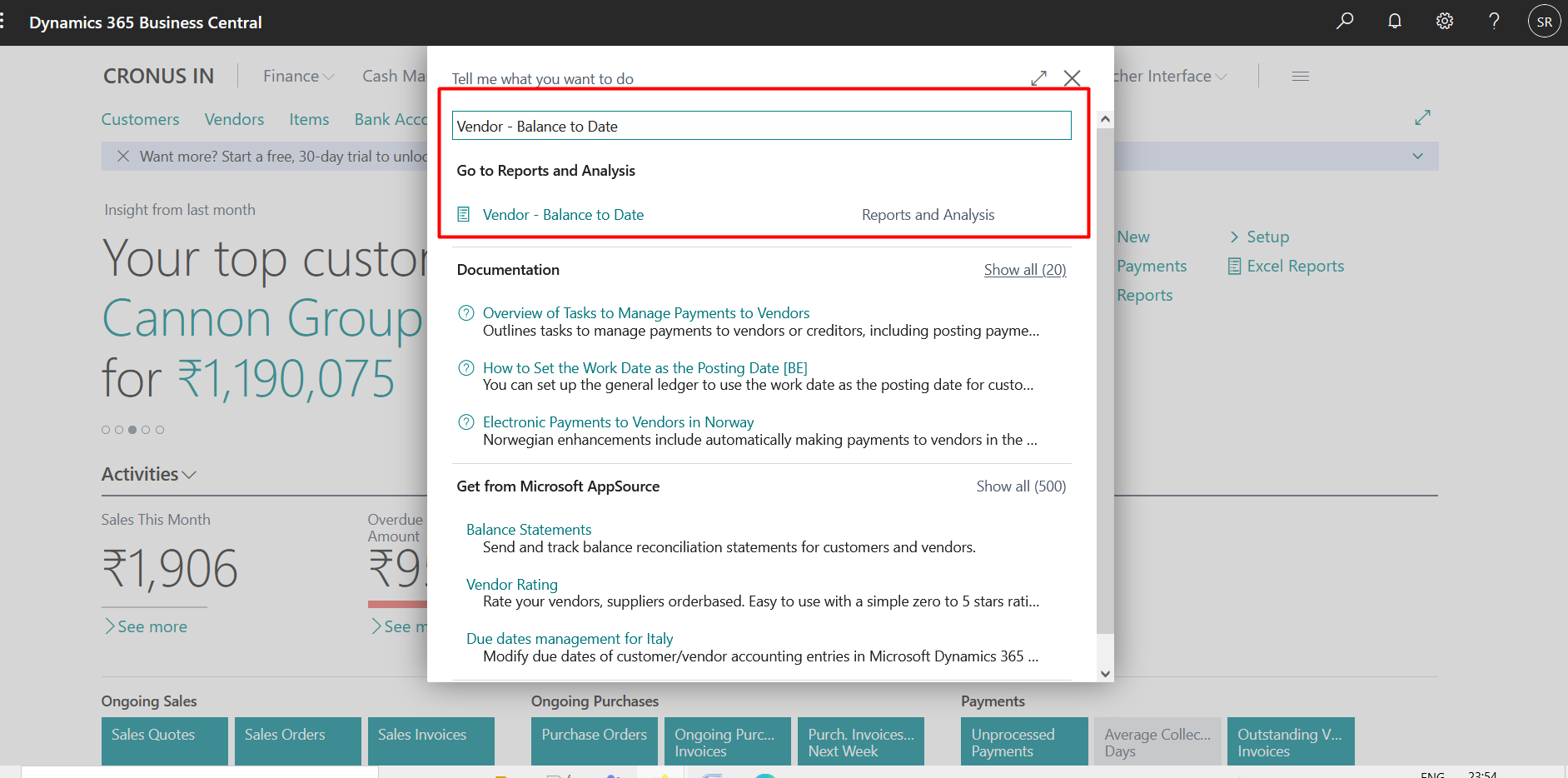 A new window will be pop out like below snippet.
A new window will be pop out like below snippet.
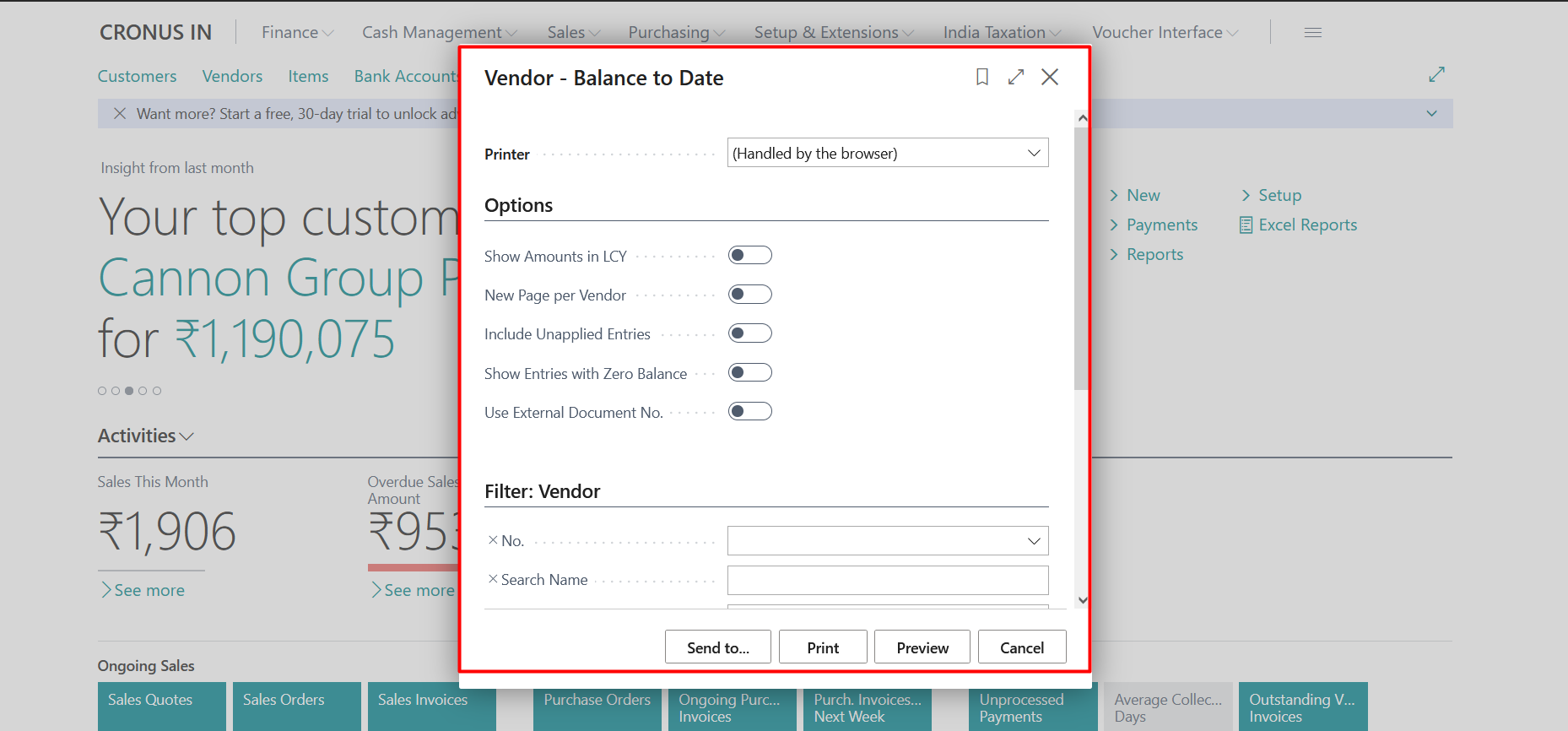 Select the required options and click on Preview to see the report preview.
Note: You need to provide a date filter else you will see below error.
Specify the date like below
Select the required options and click on Preview to see the report preview.
Note: You need to provide a date filter else you will see below error.
Specify the date like below
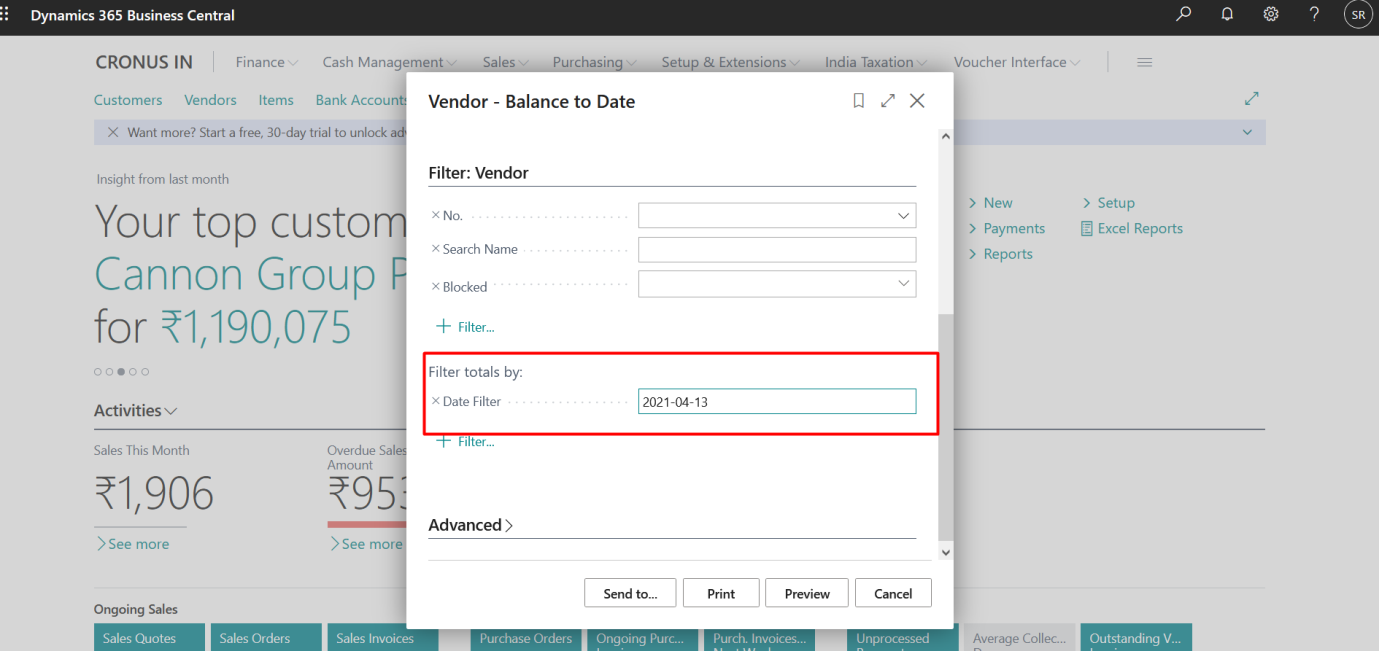 Click on Preview.
Click on Preview.
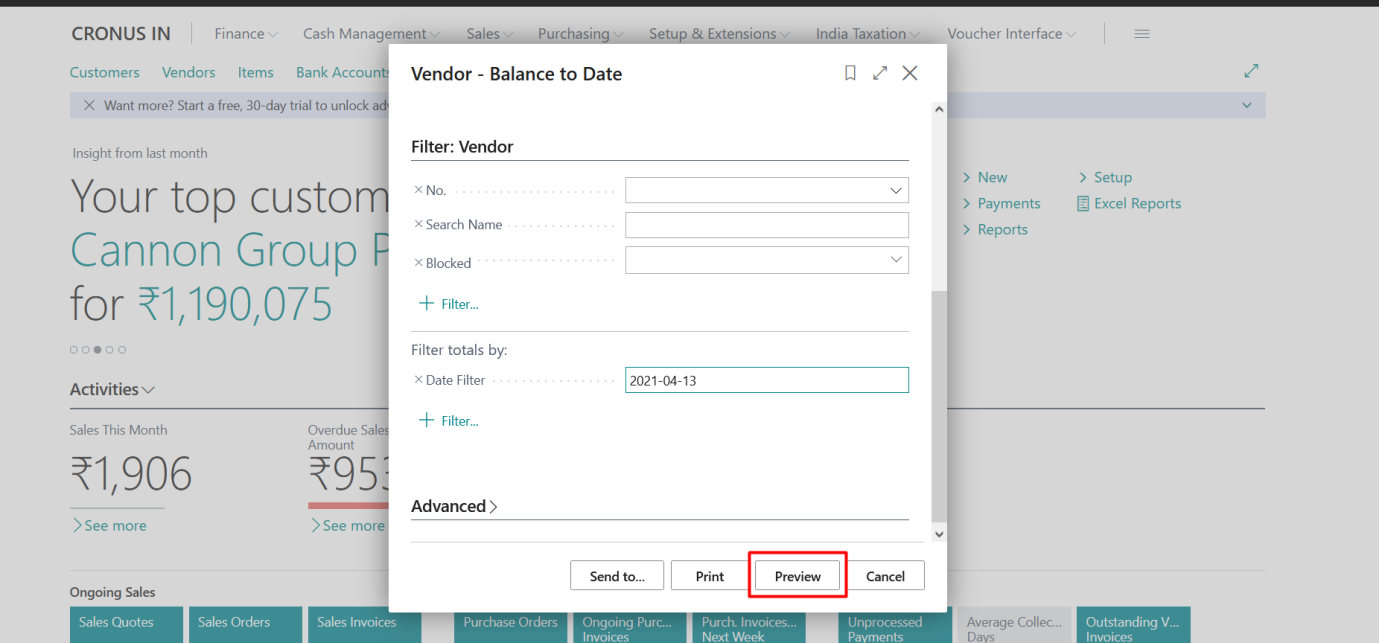 A report will be generated like below snippet.
A report will be generated like below snippet.
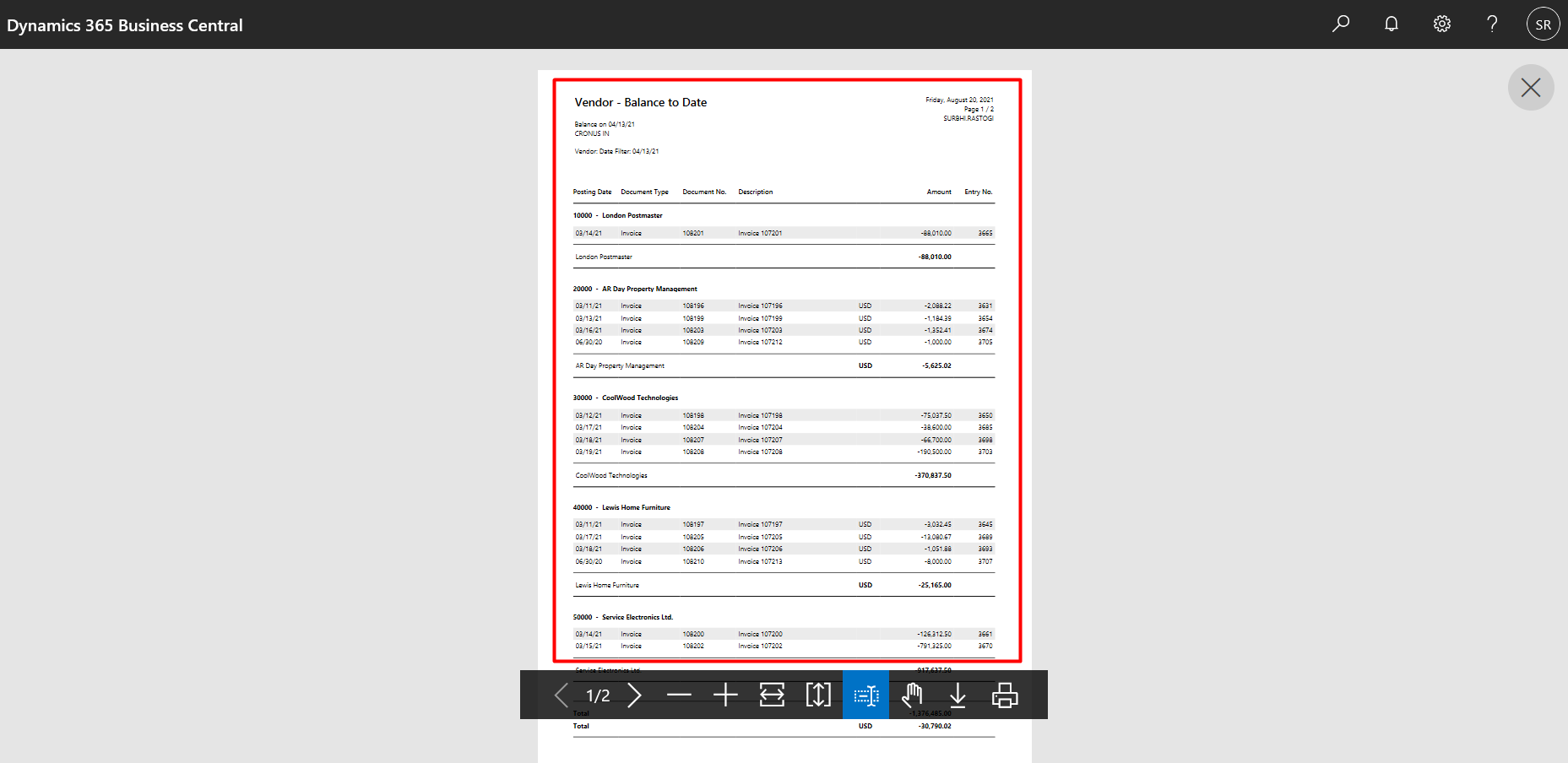
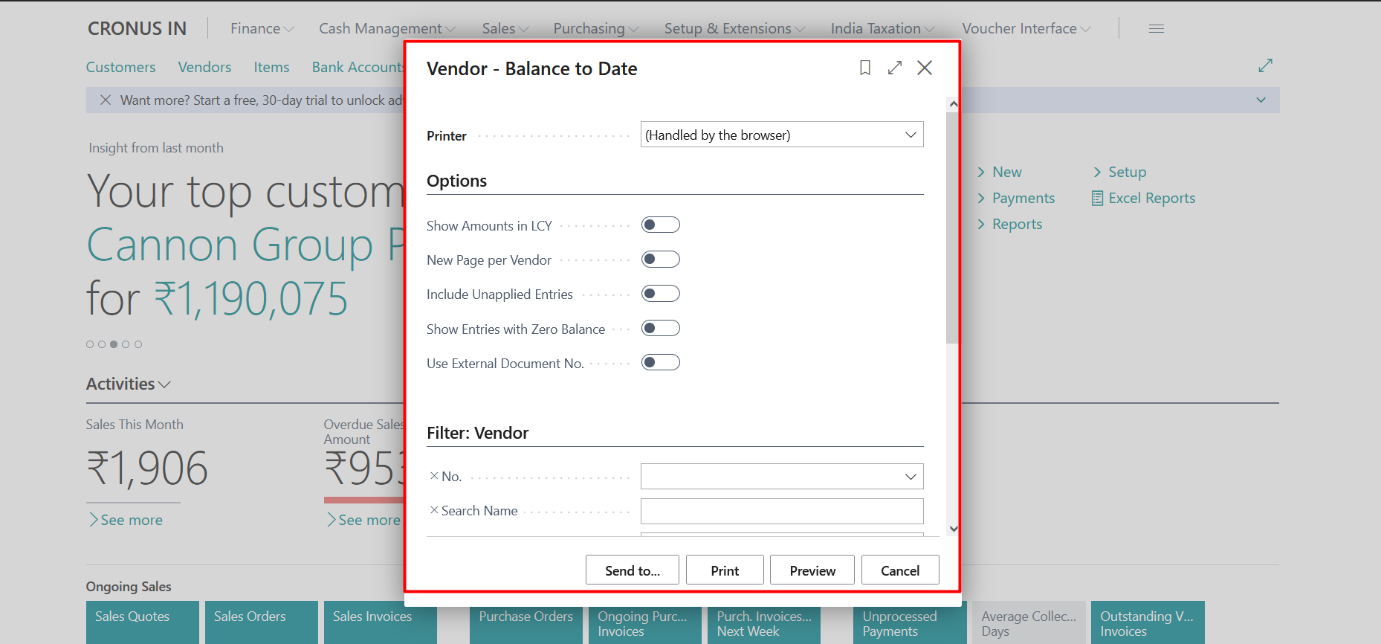 Select the required options and click on Preview to see the report preview.
Note: You need to provide a date filter else you will see below error.
Select the required options and click on Preview to see the report preview.
Note: You need to provide a date filter else you will see below error.
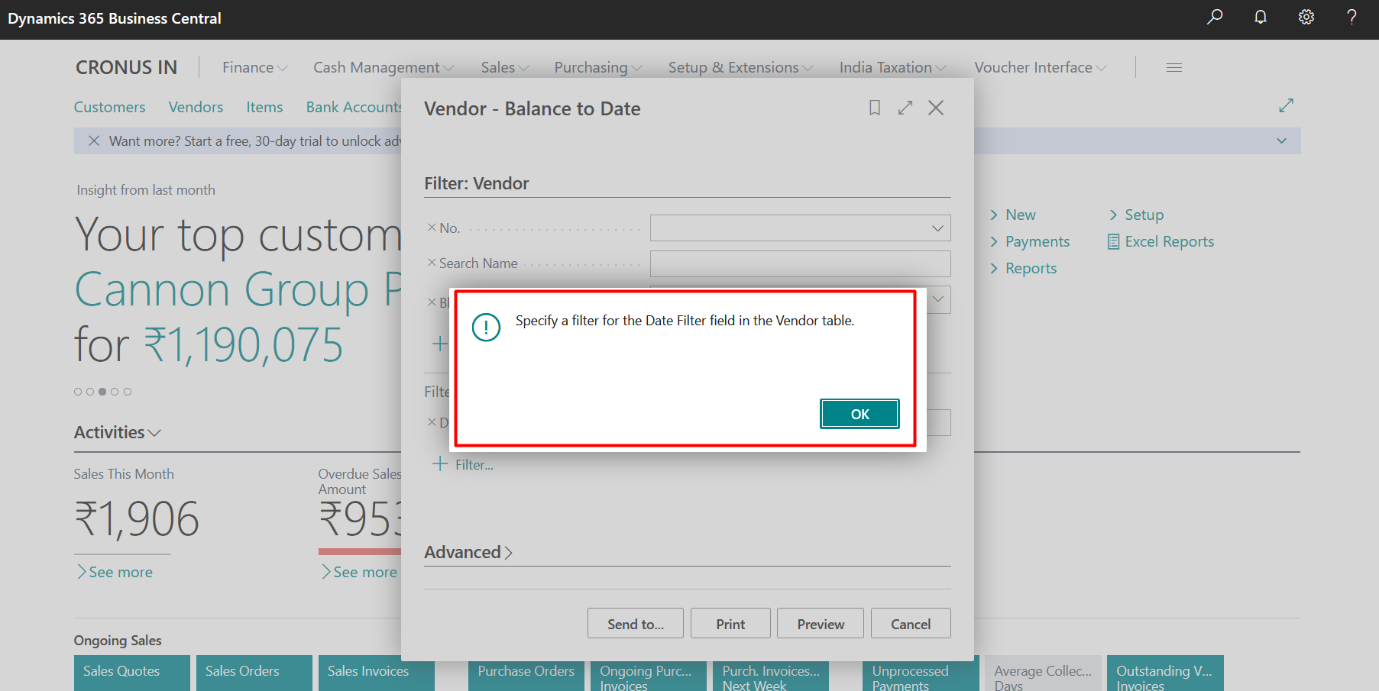 Specify the date like below
Specify the date like below
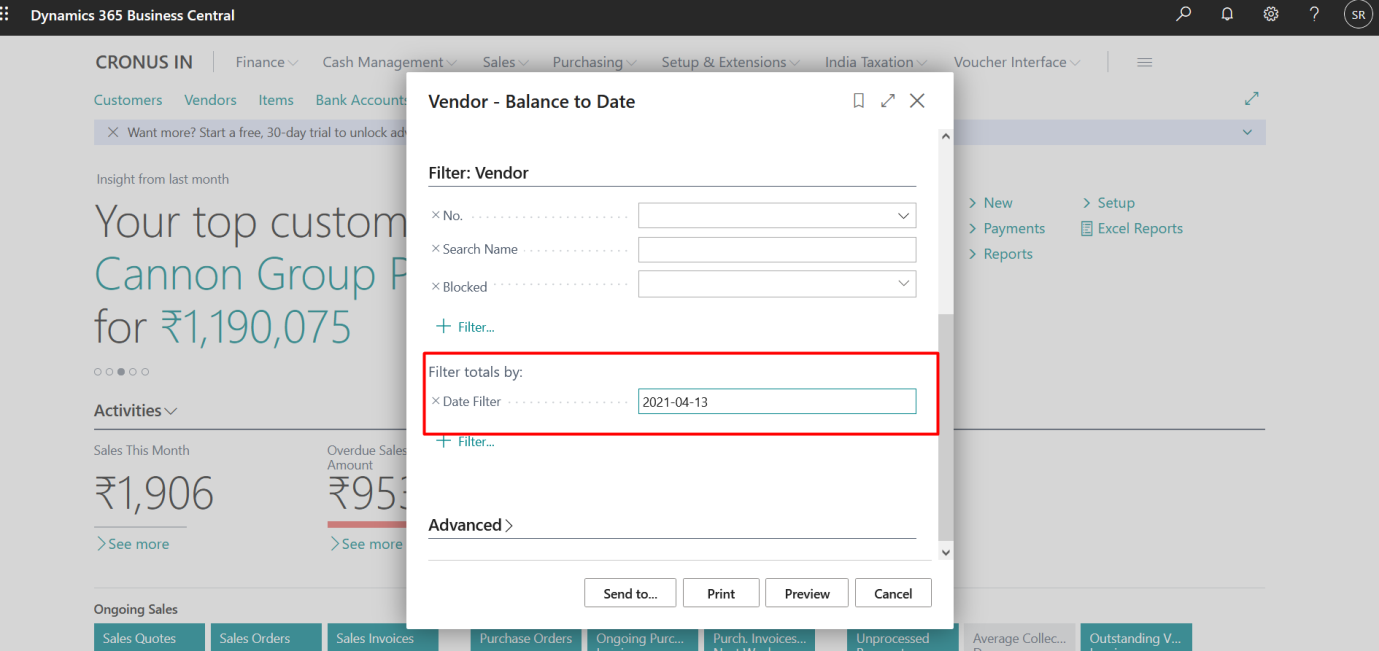 Click on Preview.
Click on Preview.
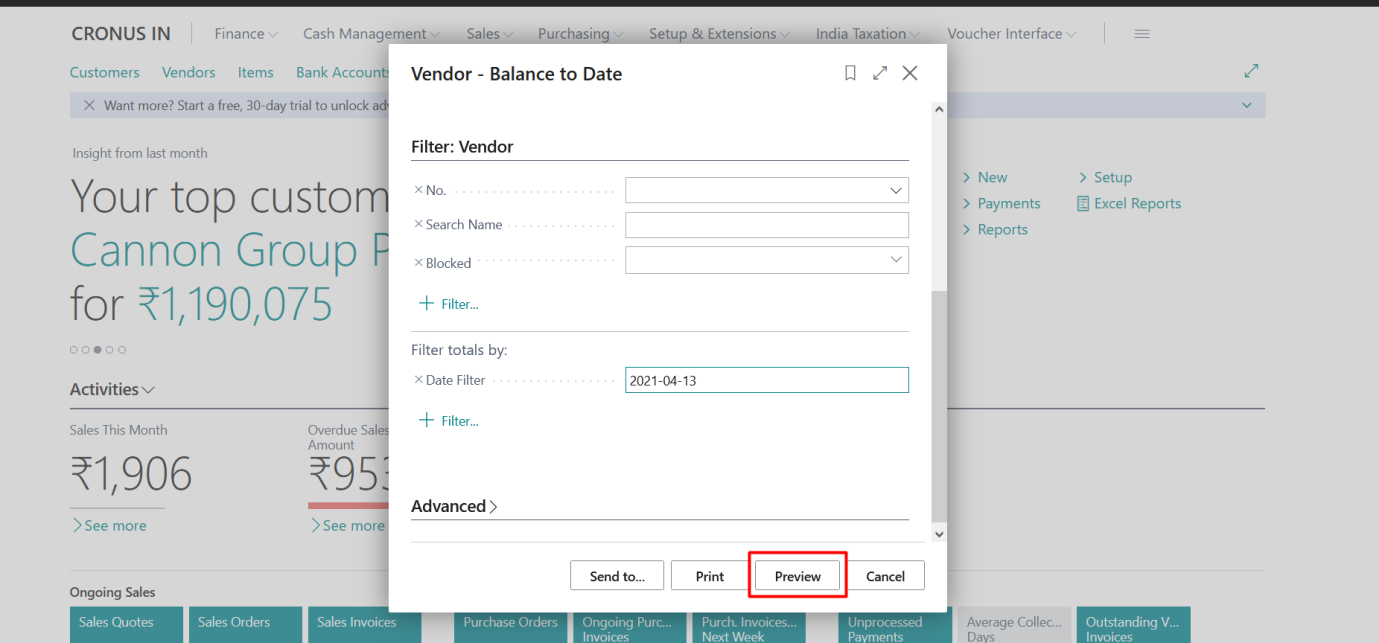 A report will be generated like below snippet.
A report will be generated like below snippet.
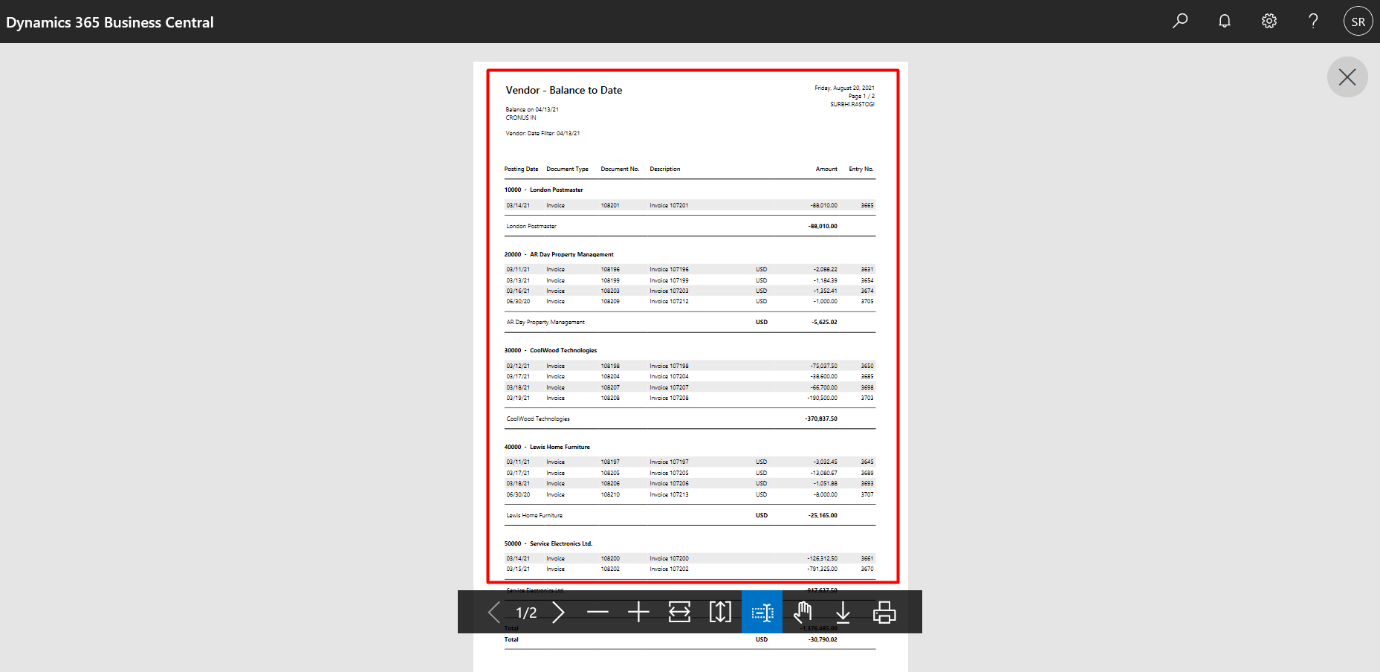
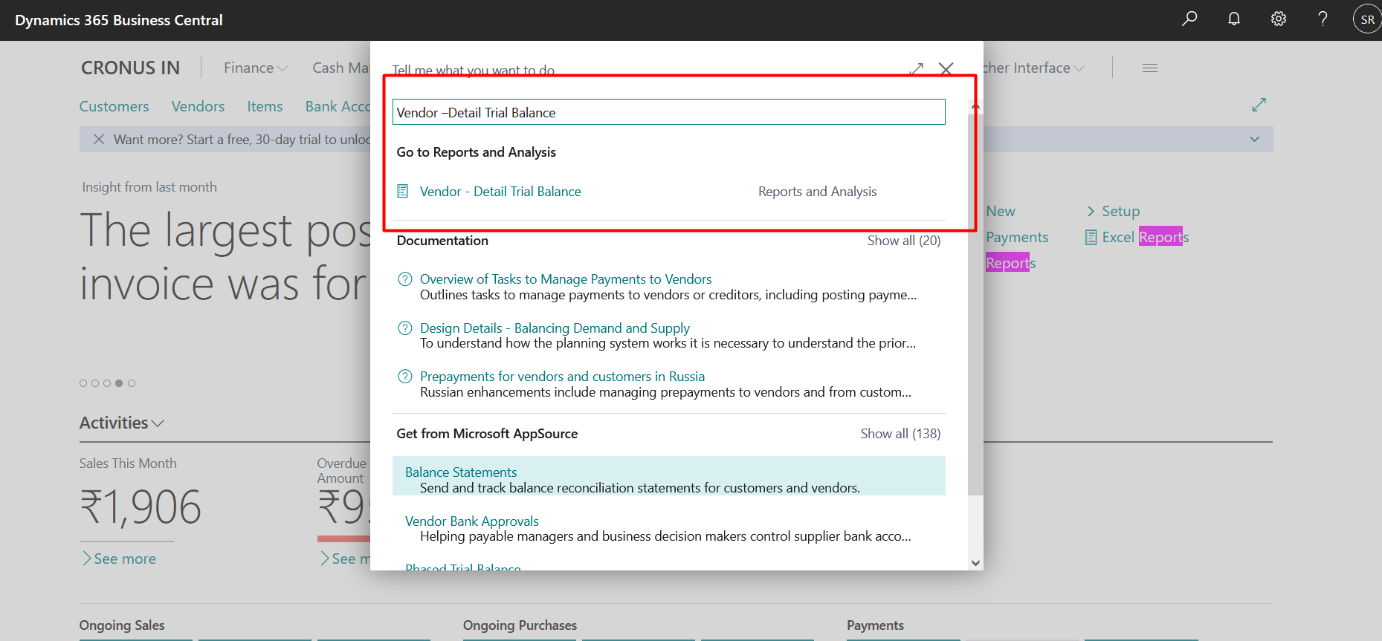 A new window will be pop out like below snippet.
A new window will be pop out like below snippet.
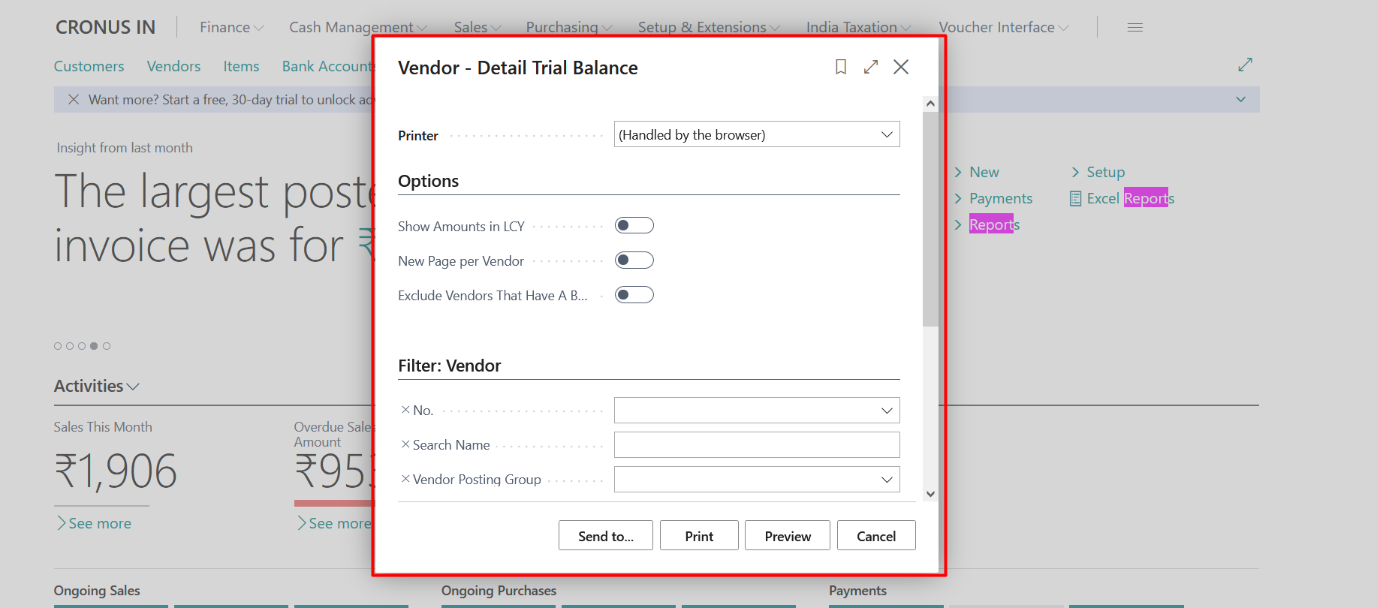 Select the required options and click on Preview to see the report preview.
Click on Preview.
Select the required options and click on Preview to see the report preview.
Click on Preview.
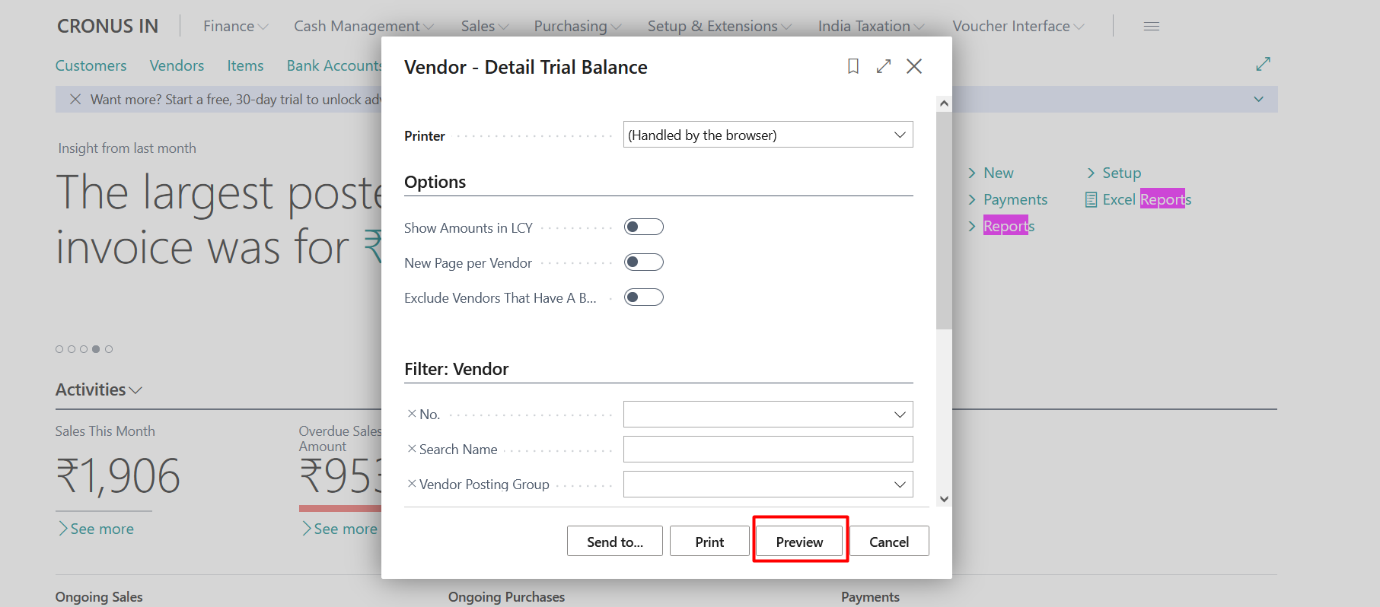 A report will be generated like below snippet.
A report will be generated like below snippet.
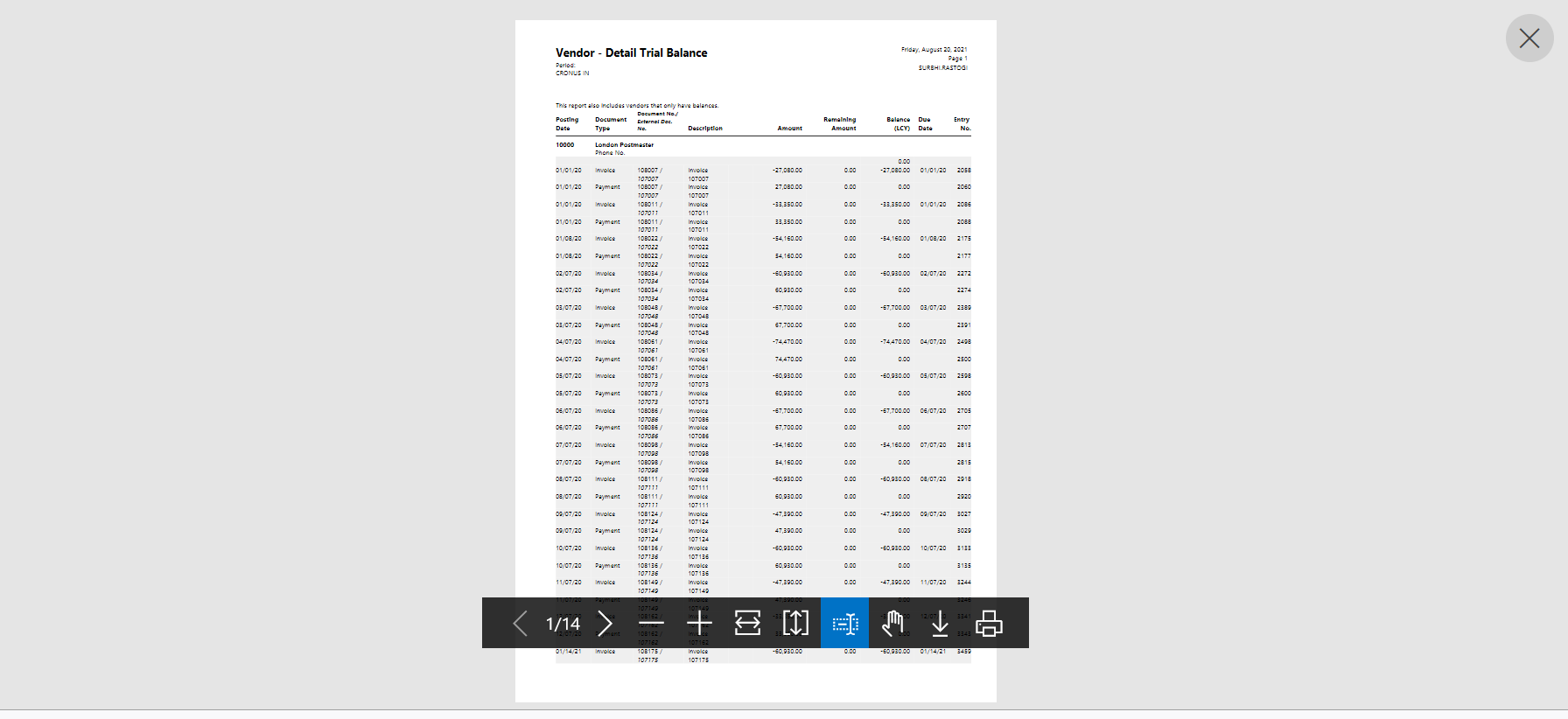
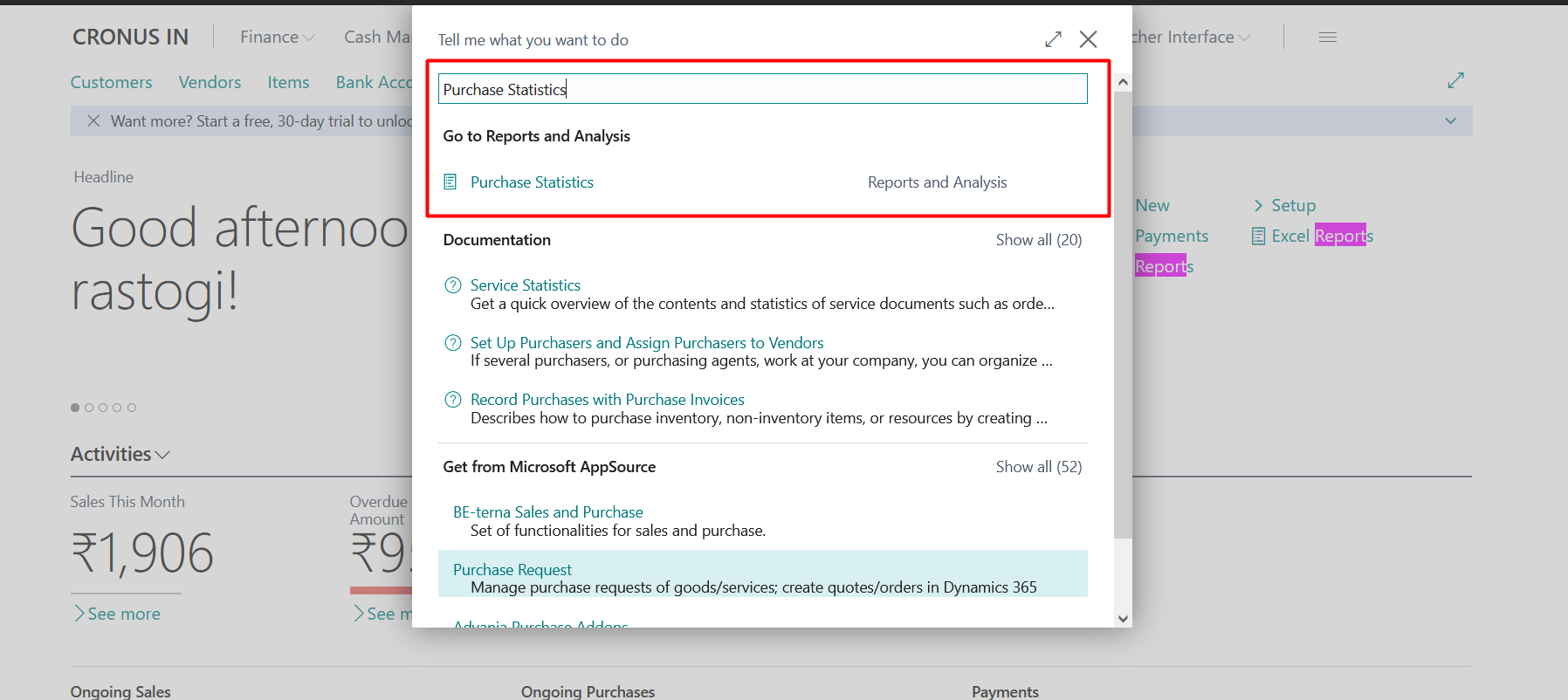 A new window will be pop out like below snippet.
A new window will be pop out like below snippet.
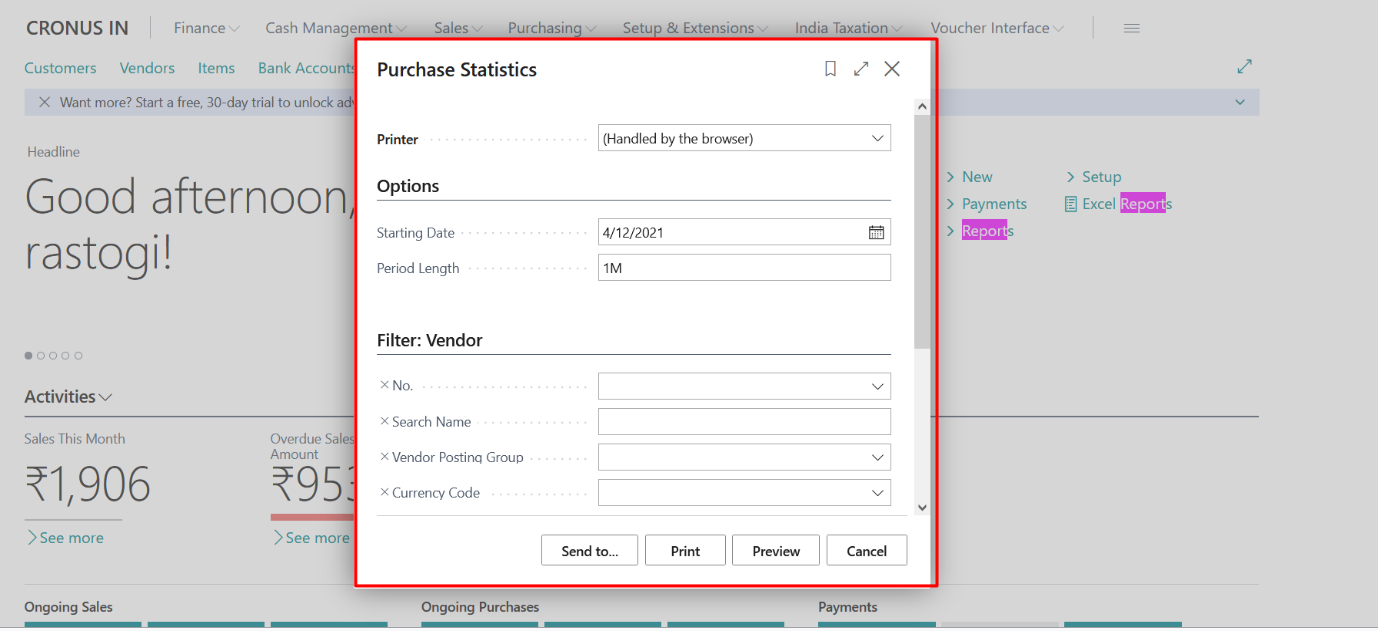 Select the required options and click on Preview to see the report preview.
Click on Preview.
Select the required options and click on Preview to see the report preview.
Click on Preview.
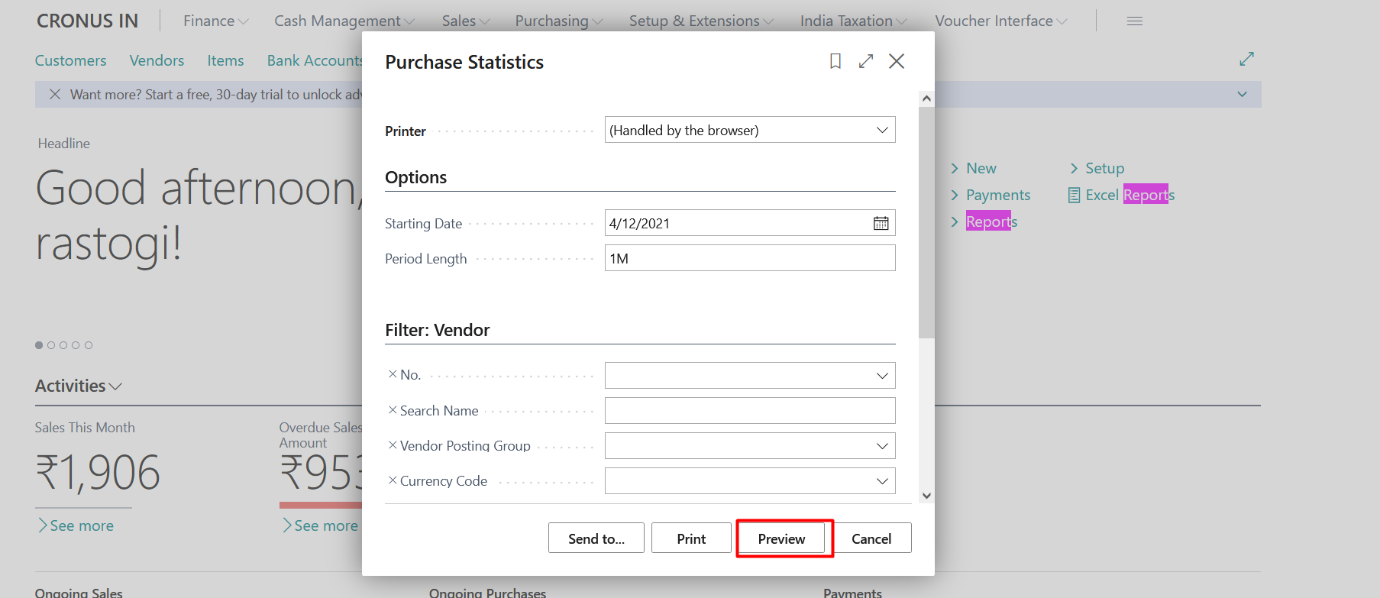 A report will be generated like below snippet.
A report will be generated like below snippet.
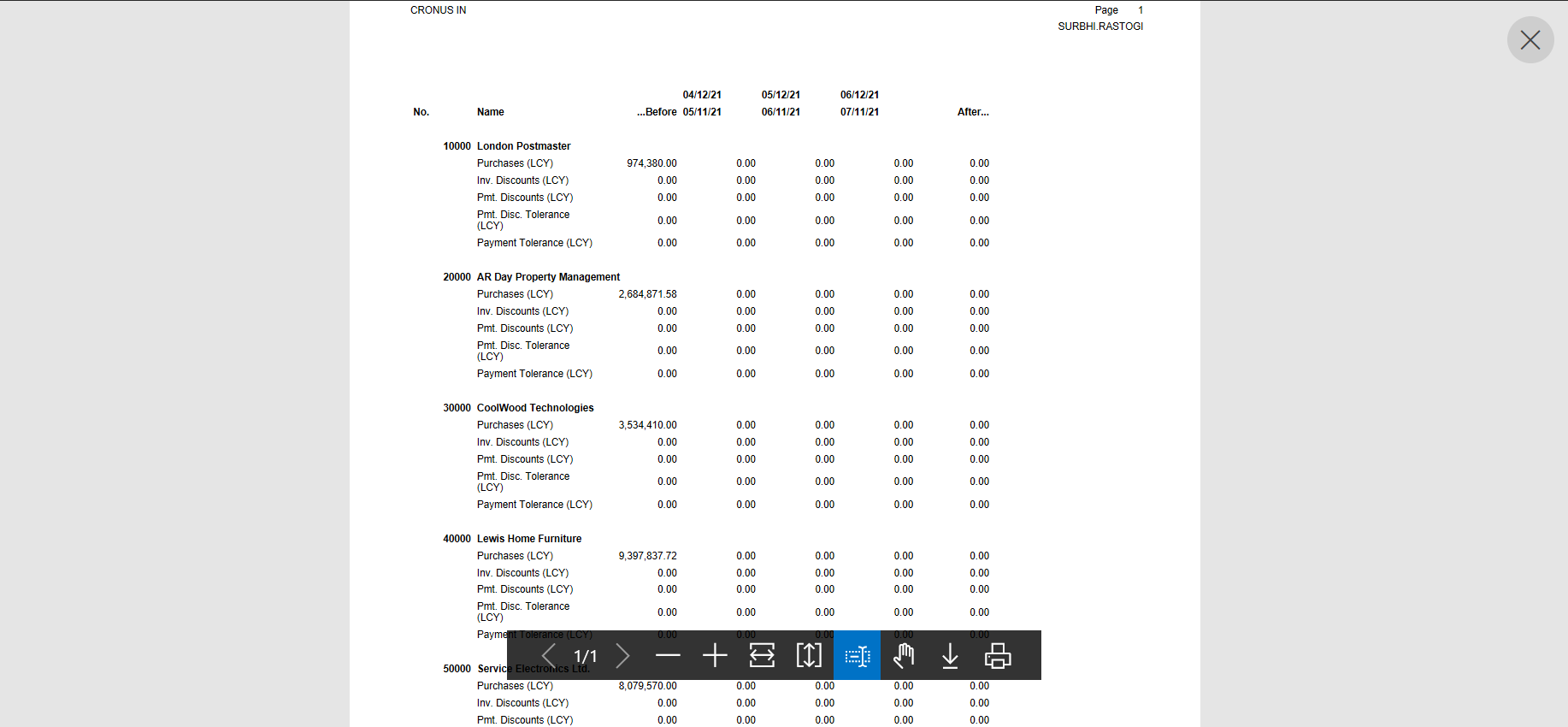
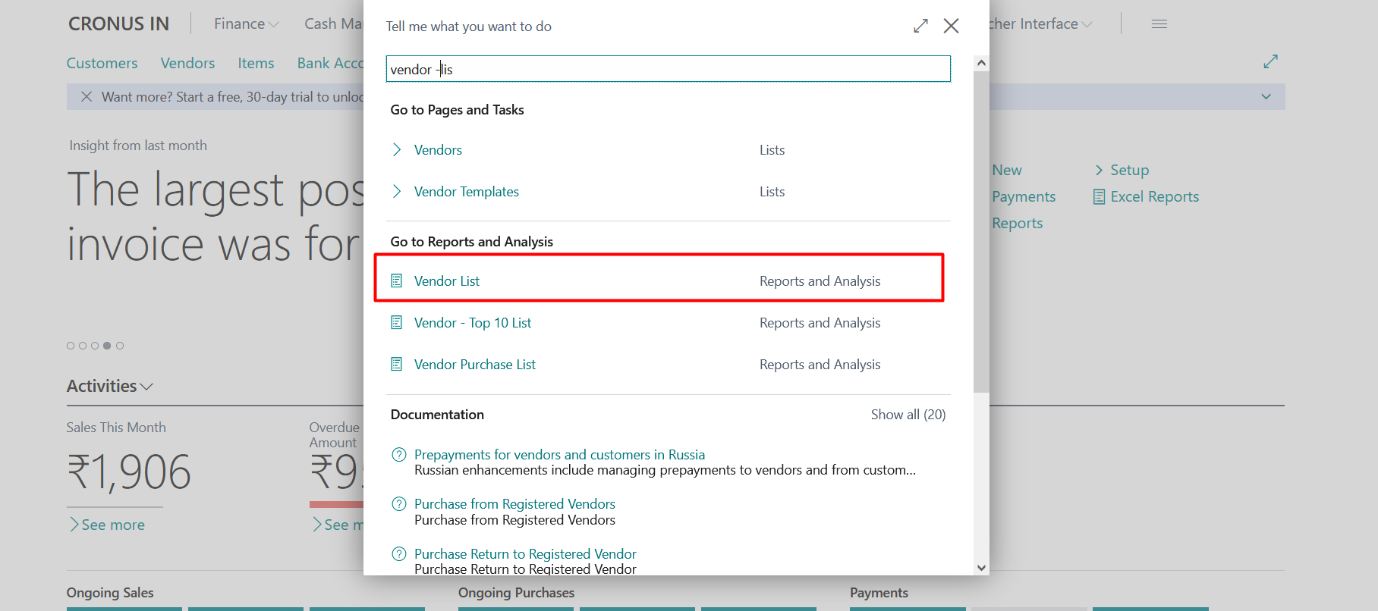 A new window will be pop out like below snippet.
A new window will be pop out like below snippet.
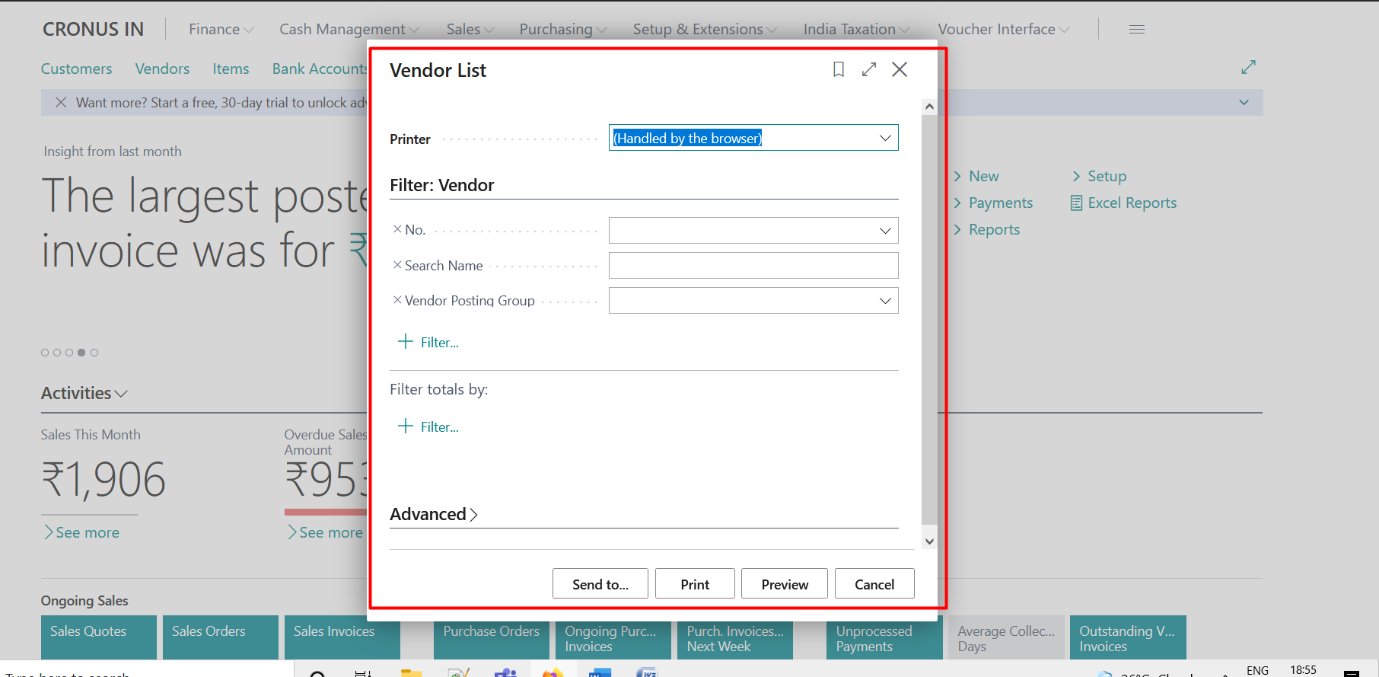 Select the required options and click on Preview to see the report preview.
Click on Preview.
A report will be generated like below snippet.
Select the required options and click on Preview to see the report preview.
Click on Preview.
A report will be generated like below snippet.
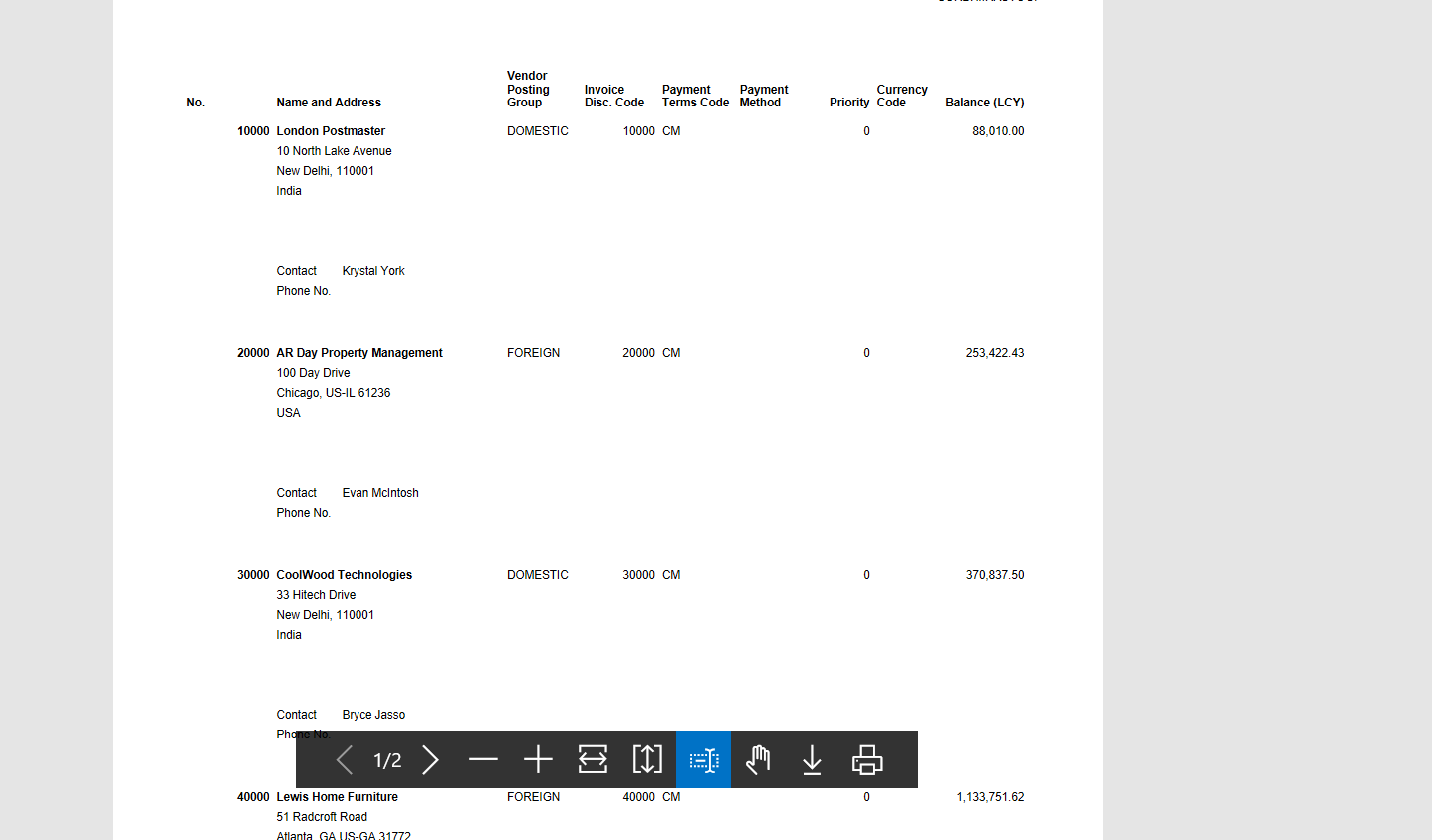
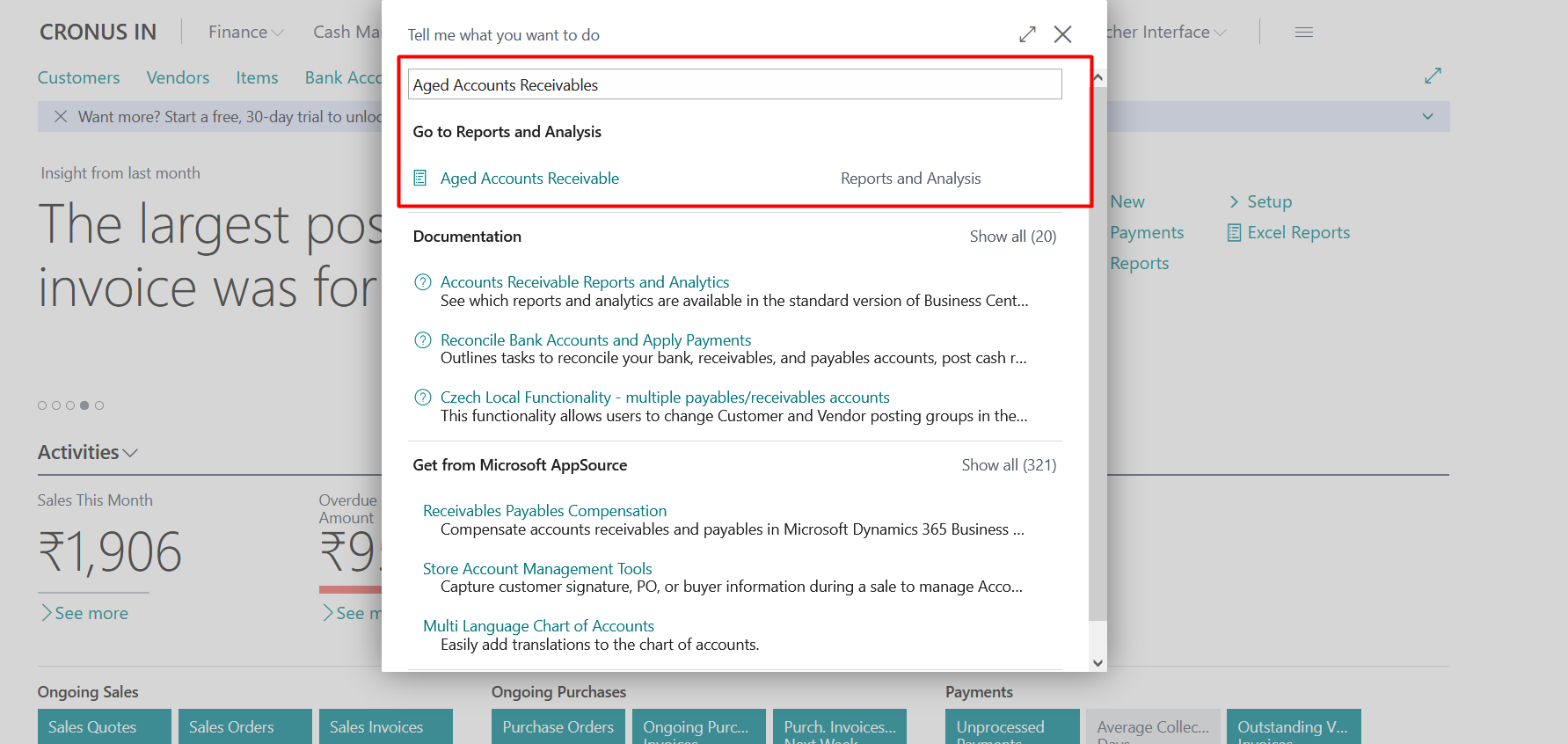 A new screen will be pop out like below
A new screen will be pop out like below
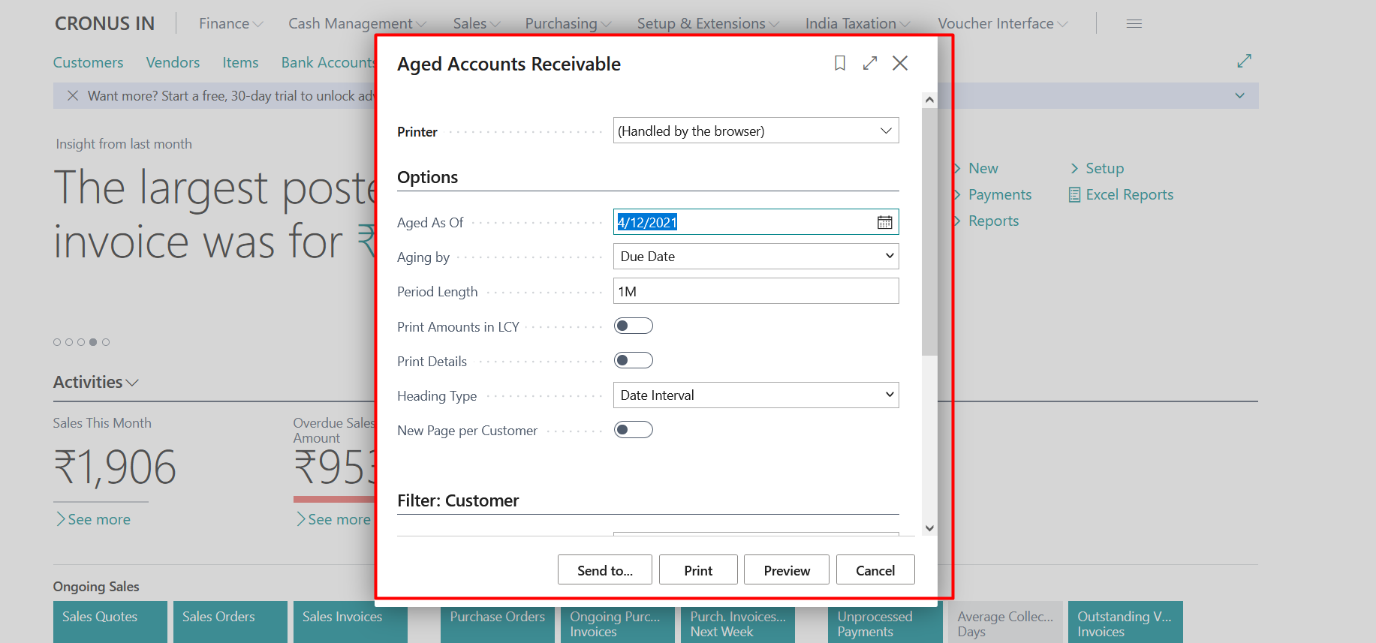
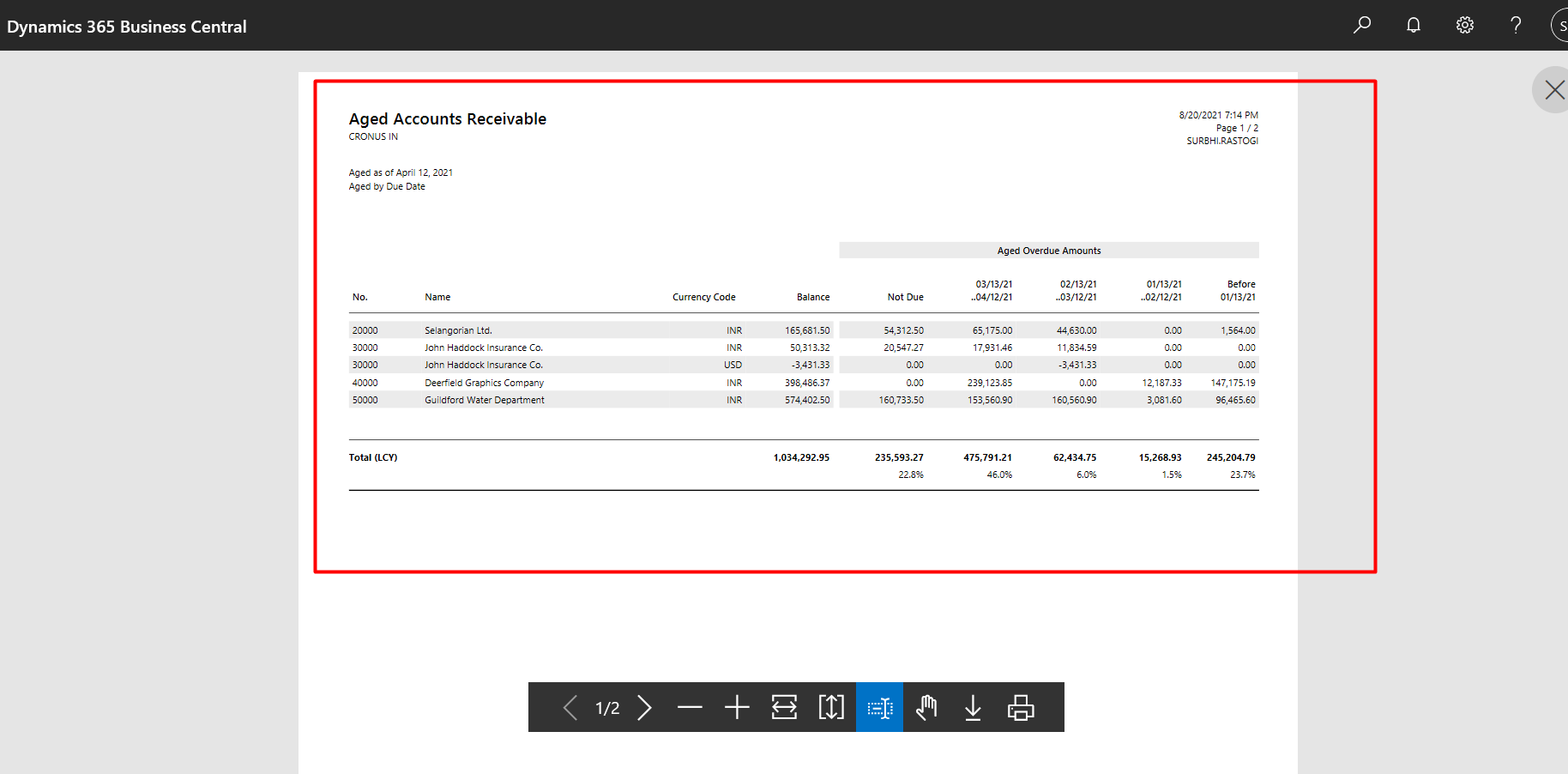
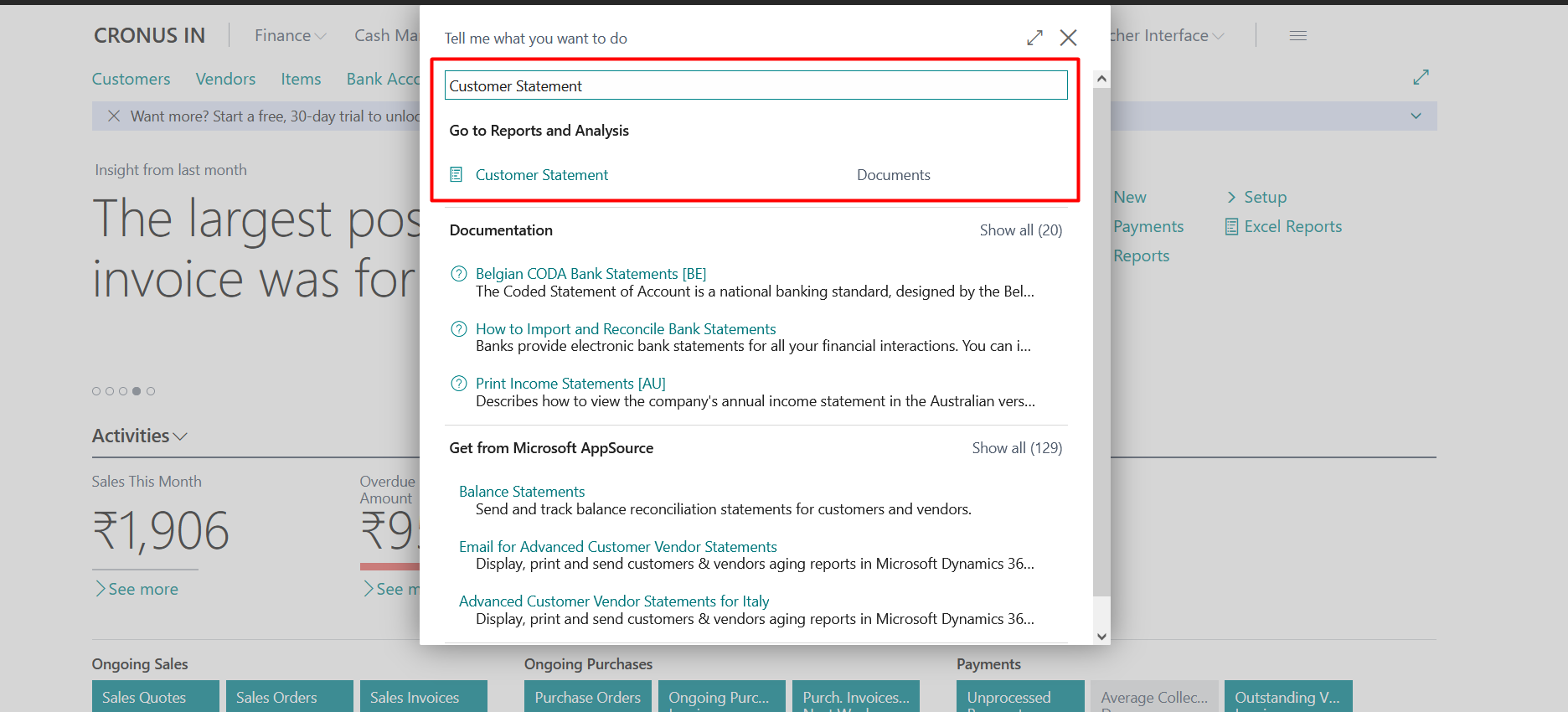 A new window will be pop out like below snippet.
A new window will be pop out like below snippet.
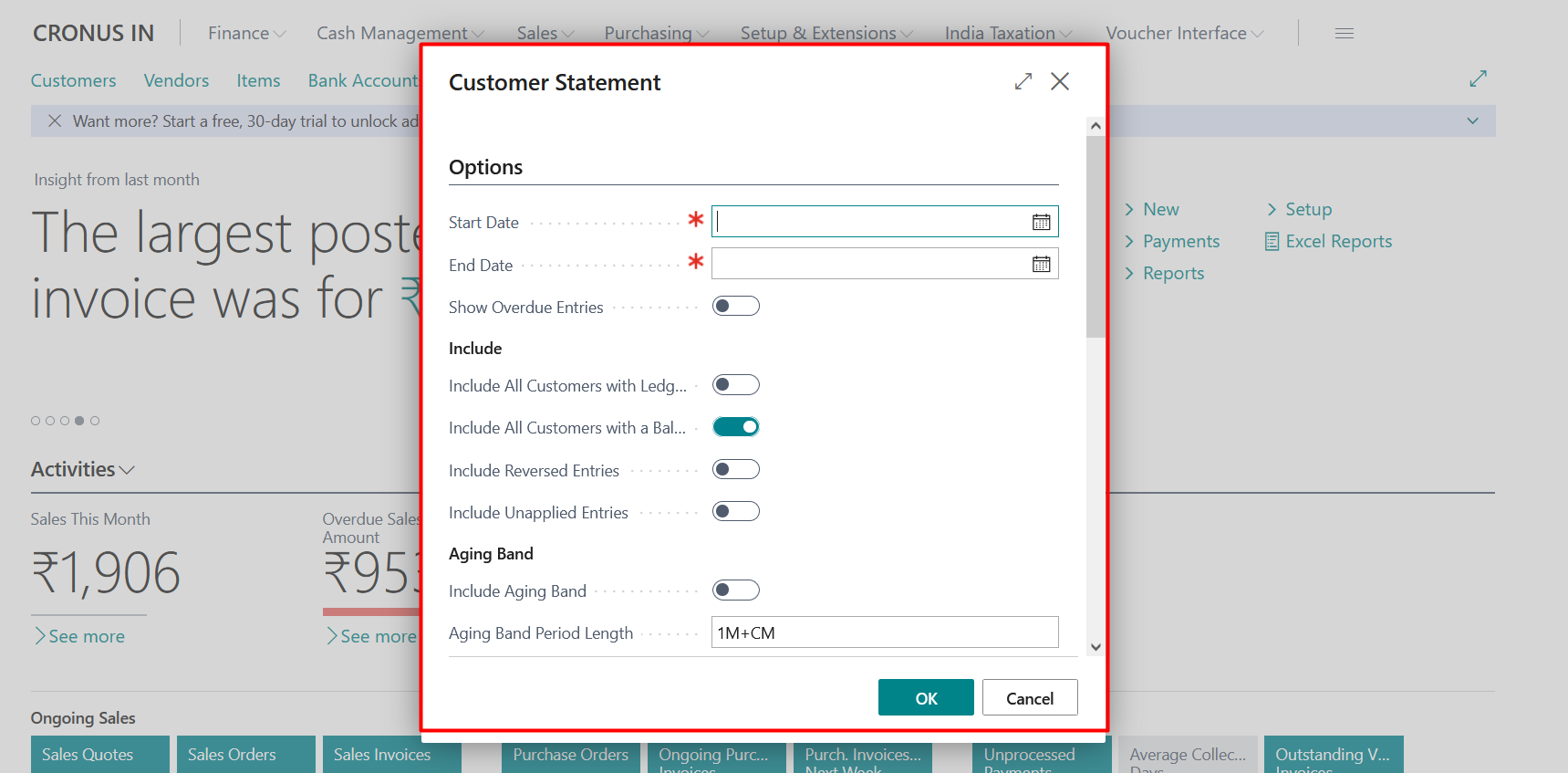 Select the required options and click on Preview to see the report preview.
Note: You need to provide a Start Date and End Date.
Click on Preview.
A PDF report will be generated like below snippet.
Select the required options and click on Preview to see the report preview.
Note: You need to provide a Start Date and End Date.
Click on Preview.
A PDF report will be generated like below snippet.
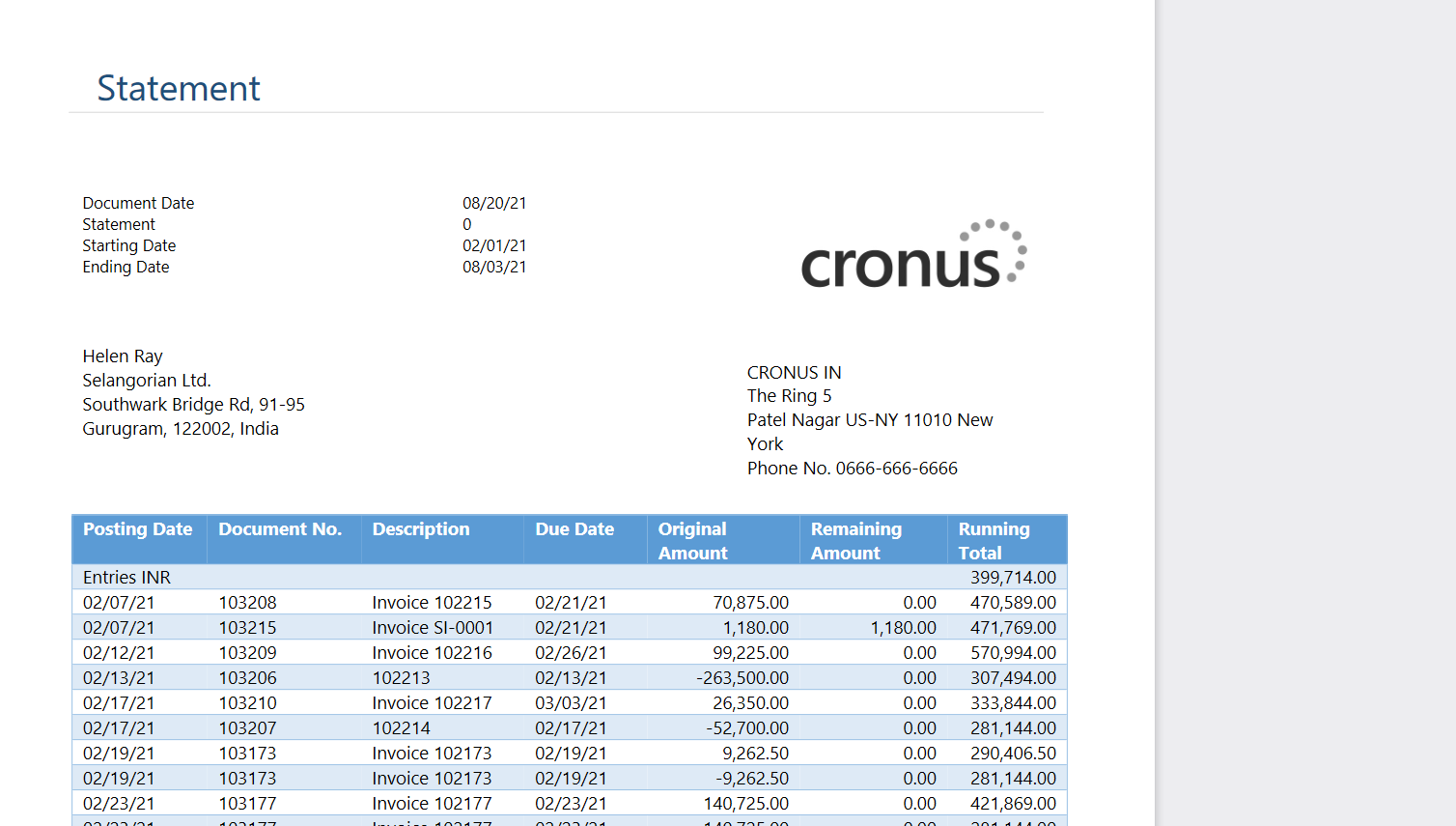
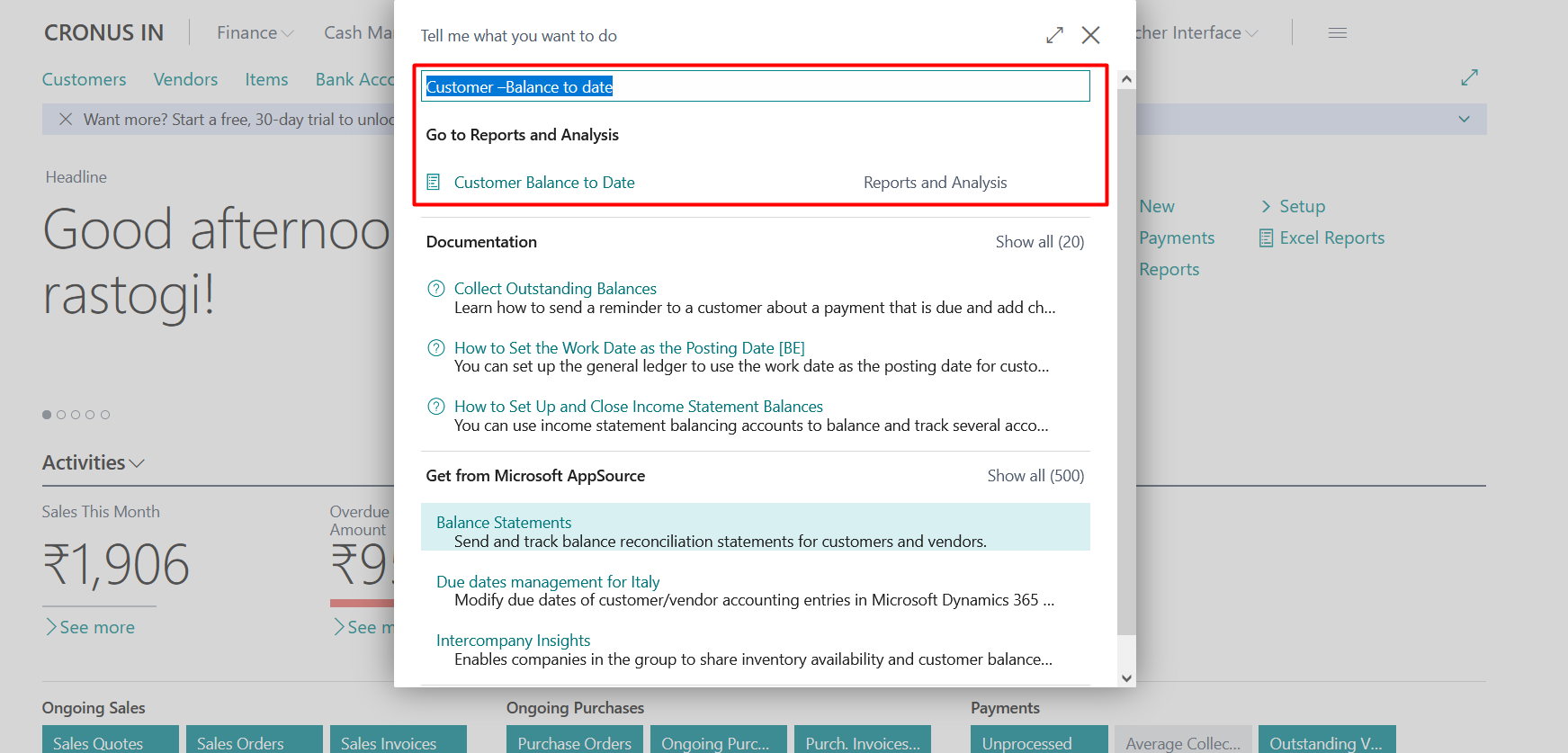 A new window will be pop out like below snippet.
A new window will be pop out like below snippet.
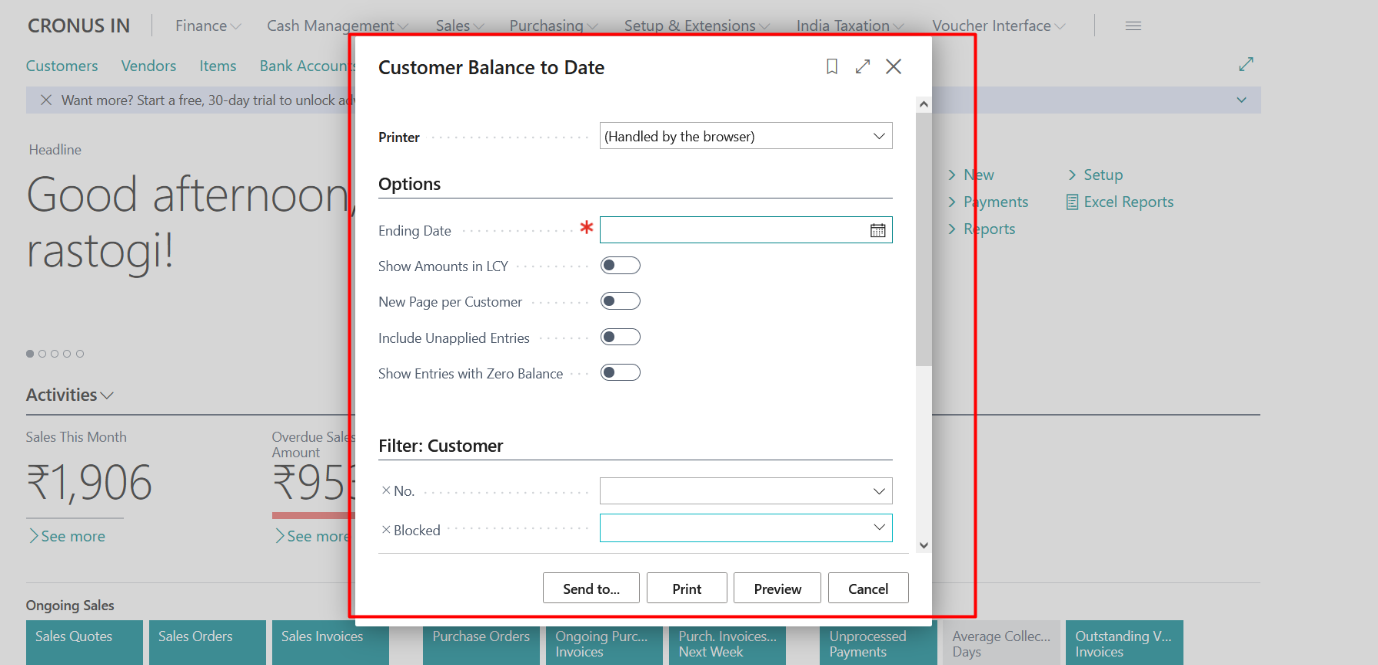 Select the required options and click on Preview to see the report preview.
Click on Preview.
Select the required options and click on Preview to see the report preview.
Click on Preview.
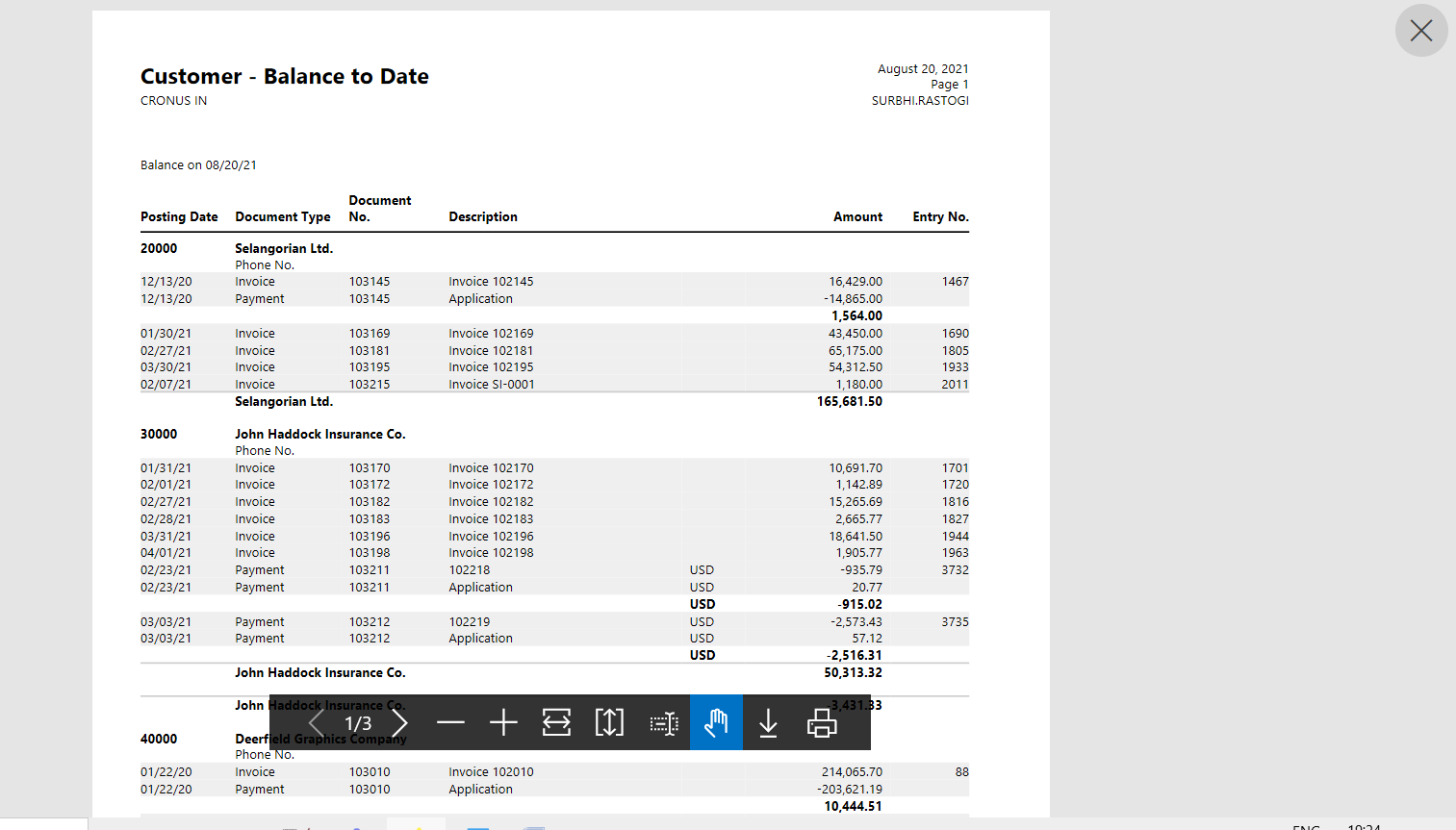
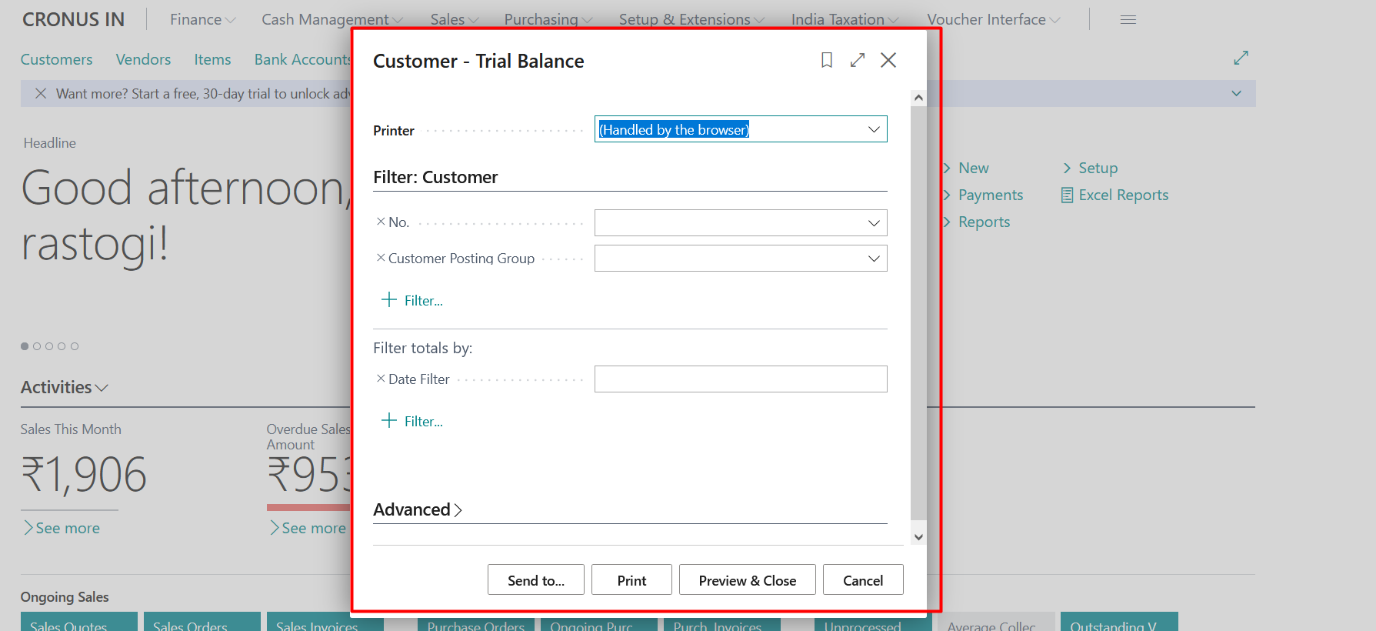 A report will be generated like below snippet.
A report will be generated like below snippet.
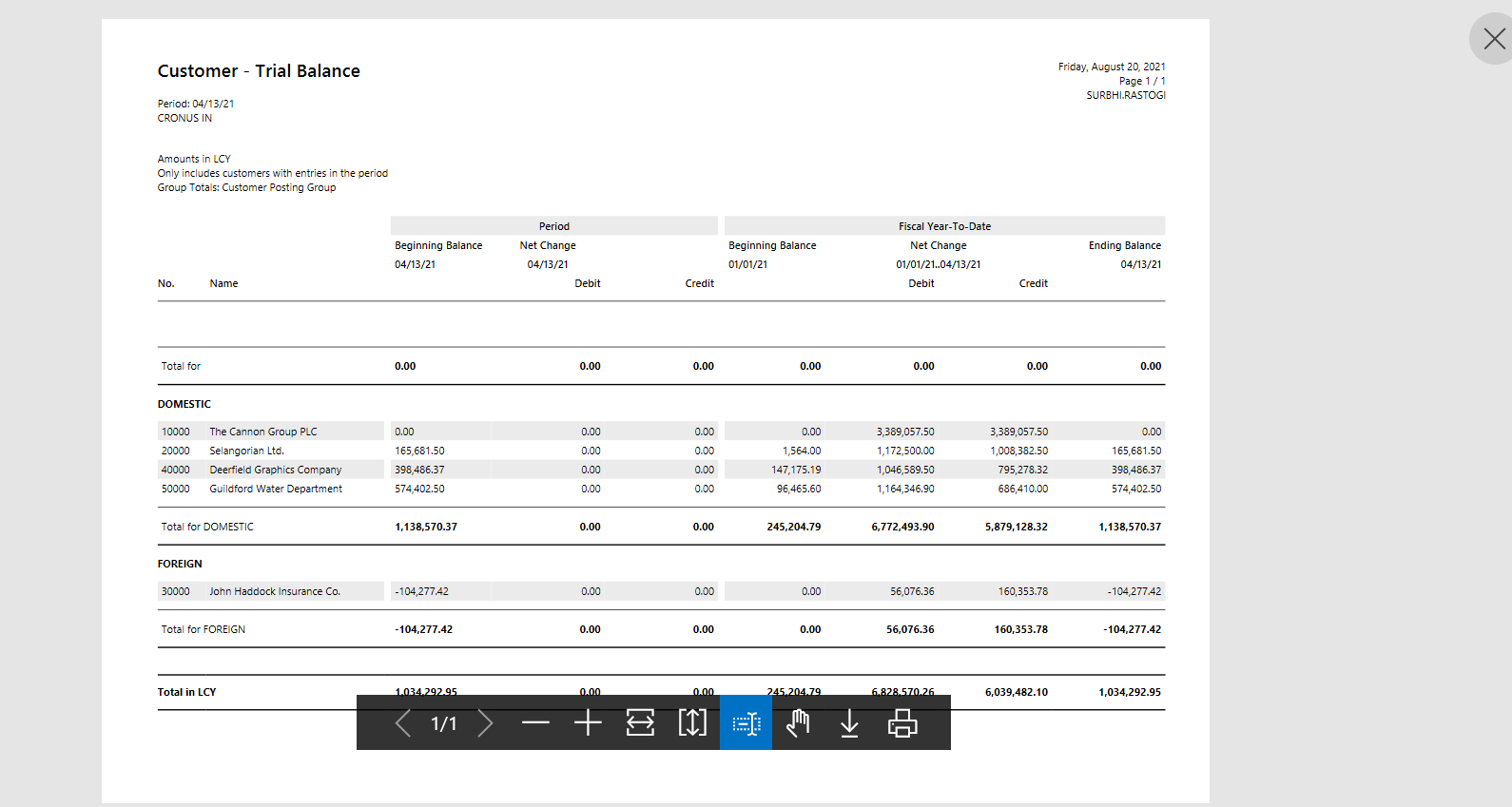
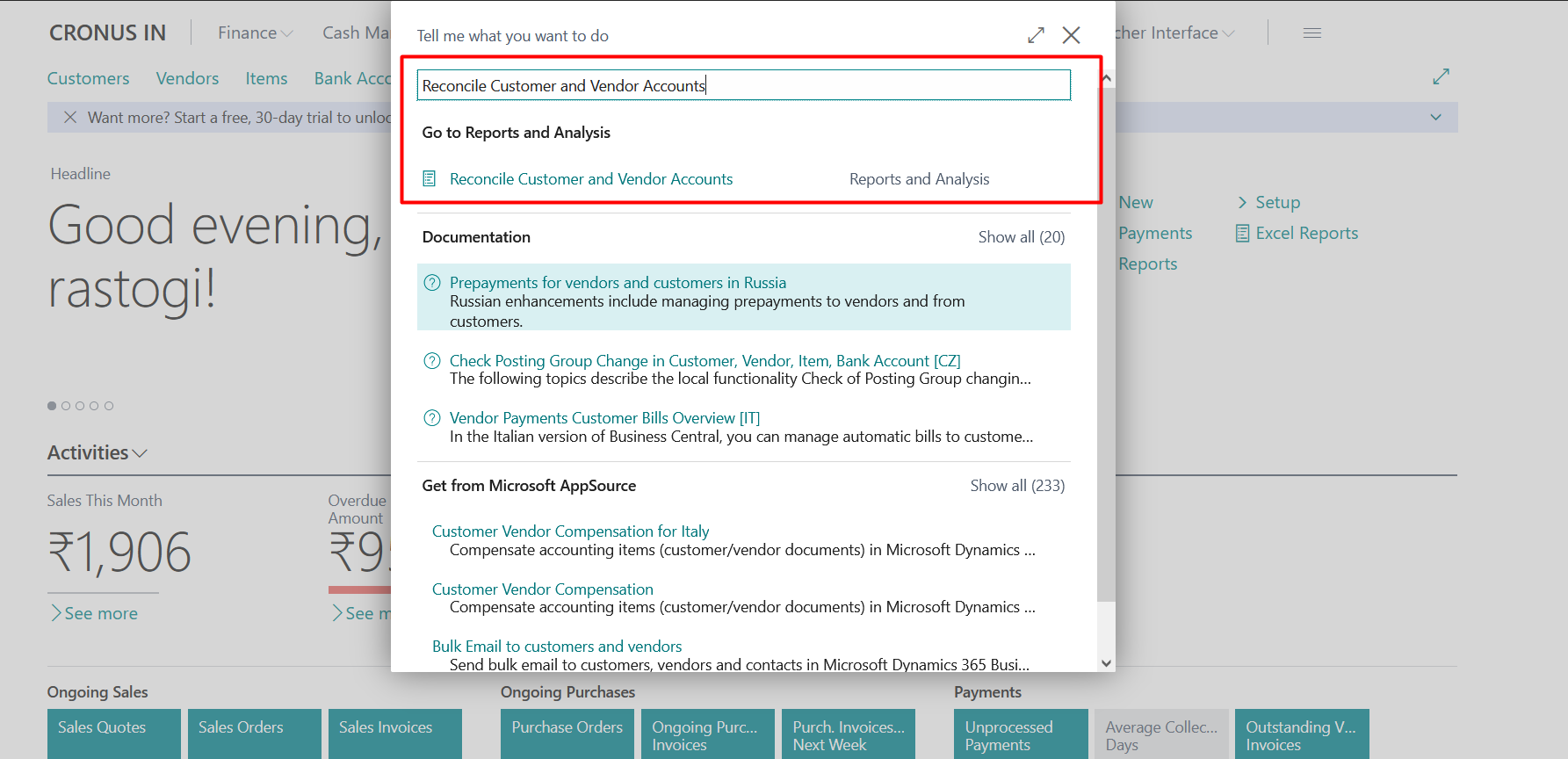 A new window will be pop out like below snippet.
A new window will be pop out like below snippet.
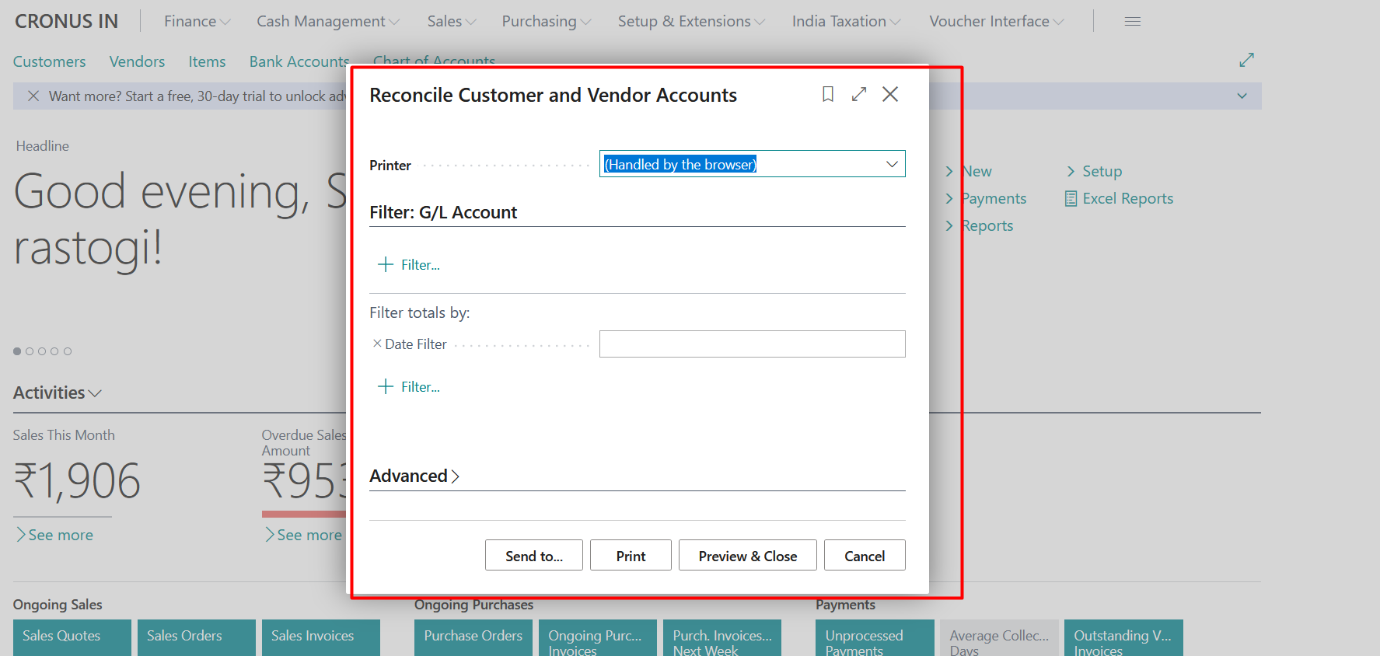 Select the required options and click on Preview to see the report preview.
Click on Preview.
A report will be generated like below snippet.
Select the required options and click on Preview to see the report preview.
Click on Preview.
A report will be generated like below snippet.
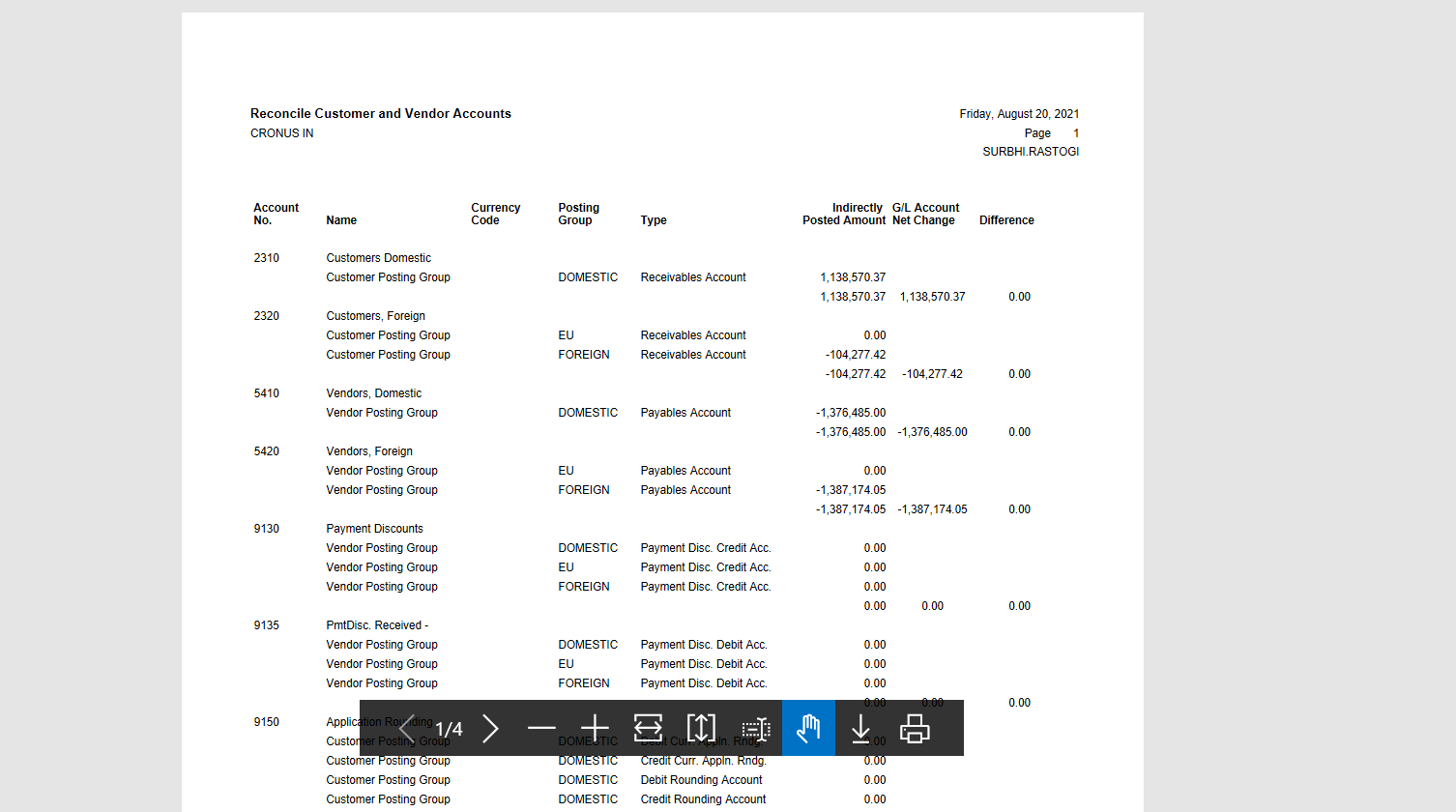
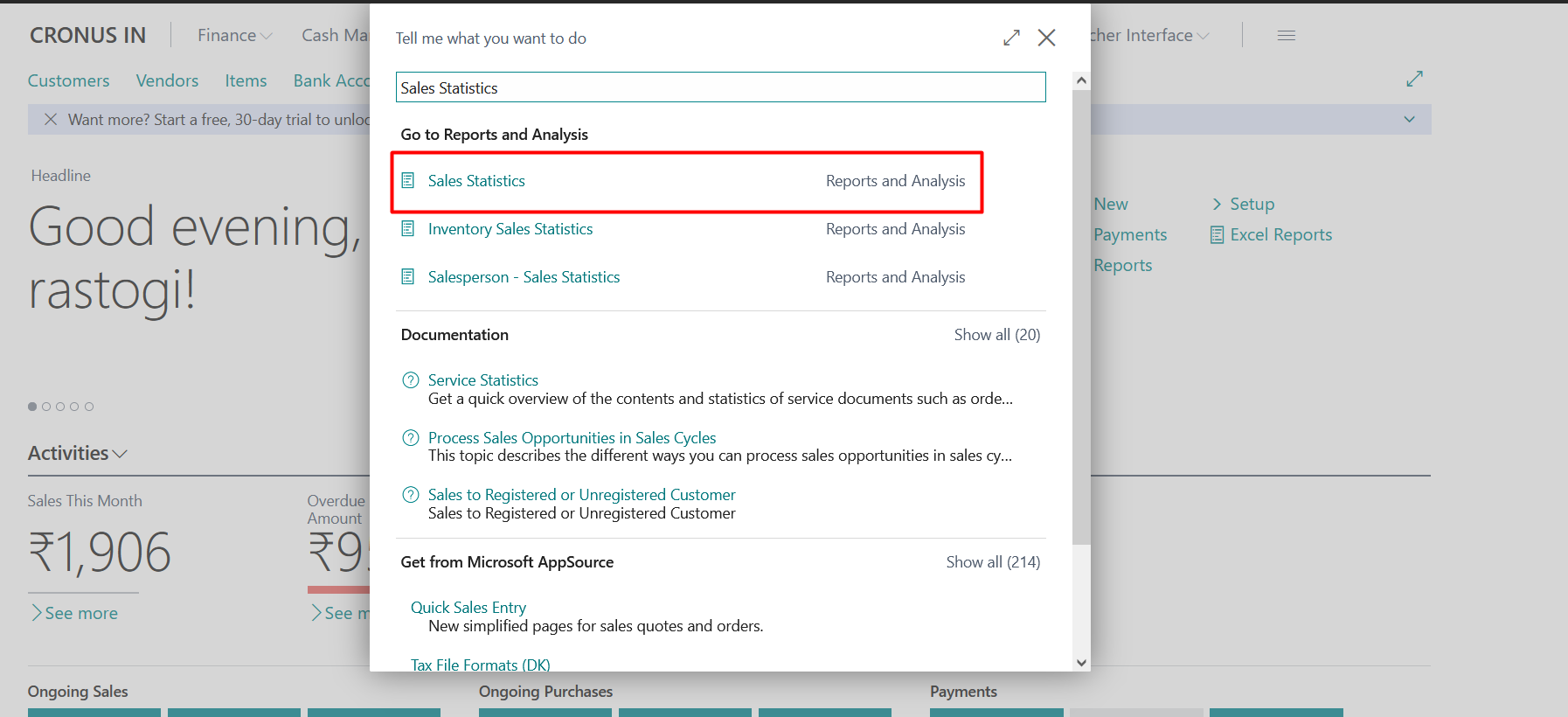 A new window will be pop out like below snippet.
A new window will be pop out like below snippet.
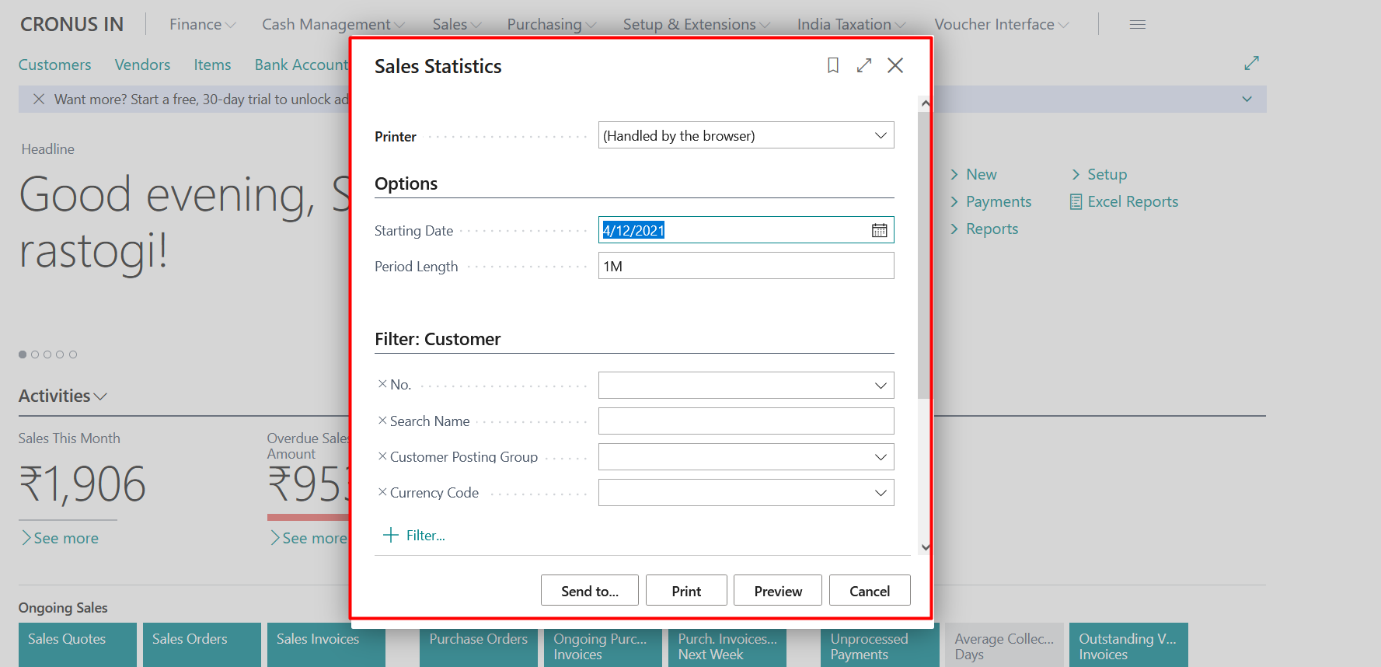 Select the required options and click on Preview to see the report preview.
Click on Preview.
The system will generate a report resembling the following snippet.
Select the required options and click on Preview to see the report preview.
Click on Preview.
The system will generate a report resembling the following snippet.
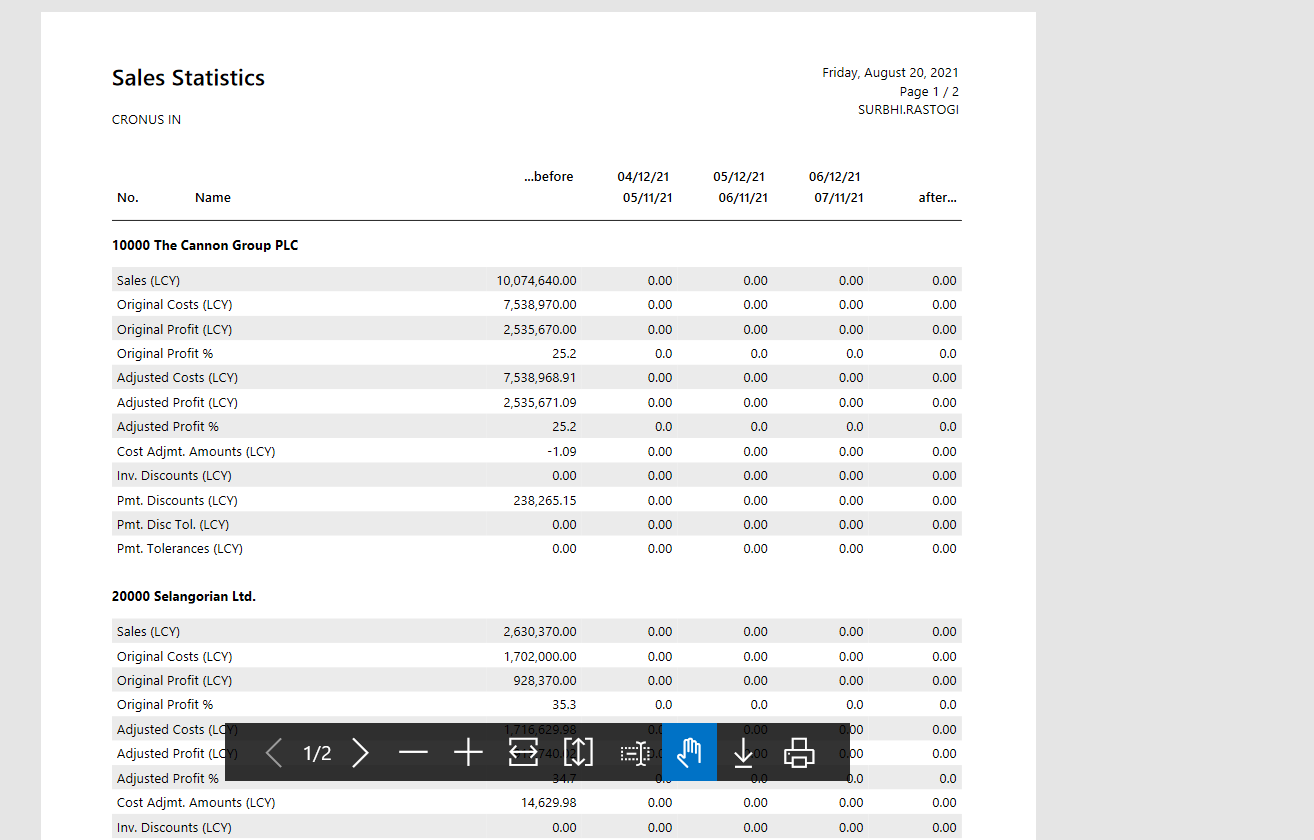
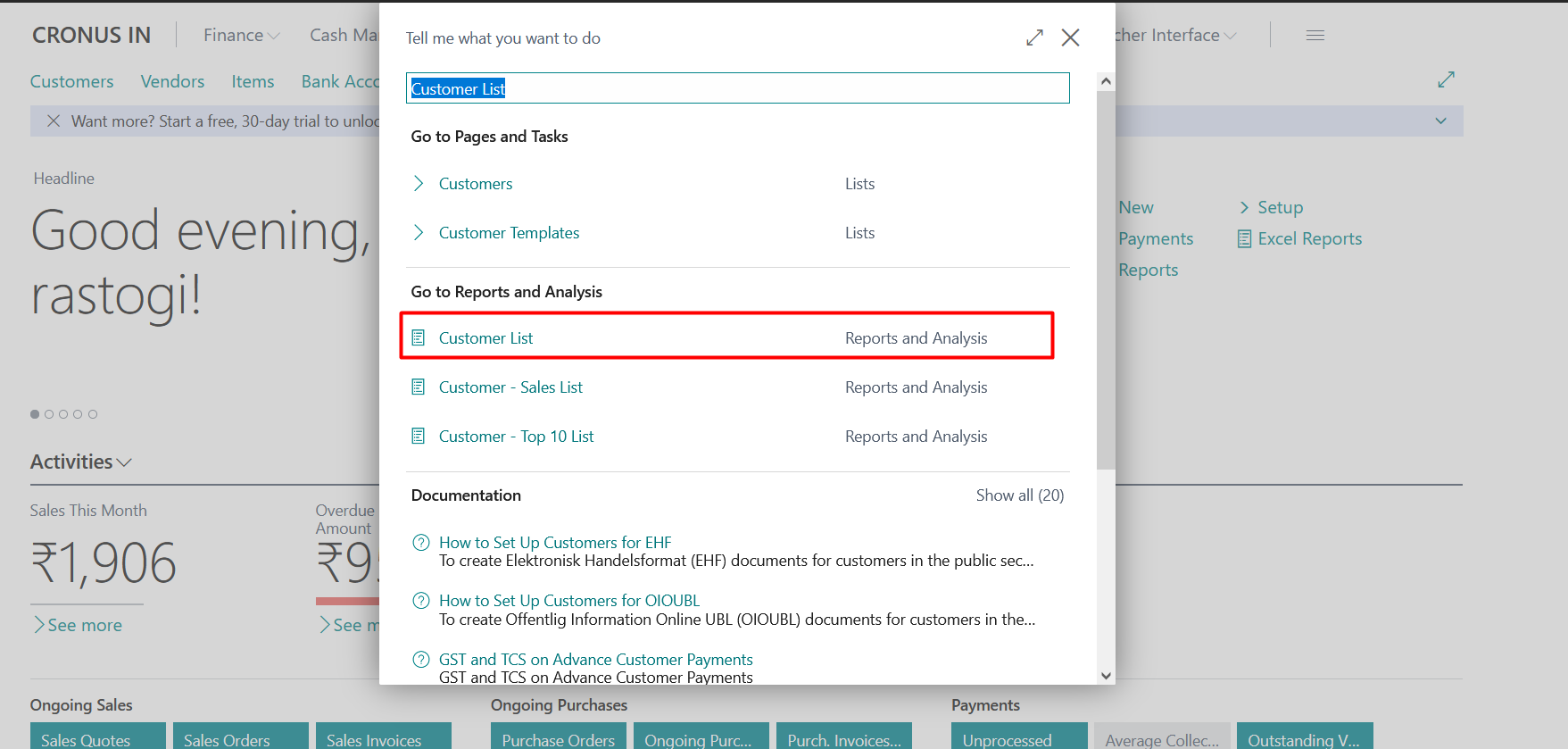 A new window will be pop out like below snippet.
A new window will be pop out like below snippet.
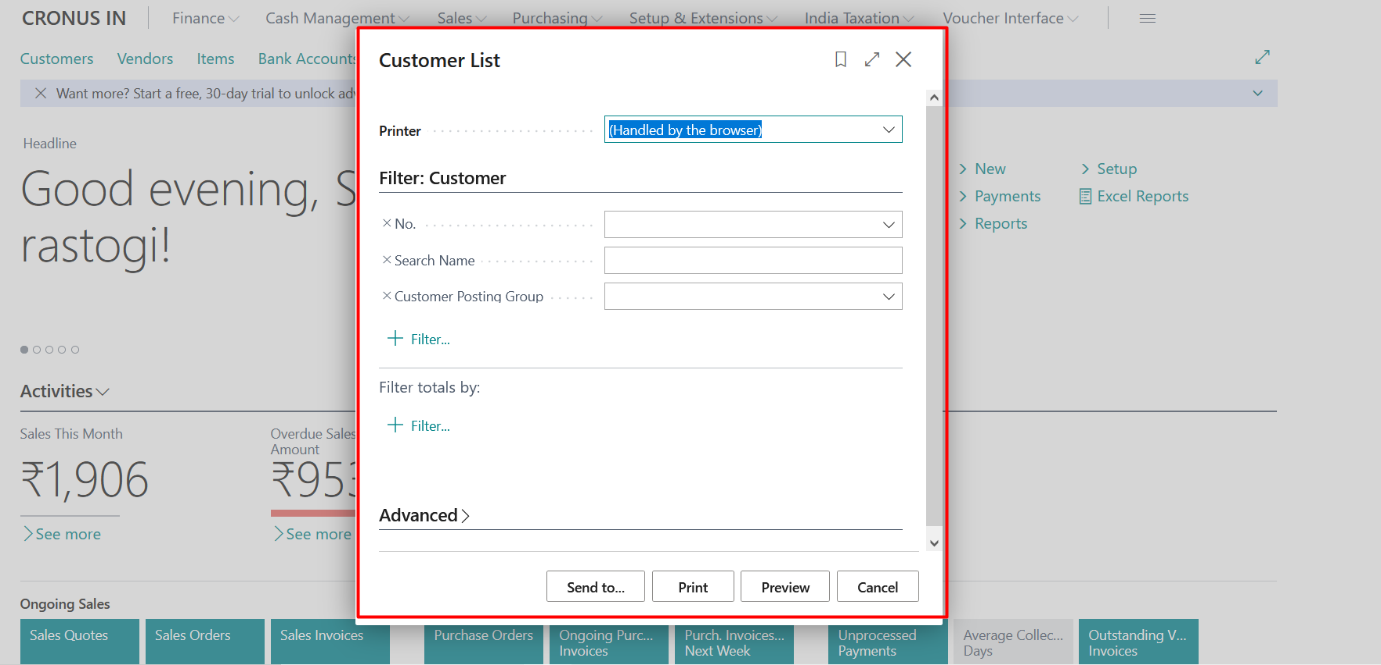 Select the required options and click on Preview to see the report preview.
Click on Preview to generate the report.
Select the required options and click on Preview to see the report preview.
Click on Preview to generate the report.