AWS Cloud Migration Enhance your business efficiency and agility with...
Read MoreIn this blog, we will talk about AWS Control Tower Close Accounts. The AWS control tower close accounts makes it easy to manage your organization, but you need to follow a set of steps while leaving the organization.
The prerequisites for closing and deleting an account from the organization are:
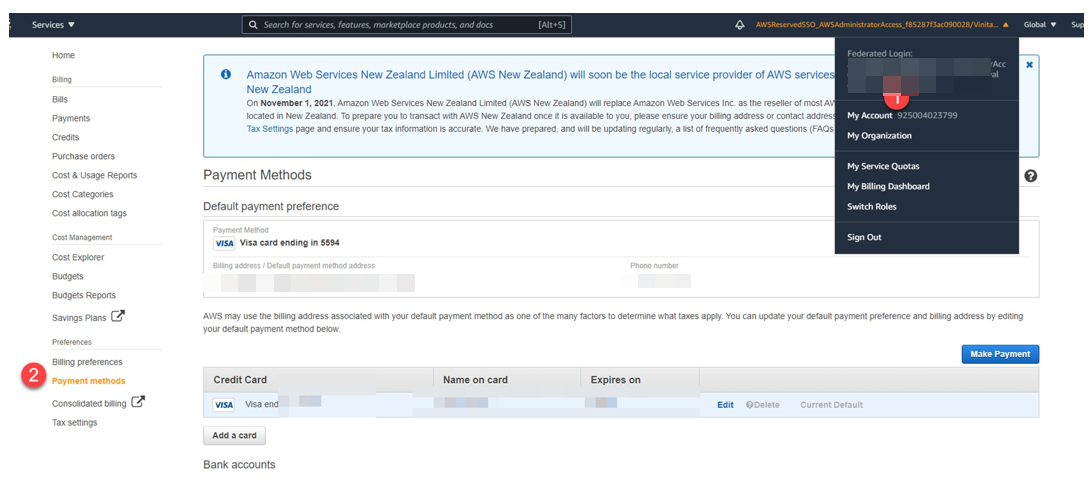
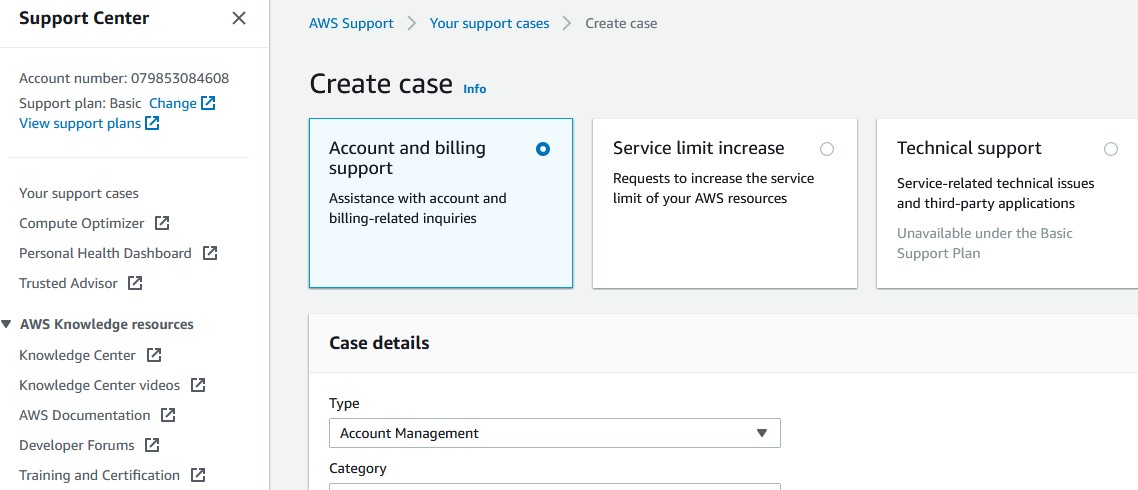 Choose the live chat option as they respond quickly on that. Later, they will call to verify the phone number entered in the billing details of the account. Make sure that it is your number.
Choose the live chat option as they respond quickly on that. Later, they will call to verify the phone number entered in the billing details of the account. Make sure that it is your number.
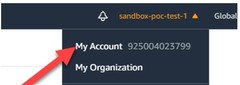 Click on My account and follow the steps:
Click on My account and follow the steps:
Scroll down to the bottom of the screen and tick the 4 boxes and click on the ‘Close Account’ button. Then you will get a confirmation message as seen below.
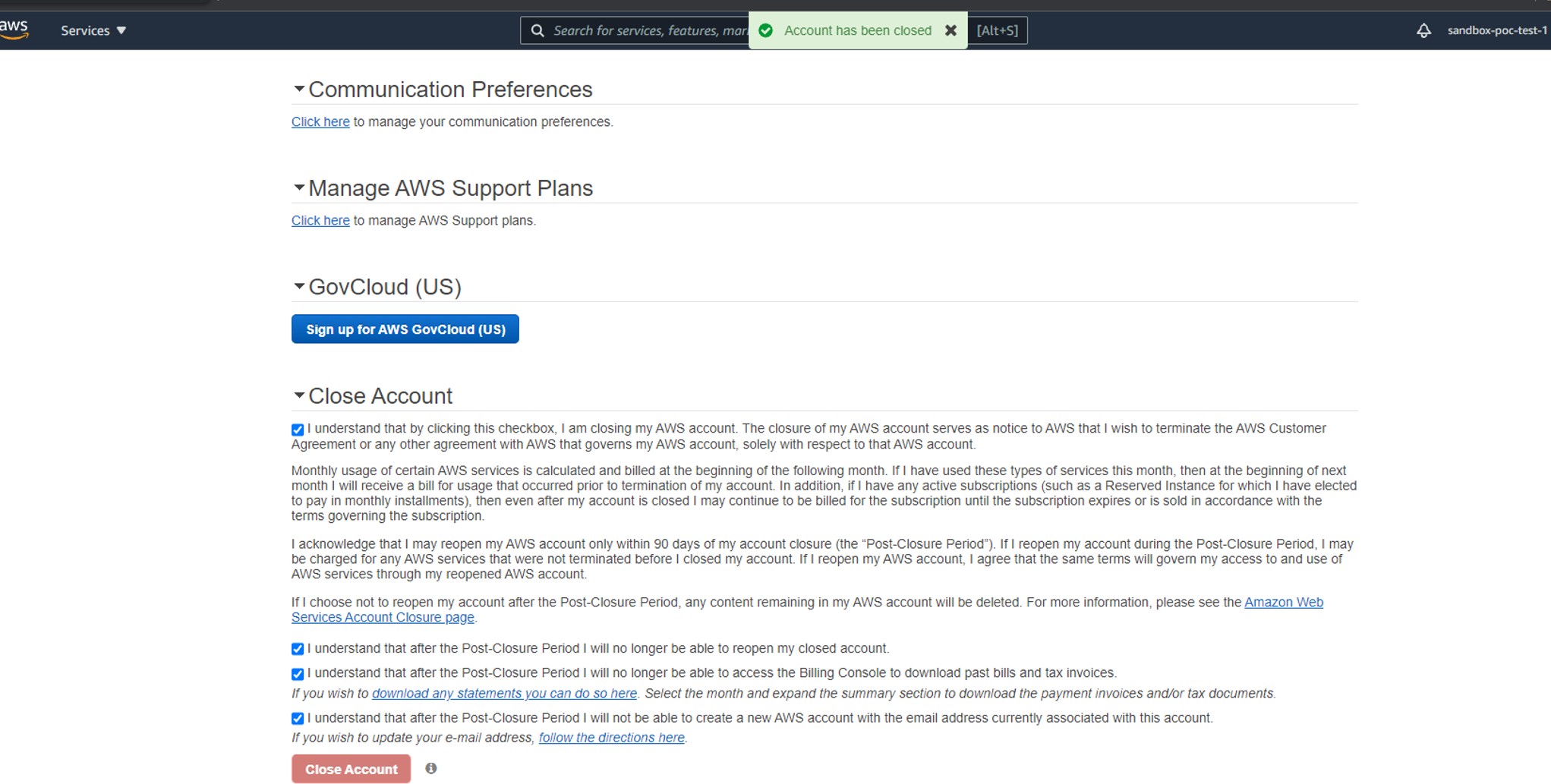
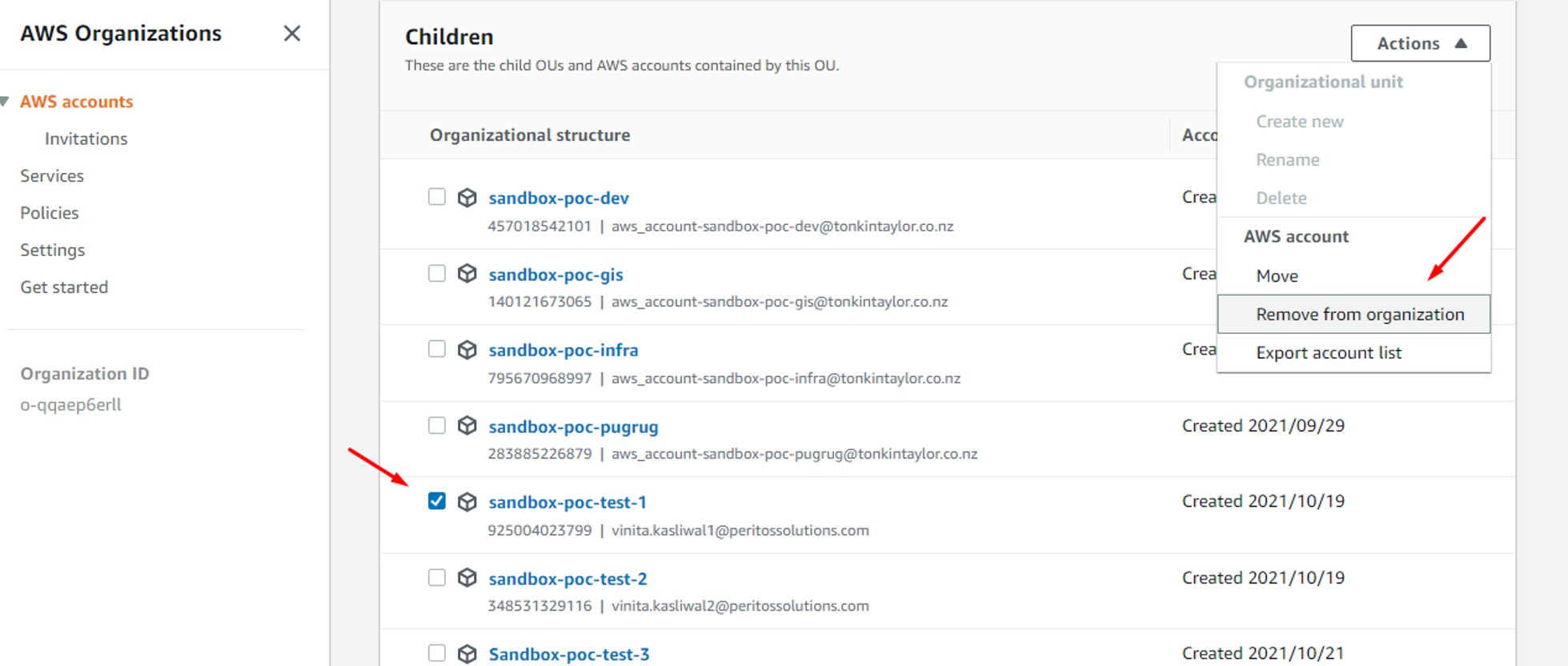
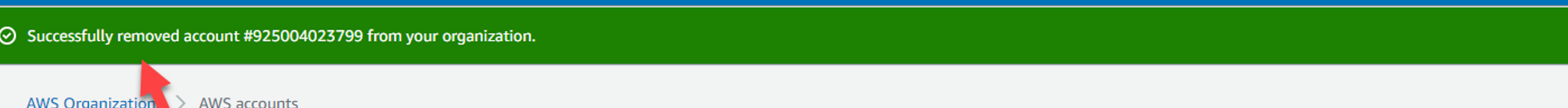 Now log into the console and go to AWS Organizations. Then Select the Account that you want to remove, and click on the Actions drop down menu to select the “Remove form Organization” option.
Now log into the console and go to AWS Organizations. Then Select the Account that you want to remove, and click on the Actions drop down menu to select the “Remove form Organization” option.
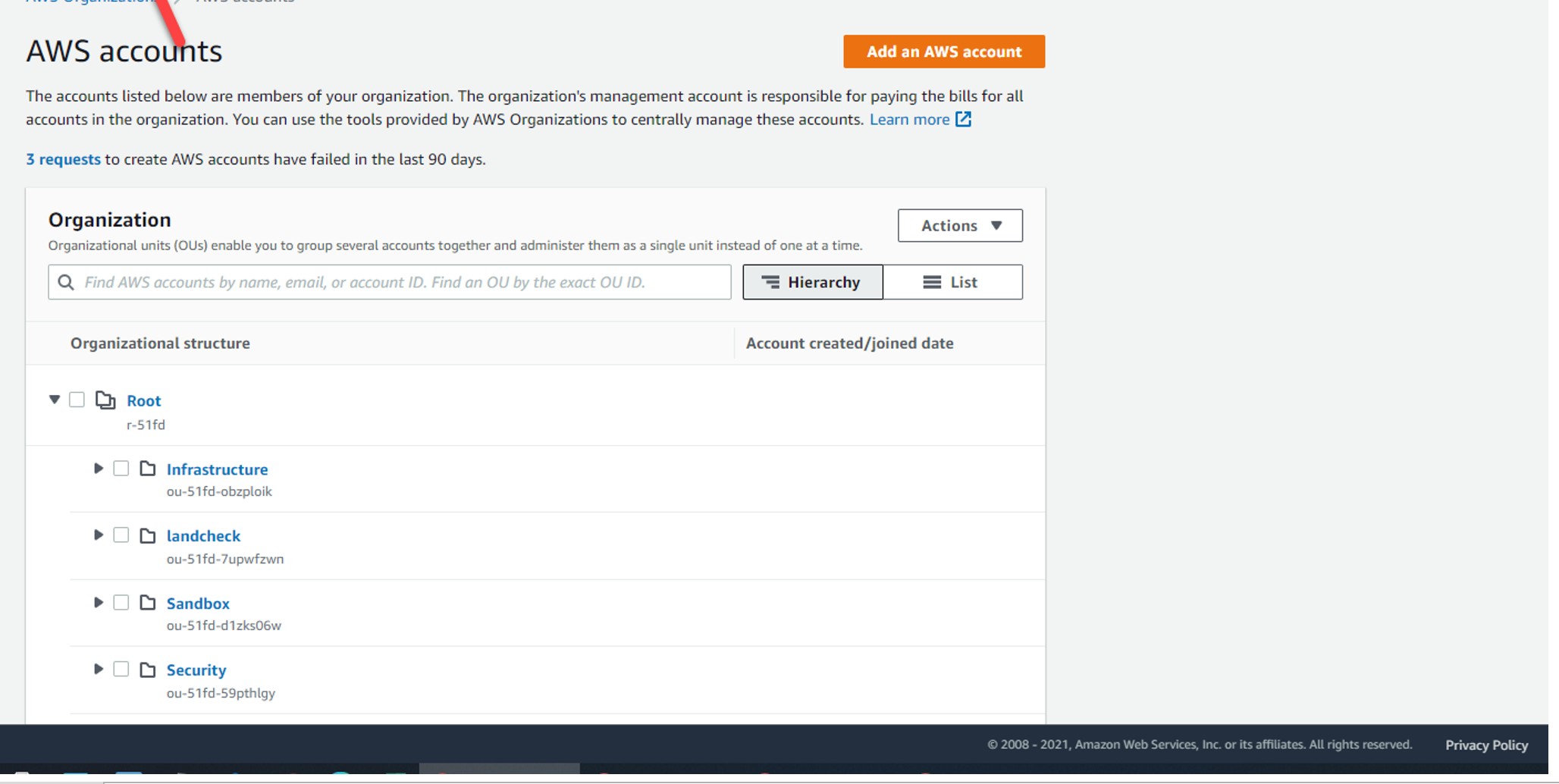
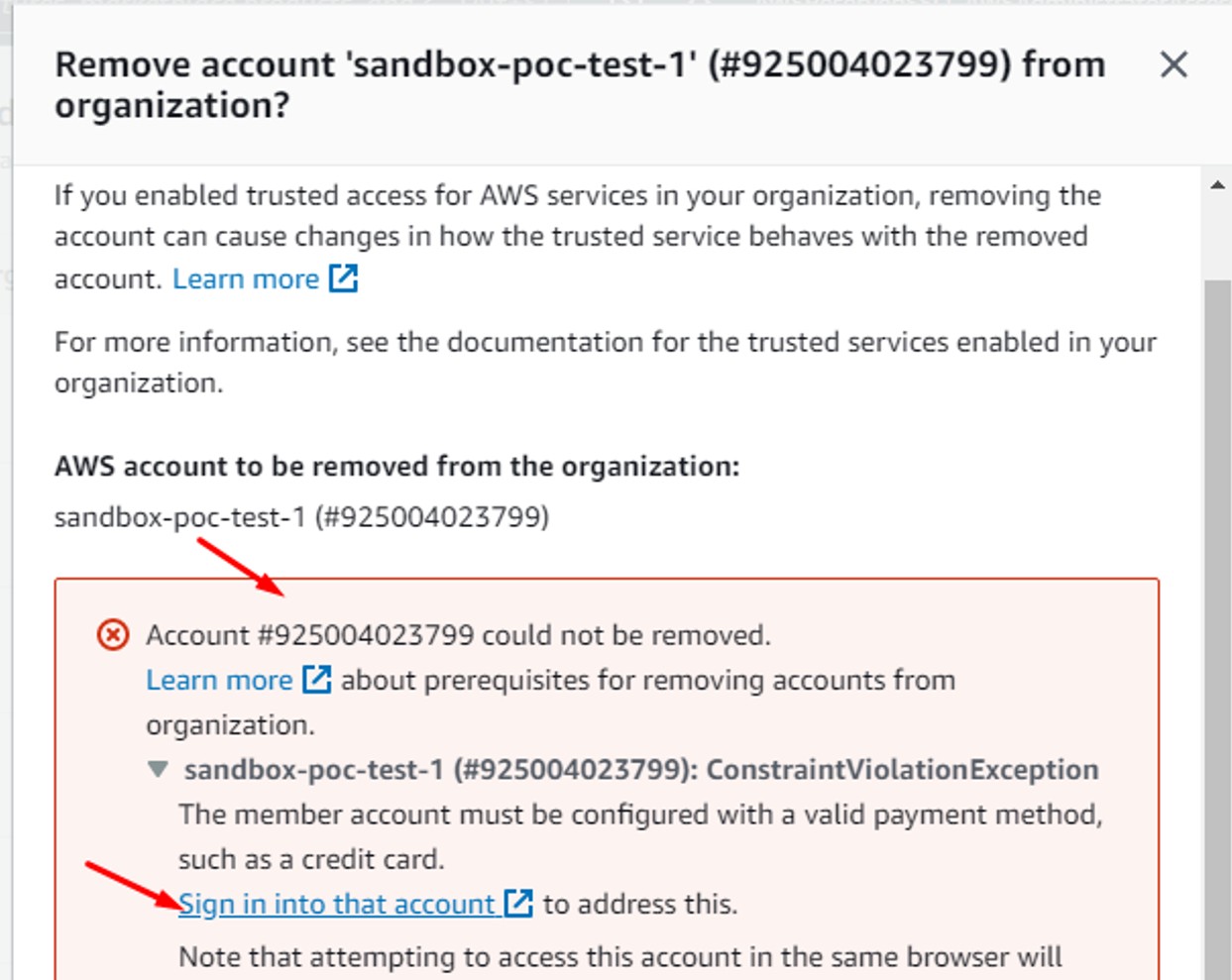 If Valid Payment method is not added then the account won’t be deleted.
If Valid Payment method is not added then the account won’t be deleted.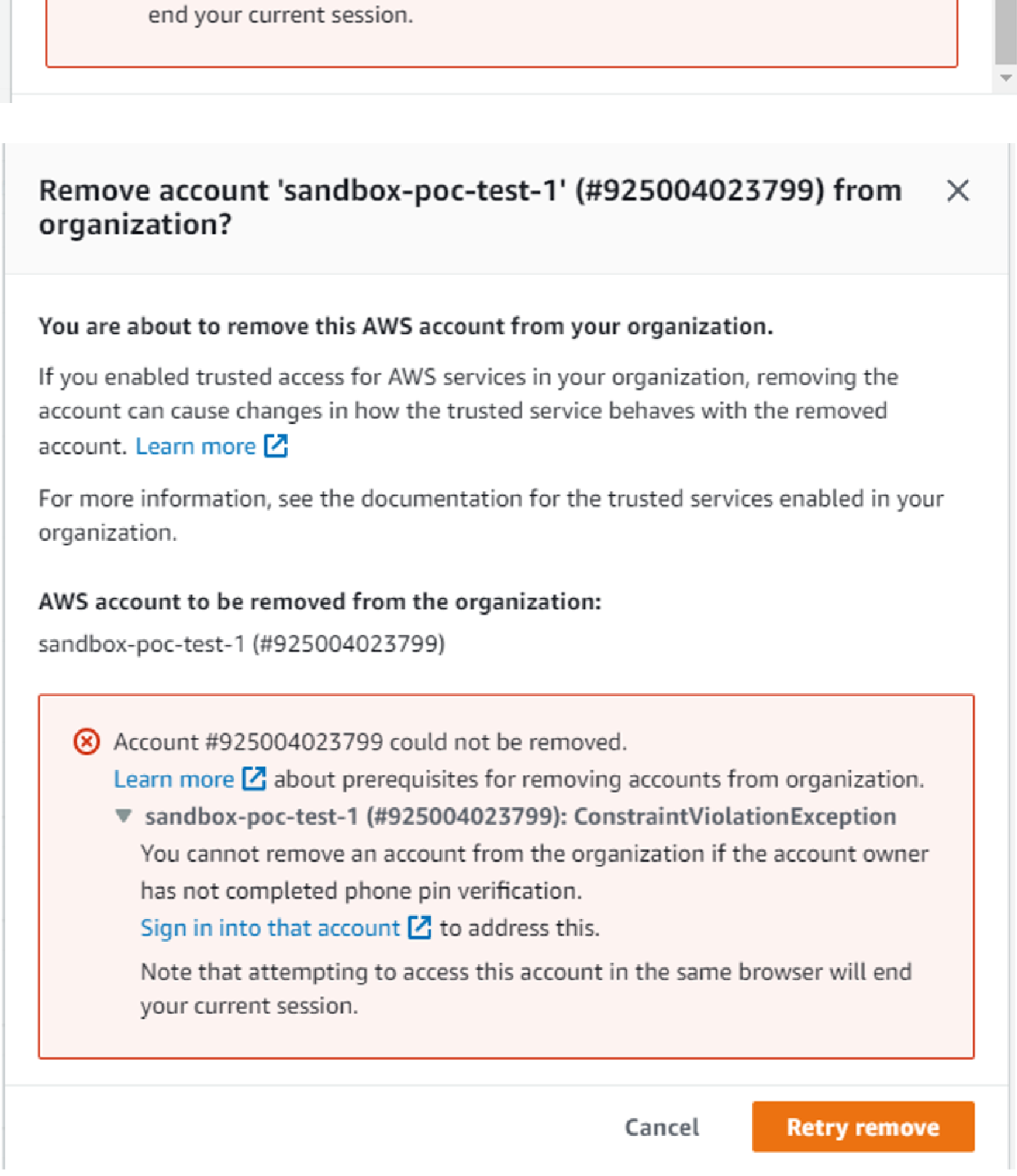
In conclusion, Ensure that you follow all these steps properly to delete your AWS account from the organization permanently. At the same time, make sure that the account is removed from the AWS set of < Please update this section as well. Read more here
https://docs.aws.amazon.com/awsaccountbilling/latest/aboutv2/close-account.html
AWS Cloud Migration Enhance your business efficiency and agility with...
Read MoreAWS API Gateway Competency Enhance your business efficiency and agility...
Read MoreAWS DevOps Competency Transform your business efficiency and agility...
Read More