Users will come to know about Teams add users as...
Read MoreIn this blog, we will talk about different O365 Licenses. It isn’t easy to imagine life without software and applications like Word, Excel, Skype and many more in our day-to-day life. All these are part of Microsoft – Office 365.
Office 365 is a cloud-based subscription model of Microsoft’s well-known productivity suite MS Office. It was introduced in 2001. Word, Excel, PowerPoint, Outlook etc. are all a part of it. Depending on the plan chosen, additional applications and services like Publisher, Yammer, OneDrive, Exchange, Microsoft Teams, Access, Skype, Planner and SharePoint are available.
Under Office 365, various licensing options are available, such as for individual use, homes with multiple users, students, corporations, organizations, and educational institutions. Users can also access free, feature-constrained versions of Office apps through the Office Online service, available online and on mobile devices.
Office 365 is a component of Microsoft 365. It is a package of services from Microsoft. The formal brand name of Microsoft’s productivity suite has been changed from Office 365 to just Microsoft 365 from April 21, 2020.
O365 licenses are available in three reasonably priced options. Therefore, They have basic office features suitable for most small and medium-sized organizations. Let’s learn about all three in brief.
As its name indicates, this plan is the simplest in the business category. It provides safe cloud storage services along with online versions of Office programs. Businesses with staff members needing simple remote solutions are most suited for it. It is also the most affordable business package costing about ₹ 125.00 a month per user.
This package includes all the remote work and communication capabilities you could possibly need, including Microsoft Teams, secure cloud storage, and business email. The fact that Business Standard offers top-notch Office programs for multiple devices is its USP. Businesses who need the most recent Office products but don’t need the full Microsoft Office 365 online experience should choose this plan. The Business Standard package costs ₹ 660.00 a month per user.
This is the Business category’s premium subscription. Therefore, Businesses who want the full Microsoft Office 365 experience should choose this plan. Everything offered by Business Standard is also included in this plan, including extensive cyber threat security and device control. Additionally, you may utilize the most recent updated software to run the entire Microsoft Office Suite on PCs, Macs, and mobile devices. It is the most expensive package costing ₹ 1,585.00 a month per user.
The more robust equivalent of the Business Plan is Microsoft 365 Enterprise. It combines local and cloud-based apps to simplify large organizations’ interaction and production operations. The Enterprise package includes leading services, including Office 365 ProPlus, Office applications, a comprehensive set of online email services, and many others.
Although these two plans might seem a bit similar, there are some differentiators between them. Let’s compare both of these plans to help you understand better.
| Enterprise Plan | Business Plan | |
| Cost | Costs between $6 and $22 | Costs between $10 and $38 |
| Number of Users | Unlimited users | Upto 300 users |
| Who can use them? | Large companies and enterprises with multiple offices | Small and medium-sized firms |
Some of the other differentiators and features are:
1) Threat Protection
The security of your applications should be one of your top priorities, whether you operate a small firm or a large corporation. The enterprise package provides many features for threat security, including App Locker, Device Guard, Credential Guard, Microsoft Advanced Threat Analytics, and more. Business plans, however, only include the Advanced Threat Protection (ATP) program.
2) Features
Microsoft 365 Business and Microsoft 365 Enterprise have distinctive feature sets appropriate for various business models.
Users of the Enterprise plan have access to a mailbox that is 100 GB in size and unlimited archive storage, whereas the Business plan has full access to 50 GB. The Enterprise subscription also offers users business-class email hosting and a personalized email address.
Users of Microsoft 365 Enterprise are offered the ECAL suite, allowing them to run servers remotely for the services of Exchange, SharePoint, Skype, Windows, etc.
In contrast to Microsoft 365 Business, Microsoft 365 Enterprise offers a variety of business information and analytics solutions.
If you want to check the different plans for yourself, then have a look here:
Business Plans- Basic, Standard, Premium
Enterprise Plans- E3, E5 and F3
Enterprise Plans- E1 , E3 and E5
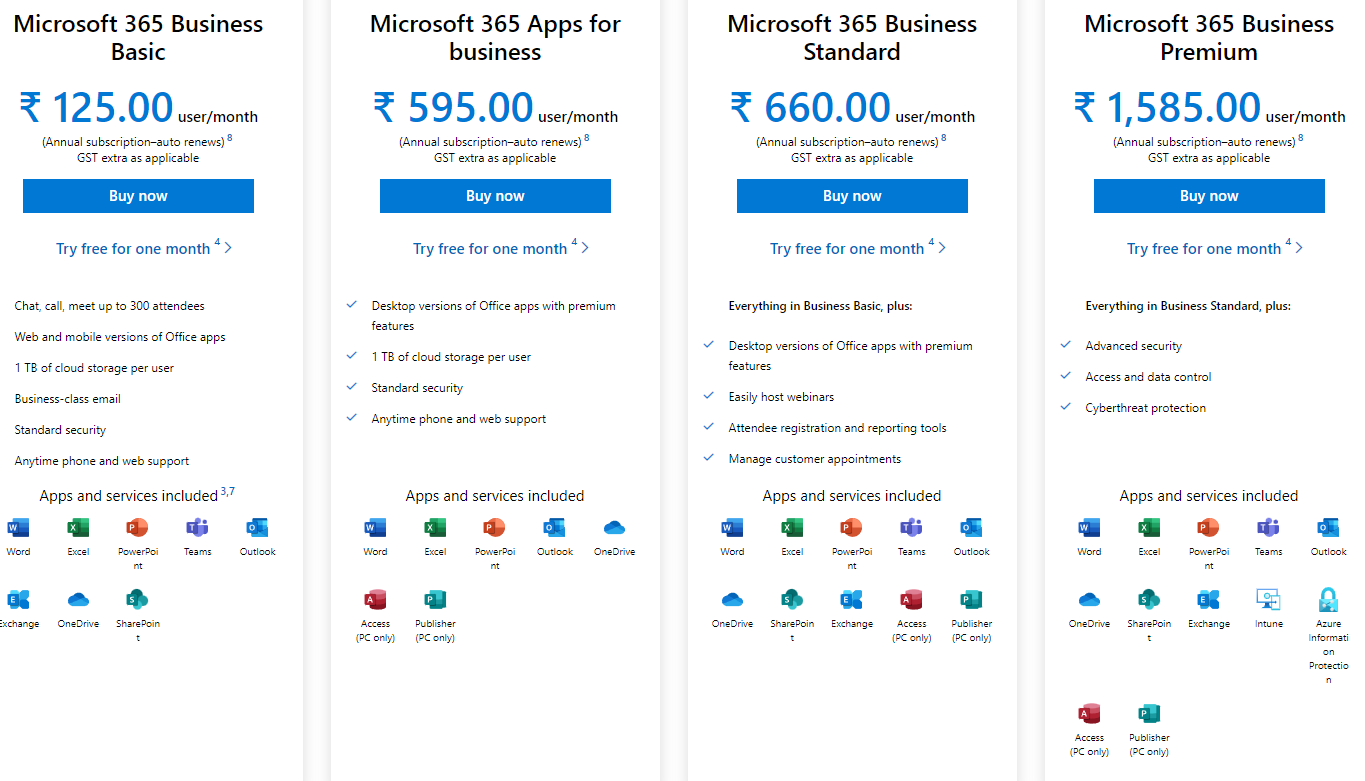
Microsoft, on its part, also helps companies choose a plan that is compatible with their IT environment and other requirements. You can check that here.
Choosing the best Microsoft O365 License for your company can be challenging due to availability of so many alternatives in the market. Avoid purchasing in a hassle. Instead, it is advised that you spend time evaluating each and picking the right one as per your needs.
If you are still confused about which plan to go for, you can consult a Microsoft Partner like Peritos Solutions to guide and support you in a better way. Peritos has worked with various small and big organizations and helped them choose a plan that best suits their requirements, thereby making their business more productive and successful.
Users will come to know about Teams add users as...
Read MoreExplore Teams Record All Calls, Not Just Meetings. Learn how...
Read MoreExplore the detailed Microsoft O365 File Sharing Guide for OneDrive...
Read More