Users will come to know about Teams add users as...
Read MoreMicrosoft Teams has become an indispensable tool for collaboration, communication, and productivity in the modern workplace. With its robust features and seamless integration with other Microsoft products, Teams has revolutionized the way teams connect and collaborate remotely. While many users are familiar with its capabilities for recording meetings, there is a lesser-known feature that deserves attention: the ability to record all calls, not just meetings. In this blog post, we will explore this powerful feature and discuss how it can enhance communication, knowledge sharing, and compliance within organizations.
Call recording has long been a staple in business communication systems, primarily for training purposes, dispute resolution, and compliance. It allows organizations to capture important conversations, extract relevant information, and maintain a record of discussions for future reference.
With the rise of remote work and dispersed teams, the need for call recording has only grown, as it becomes challenging to have face-to-face conversations. Microsoft Teams recognized this need and introduced call recording as a feature, enabling users to record their calls effortlessly. This feature has the potential to benefit various industries and professions, including customer support, sales, legal, and healthcare, where accurate and reliable call documentation is crucial.
Enabling call recording in Microsoft Teams is a straightforward process. First, ensure that your organization has enabled the feature in the Teams Admin Center. Once enabled, users can initiate call recording during an ongoing call by clicking on the three-dot menu at the bottom of the screen and selecting the “Start Recording” option.
It is worth noting that all participants in the call receive a notification when the recording begins, promoting transparency and consent.
Currently if you call a user on the teams chat it does not allow to record directly. The record option is disabled. However with a setting in the teams admin centre there is an option to click on record option during the direct call option as well by selecting “Cloud recording for calling” as On
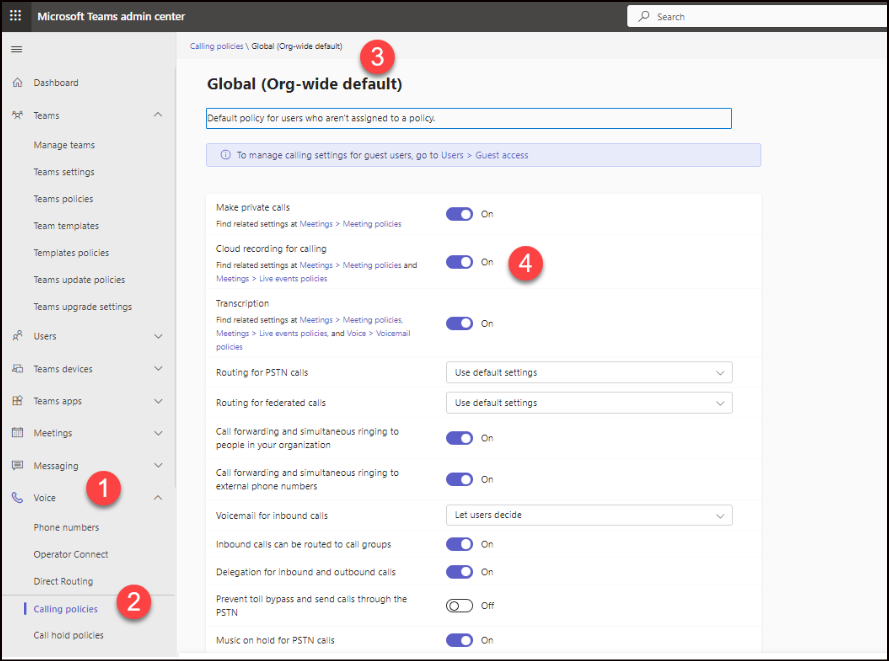
Recording all calls, not just meetings can significantly enhance communication and collaboration within organizations. By capturing verbal discussions, teams can refer to key details, reducing the chances of miscommunication or misunderstandings. For example, sales teams can review recorded client calls to analyze customer preferences and tailor their strategies accordingly. Customer support representatives can revisit recorded calls to ensure accurate information dissemination and improve their service quality.
Furthermore, recorded calls can be shared with team members who were unable to attend the original conversation, allowing them to stay informed and contribute meaningfully to ongoing projects. This promotes knowledge-sharing and collaboration across teams, fostering a sense of unity and collective intelligence.
We have seen that some companies do not like the calls to be recorded. Then the setting which allows / Restricts to record meetings can be found here as below in the teams admin center > Meeting policies.
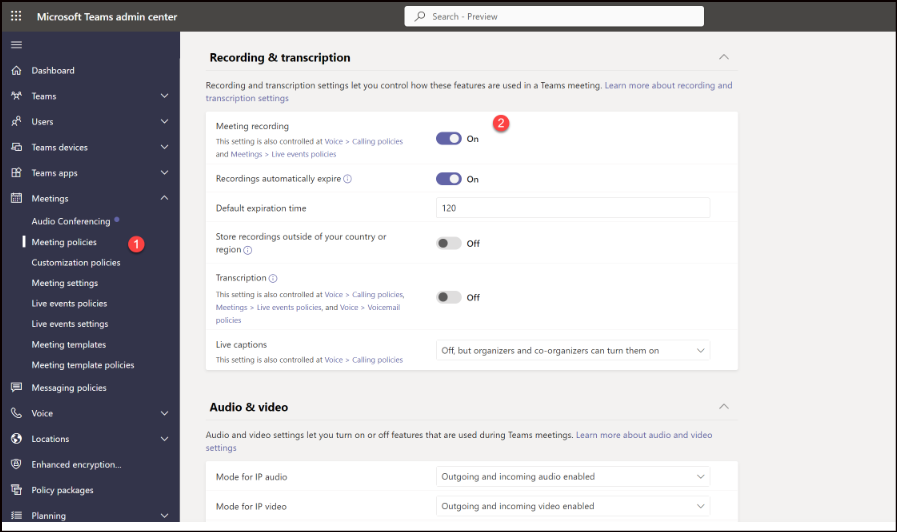
Call recording also plays a crucial role in knowledge retention and training. New employees can benefit immensely from accessing recorded calls, as they can listen to past conversations and learn from more experienced colleagues. This not only helps them gain valuable insights into the organization’s practices and customer interactions but also reduces the learning curve associated with onboarding.
Moreover, recorded calls can serve as training resources for refining communication skills and improving customer service. By analysing successful calls, organizations can identify best practices and create training materials that help employees develop effective communication strategies. This ensures consistent customer experiences and empowers employees to excel in their roles.
In industries where compliance with regulatory standards is paramount, call recording becomes essential. Microsoft Teams recognizes this need and provides robust security and compliance features to ensure the integrity and confidentiality of recorded calls. Organizations can leverage features such as data encryption, access controls, and compliance recording policies to adhere to industry-specific regulations and safeguard sensitive information.
Furthermore, the ability to record all calls can be particularly beneficial in legal and dispute resolution scenarios. Having a verifiable record of conversations can serve as evidence in case of disputes, providing a clear account of what was discussed and agreed upon. This can save organizations time, money, and potential reputational damage that may arise from conflicting narratives.
To conclude, Microsoft Teams has established itself as a leading communication and collaboration platform, and its ability to record all calls, not just meetings, further enhances its value to organizations. By providing a reliable and easy-to-use call recording feature, Teams promotes transparency, knowledge sharing, and compliance.
Recording all calls enables teams to refer to vital details, fosters collaboration, and promotes effective communication. It aids in knowledge retention and onboarding, allowing new employees to learn from past conversations. Additionally, call recording ensures compliance with regulatory standards and can serve as evidence in legal or dispute resolution scenarios.
As organizations continue to rely on remote and hybrid work models, the ability to record all calls becomes increasingly important for maintaining productivity, collaboration, and accountability. Microsoft Teams empowers organizations with this essential feature, thus contributing to their success in the digital workplace.
Talk to us and get a free quote on Teams, SharePoint, and Microsoft setup
To read more: https://learn.microsoft.com/en-us/microsoftteams/teams-recording-policy
Users will come to know about Teams add users as...
Read MoreExplore Teams Record All Calls, Not Just Meetings. Learn how...
Read MoreExplore the detailed Microsoft O365 File Sharing Guide for OneDrive...
Read More